Setting up your portable dvd player, Installing the rechargeable battery pack, 1 connect the ac to dc adapter to your dvd player – Insignia NS-PDVD9 User Manual
Page 7: 2 slide the power switch to the off position, 1 slide the power switch to the off position, 3 close the lcd panel, 3 press the button on the side of the battery, 4 pull the battery out of the back of your player, Installing your player in an automobile, Installing your player in your home
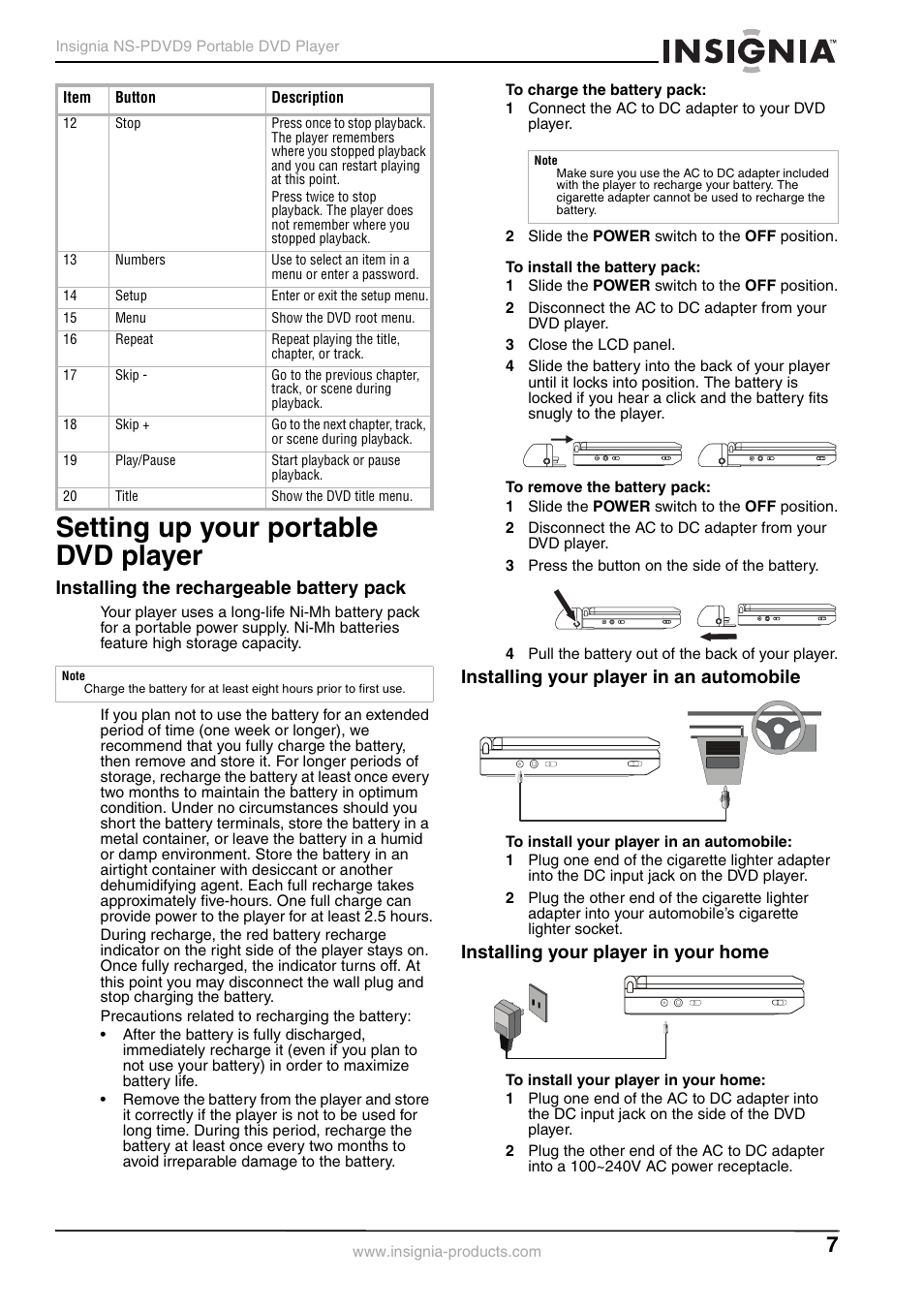 Setting up your portable dvd player, Installing the rechargeable battery pack, 1 connect the ac to dc adapter to your dvd player | 2 slide the power switch to the off position, 1 slide the power switch to the off position, 3 close the lcd panel, 3 press the button on the side of the battery, 4 pull the battery out of the back of your player, Installing your player in an automobile, Installing your player in your home | Insignia NS-PDVD9 User Manual | Page 7 / 40
Setting up your portable dvd player, Installing the rechargeable battery pack, 1 connect the ac to dc adapter to your dvd player | 2 slide the power switch to the off position, 1 slide the power switch to the off position, 3 close the lcd panel, 3 press the button on the side of the battery, 4 pull the battery out of the back of your player, Installing your player in an automobile, Installing your player in your home | Insignia NS-PDVD9 User Manual | Page 7 / 40 