Trademarks – IBM 07N2250 User Manual
Page 4
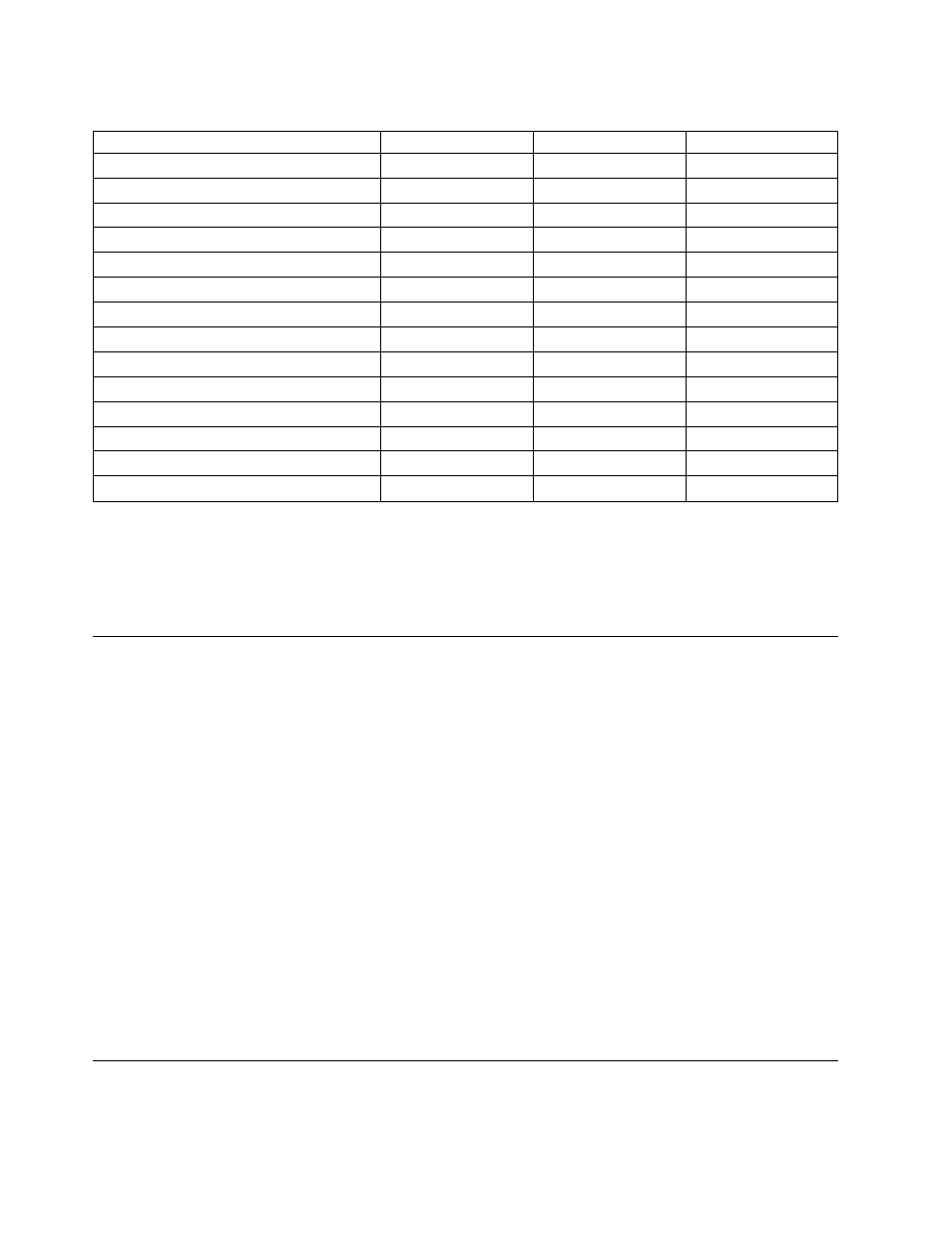
b. Select the following items in the Appearance dialog box and set them as follows:
Item
Size
Font size
Font
Active title bar
31
8
MS Sans Serif
Active window border
4
Caption button
31
Icon
50
8
MS Sans Serif
Horizontal icon spacing
95
Vertical icon spacing
95
Inactive title bar
31
8
MS Sans Serif
Inactive window border
4
Menu
31
8
MS Sans Serif
Message box
8
MS Sans Serif
Palette title
31
8
MS Sans Serif
Scroll bar
24
Selected items
31
8
MS Sans Serif
Tool tip
8
MS Sans Serif
4. Changing the size of the application icon
You cannot change the size of the application icons from the Display Properties window. You can
only change them from within the application. Some applications that allow you to change the size of
icons are Microsoft Office and Lotus Suite. We recommend you to select a large icon as possible for
easier operation.
Trademarks
IBM and the IBM logo are trademarks or registered trademarks of IBM Corporation in the United States,
other countries, or both.
Microsoft, Windows, and PowerPoint are trademarks or registered trademarks of Microsoft Corporation in
the United States, other countries, or both.
Lotus and Freelance are trademarks of Lotus Development Corporation in the United States, other
countries, or both.
IntelliStation and Pentium are trademarks or registered trademarks of Intel Corporation in the United
States, other countries, or both.
Matrox and Matrox MMS are trademarks or registered trademarks of Matrox Electronic Systems Ltd. (or
Matrox Graphics Inc.) in the United States, or other countries, or both.
Other company, product, or service names may be the trademarks or service marks of others.
This is recycled paper
4
