Caution, Installing camera in housing – Ikelite Underwater TTL Housing for Canon EOS 40D User Manual
Page 8
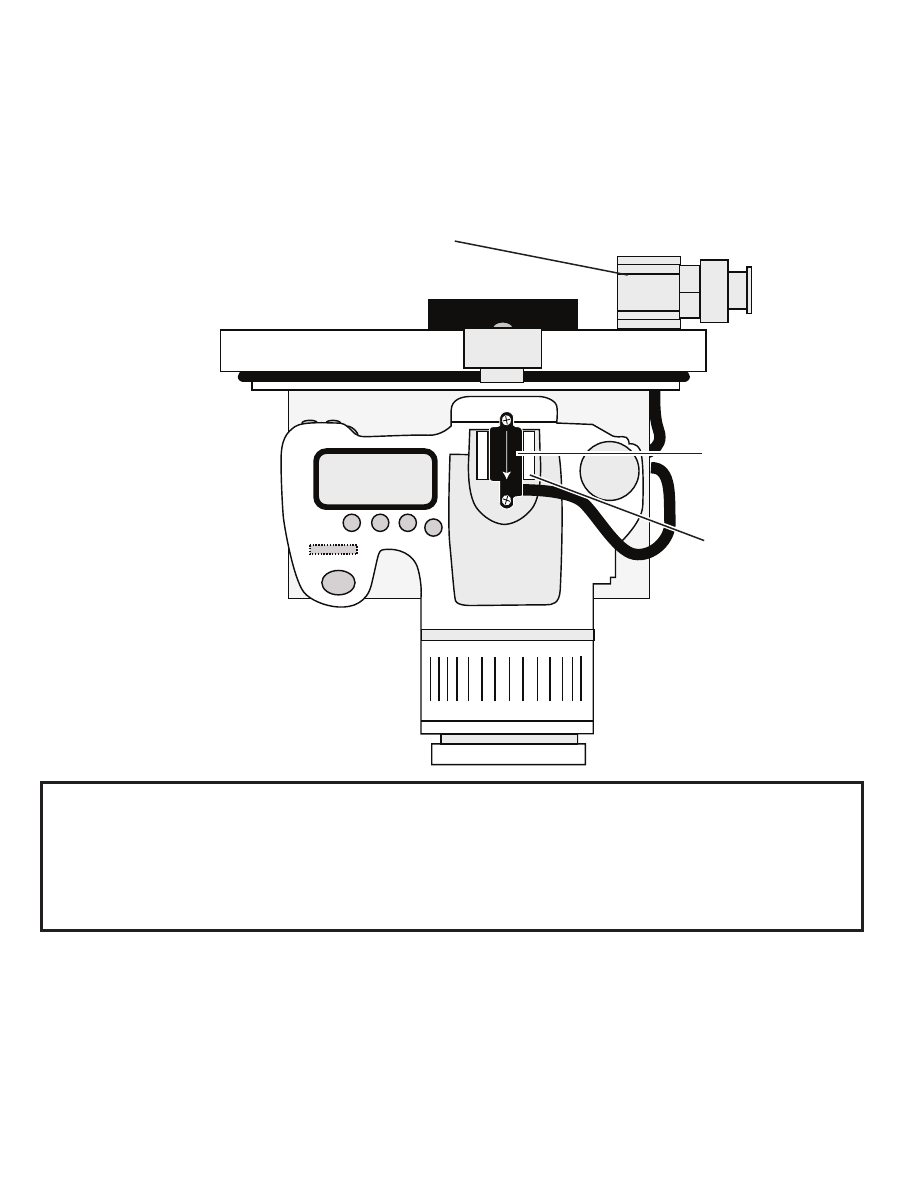
8
Attaching the Flash Connection for External Strobes
When using an external strobe, connect the housing Hotshoe Connector.
Slide the Connector into the Hotshoe Mount on the camera from the back
of the camera as shown. Slide the Connector forward until it stops. This
can be done
before or
after the
camera is
secured
with the
Hold-down
bolt.
Caution:
Do not remove the External Strobe Connector’s waterproof cap unless an
external sync cord is going to be plugged in. Do not remove waterproof
cap or sync cord underwater.
Installing Camera in Housing
Before installing the camera, pull out on the controls in the front section of
the housing. This will allow the camera to slide in easier. Once the camera
is installed and the lid snaps have been closed, return the controls to their
operating position.
External Strobe Connector and
Waterproof Cap
Housing Back
Hotshoe
Connector
Hotshoe
Mount
