iHome iH69 User Manual
Page 7
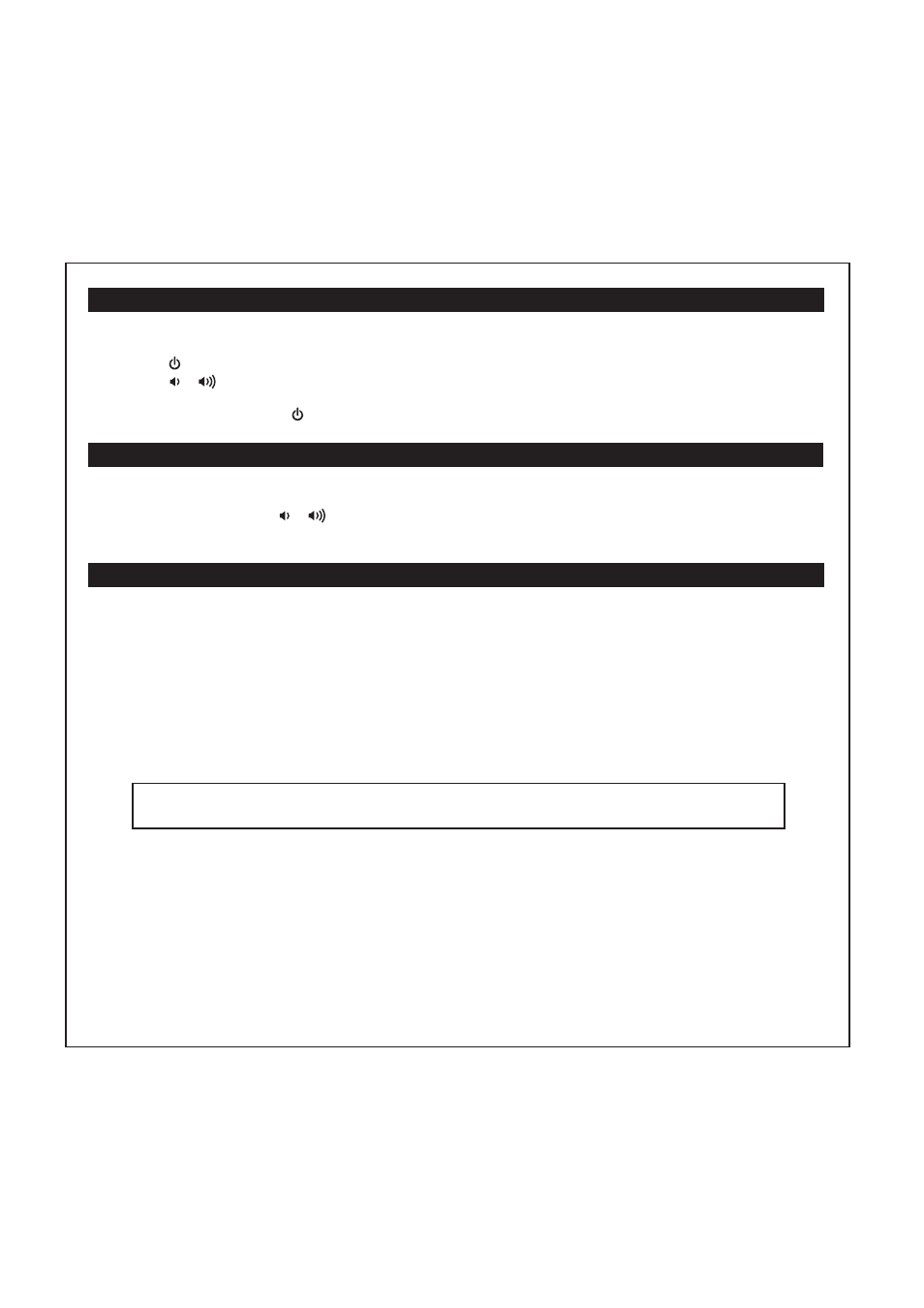
4
Listening to non-docking iPod or other audio devices
1. Plug one end of an audio cable (
available at www.ihomeaudio.com) into the headphone or line-out jack on your device
and the other end of the patch cord into the iH69 Aux-in Jack.
2. Press the button on the right speaker to turn the iH69 on.
3. Press the or Buttons on the right speaker to adjust the system volume. You may need to adjust your device volume,
too.
4. To turn off the iH69, press the button on the right speaker. Please remember to turn off your device, too.
The iH69 has a headphone jack located on the left side of the left speaker.
1. Plug the end of your headphone cable into the headphone jack.
2. Adjust the volume using the or Buttons on the right speaker.
NOTE: Output from the speakers is disabled when headphones are in use
The iH69 allows you to sync your docked iPod with a computer directly from the iH69 without removing the iPod.
1. Plug the USB cable into a powered USB port on your computer and the other end to the iH69’s USB port located on the
back of the left speaker.
2. Make sure the iPod is properly docked. Press the Sync Button located on the top of the left speaker. A green LED on the
top of the left speaker will light up to indicate computer sync mode is active. The unit will take a few seconds to start
syncing with iTunes. When an iPod is syncing, DO NOT undock your iPod or press the Sync Button. During computer
sync mode, you cannot control your iPod through the iH69 remote.
3.
Once syncing is completed, you must eject your iPod through iTunes before pressing the Sync Button to exit
sync mode.
Syncing your iPod to a Computer through iH69
Listening to Headphones
When an iPod is syncing, DO NOT undock your iPod or press the Sync Button
