IMC Networks IE–ModeConverter User Manual
Page 6
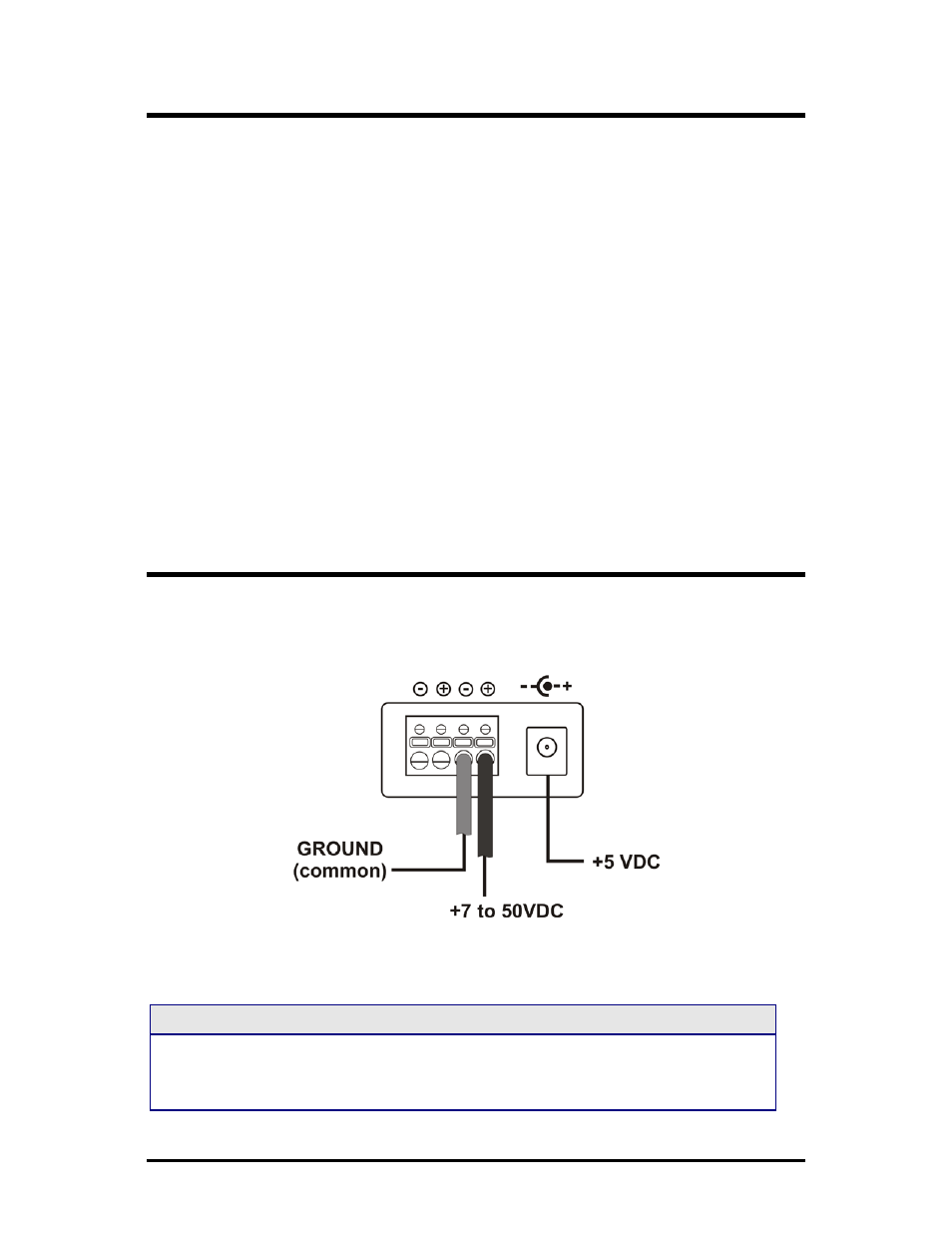
3
Powering the IE–ModeConverter
The IE–ModeConverter requires an external DC power source and has three
powering options:
• Universal AC power adapter with country specific clip (not included with
module
only
version).
• User supplied LPS DC power via a four-position DC power block.
• Power from an IE- PowerTray/18.
• An optional IMC Network Double-USB Power Cable (available only from
IMC Network)
• An optional IE-Power/5V DIN Rail mount power supply, extended
temperature
For extended temperature operation the DC terminal block must be used because
the supplied AC to DC converter is not rated for extended temperature operation.
The power source used with the DC terminal block should be a Limited Power
Source (LPS).
DC Terminal Block Option
The IE–ModeConverter DC power option includes a 7 VDC to 50 VDC terminal
block and a standard +5 VDC mini-jack. The DC terminal block has multiple DC
inputs intended for cascading DC power to an adjacent unit.
Connect the power source to any one positive and one negative terminal on the IE–
ModeConverter.
NOTE
When using stranded wire, the leads must be tinned. The chassis is not
protected against mis-wiring; if mis-wired the chassis will not function. The
chassis is internally connected to the negative power terminal.
