Accessories, Setting up and using your speaker, Turning your speaker on – Insignia NS-BT400 User Manual
Page 8
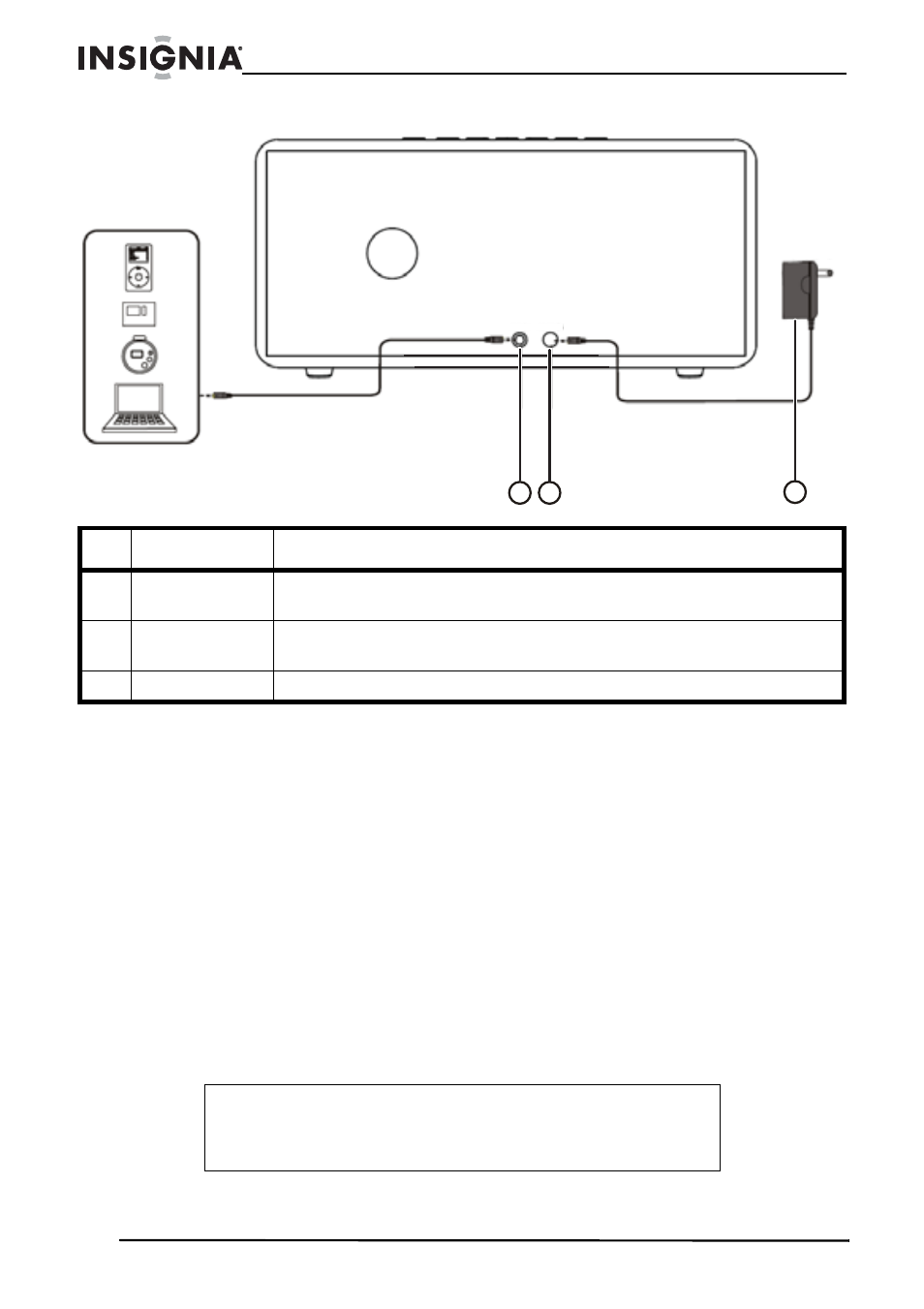
6
Insignia NS-BT400
www.insignia-products.com
Accessories
•
AC adapter (120 V AC/12 V AC, 2 A)
•
3.5 mm stereo input cable
Setting up and using your speaker
Turning your speaker on
To provide power to your speaker:
•
Plug the AC adapter into a wall outlet, then plug the AC cable
from the adapter into the AC 12V IN jack on the back of the
speaker.
#
Feature
Function
1
AUX IN jack
Plug a 3.5 mm input cable from an external audio device directly
into the AUX IN jack.
2
AC 12V IN
jack
Connect the small AC plug from the AC adapter into the AC 12V
IN jack.
3
AC adapter
Plug the AC adapter into a wall outlet.
Note
You need to pair the speaker with your Bluetooth devices
before using the speaker. Make sure your speaker is on
before pairing.
AUX IN
AC 12V IN
1
2
3
