2setup, General guidelines, Location battery – Infinity F849 User Manual
Page 9
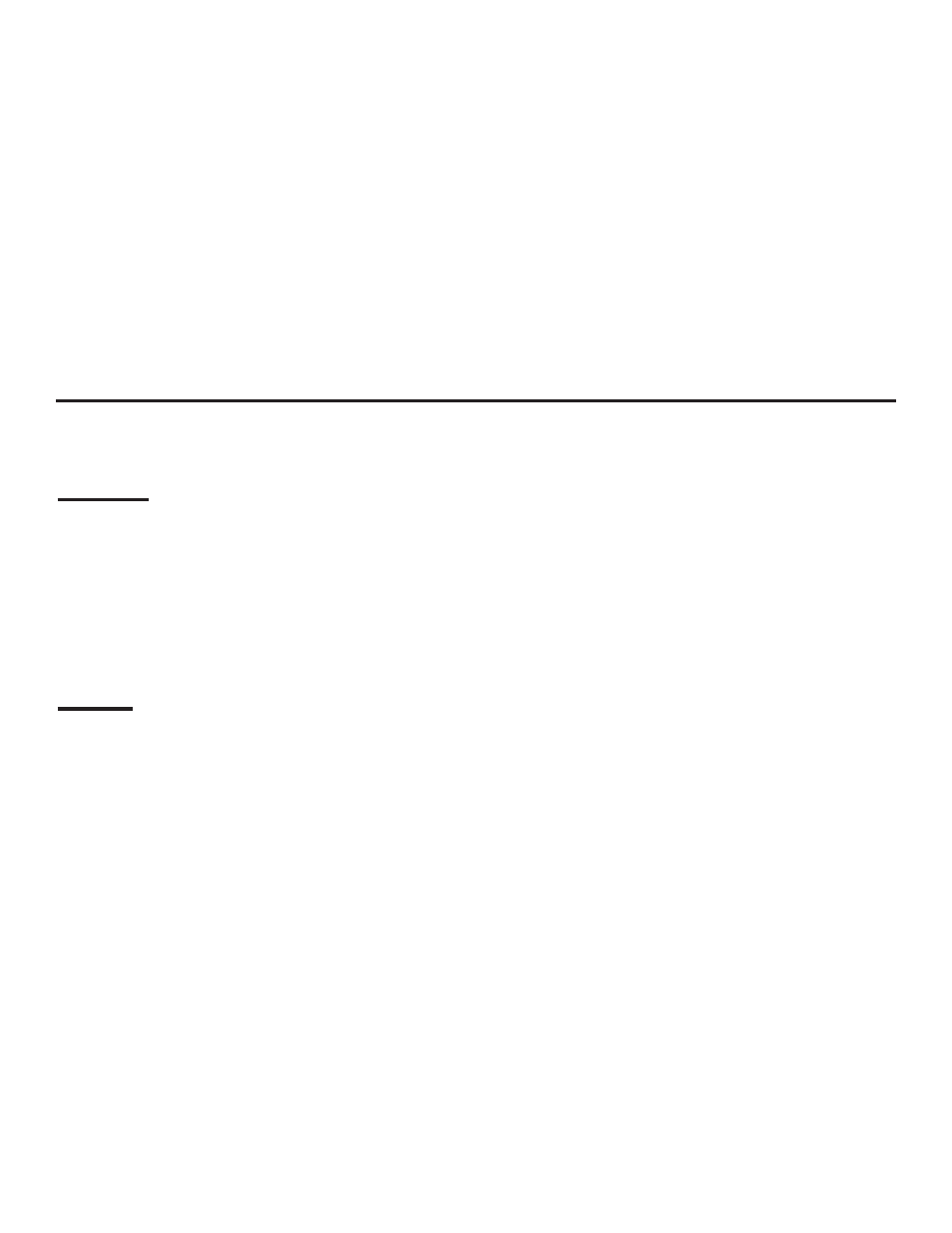
2
Setup
This chapter contains instructions for setting up your Infinity Electronic
Start System. The instructions in this chapter cover standard configura-
tions. Your start system configuration may vary depending on specific
requirements and optional equipment purchased.
Select an appropriate location for your start system module—usually the
scorer’s table. Using the optional TR-3 tripod can give greater freedom to
place your Infinity in the most convenient location.
Important: When installing your start system in a pool area, always place
the start system module in a location where there is no chance that it could
fall into the pool.
When using the built-in strobe light, the start system module should be
positioned so that officials and spectators can start their watches from the
strobe rather than the start tone, improving the accuracy of watch starts.
The Infinity start system operates on its built-in 12 VDC power source.
When the battery is fully charged, typical operation is eight hours, depend-
ing on usage. Using the microphone as a public address system sub-
stantially reduces battery life.
The Infinity connection panel has a battery life indicator LED. The LED
will shine green when the battery is fully charged. It will turn yellow when
the battery has 5-6 hours of use remaining. It is best to recharge the bat-
tery when the indicator turns yellow. The battery indicator will turn red
when only 1-2 hours of battery power remain. While the Infinity is plugged
in and charging, the LED flashes green, and turns solid green when
charged.
Your Infinity will not operate while plugged into AC power for charging. It
is therefore important that you make sure the battery is fully
charged before each day’s swimming (the Battery Life indicator
should be green). Pay attention to the battery life indicator and
recharge your battery after each use, especially when the indicator turns
yellow. The Battery Life indicator will blink green on/off when charging.
The best time to recharge the internal battery is immediately after each
day’s use. To recharge the internal battery, remove the Infinity from the
Location
Battery
Battery Life Indicator LED
Green - fully charged
Yellow - needs charging
Red - almost out of power
Flashing green - charging
Battery Charging
2-1
General Guidelines
