Insignia NS-14FTV User Manual
Page 18
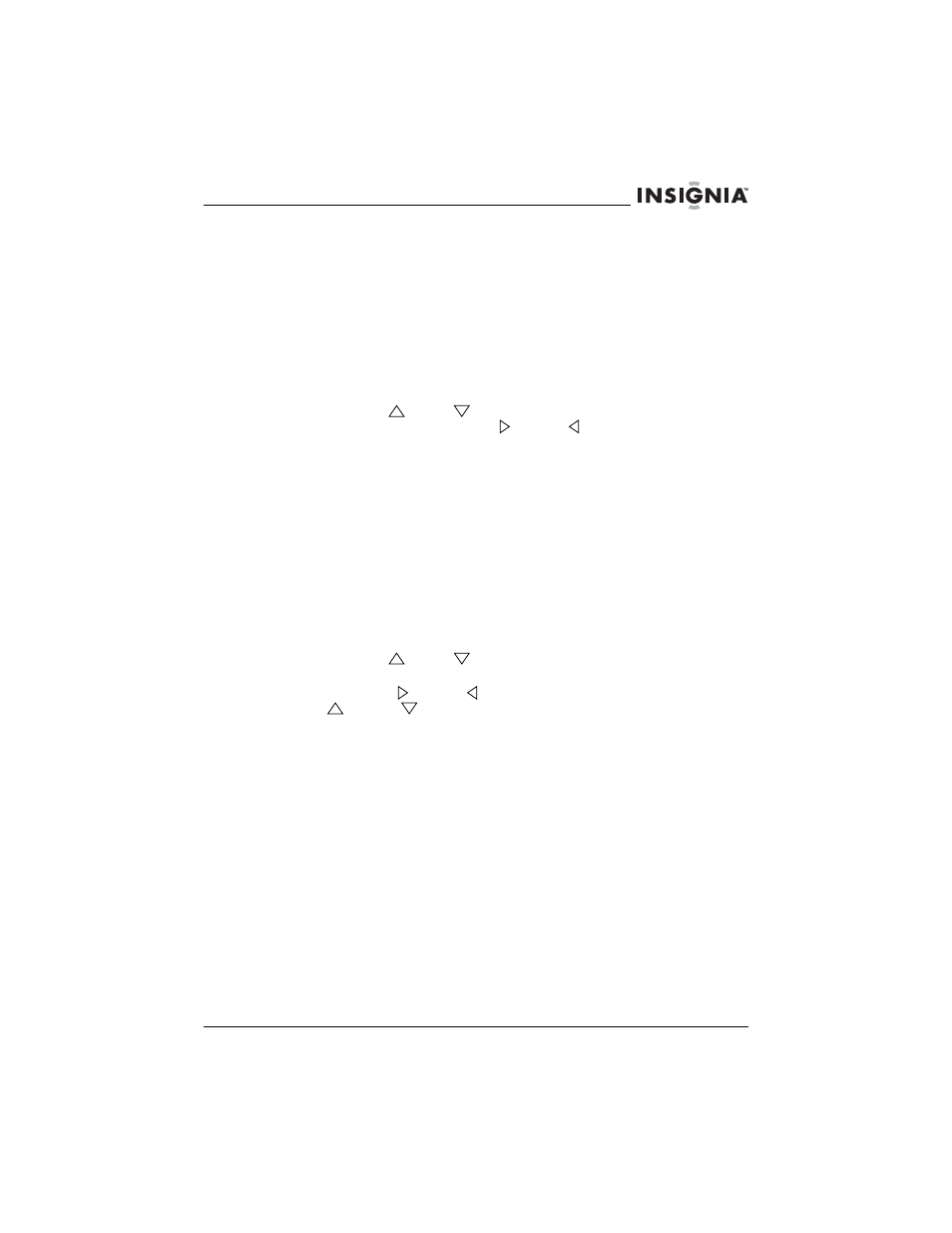
17
NS-14FTV/NS-20FTV Color TV
www.insignia-products.com
Playing the built-in game
Your TV has a built-in game that has a game board divided into
squares. You and your TV take turns placing black and white game
pieces on the squares. If one color piece is surrounded by pieces of
the other color, the surrounded piece is removed. When one player
gets all the pieces or fills all the eyes, the game is over. The player
with the most pieces wins.
To play the built-in game:
1 Press the GAME button on your remote control.
2 Press the CH
or CH
button on your remote control to move
up or down, or press the VOL
or VOL
button on your remote
control to move right or left.
3 Press the MENU button on your remote control when you have
your game piece in the square you want.
4 Press the GAME button again to close the game.
Using the on-screen display (OSD)
Your TV has an on-screen display (OSD) that you use to adjust your
TV settings.
To use the OSD:
1 Press the MENU button on your remote control or TV to open the
OSD.
2 Press the MENU button again to select a menu.
3 Press the CH
or CH
button on your remote control or TV to
select an option.
4 Press the VOL
or VOL
button on your remote control or the
VOL
or VOL
button on your TV to change the option.
5 Press the MENU button on your remote control or TV one or more
times to close the OSD.
