Hots/hs64 format – IBM HOTS User Manual
Page 5
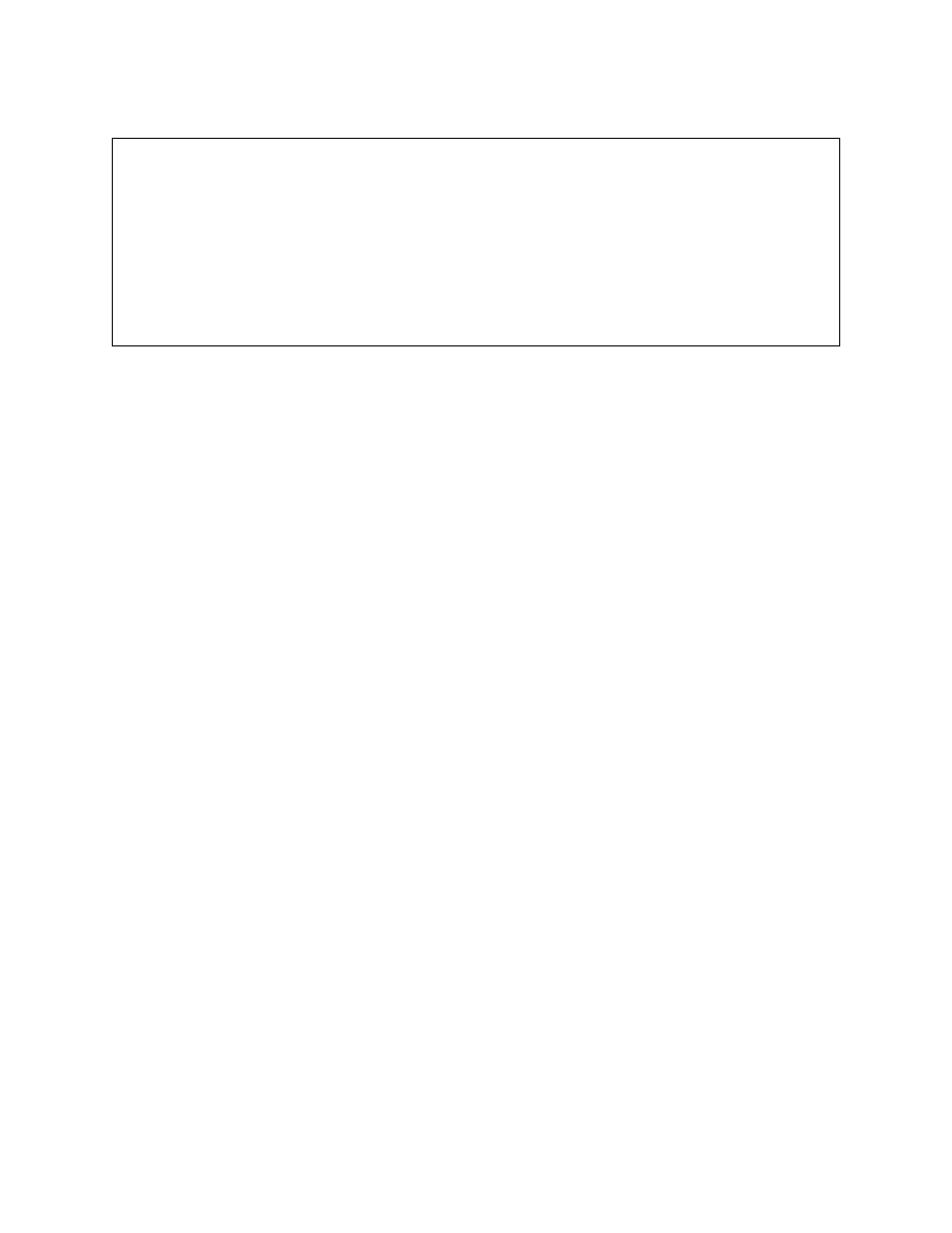
HOTS/HS64 Format
>>--ZTEST--+----+----- --+--HOTS-+--------------------------------------->
'- i-' '--HS64-'
.-Ordinal-0-.
>-+- -Set-+-----------+ -+------------+ -+-----------+ -+--------+---+---><
| +- -FIleadd-+ +-Normal-----+ +-Ordinal-n-+ +-FCt----+ |
| '- -FAcid---' +-SNippets---+ '-All-------' '-NOFCt--' |
| +-NOSNippets-+ |
| +-STate------+ |
| '-SErvice----' |
'- -Help-----------------------------------------------------------'
i
indicates the specific I-stream in which the driver will be run. If i is not specified, the test
case(s) will be executed on the I-stream on which the command is entered.
HOTS
specifies that the HOTS driver is to be run.
HS64
specifies that the 64 bit version of HOTS driver is to be run.
FIleadd
uses the address specified as the address of the ‘hot record’.
FAcid
uses the FACE ID specified as the FACE ID of the ‘hot record’.
Normal
specifies NO SNIPPETS run.
SNippets
specifies ALL SNIPPETS run.
NOSNippets
specifies run ONE SNIPPET runs.
STate
specifies the state of the VFA buffer, VFA-X lock, delay file pending etc. If not specified, the
default state is one.
SErvice
specifies which FIND and FILE macros to use in the test. If not specified, the default service is
one.
Ordinal
specifies a number in Hex 0x00-0x13. If not specified, the default is ordinal 0.
ZTEST HOTX
© Copyright IBM Corp. 2006
HOTX Driver User's Guide 5
