Music browser fm radio recording fm radio, Components, Locating the controls – iRiver T10 User Manual
Page 6: Product
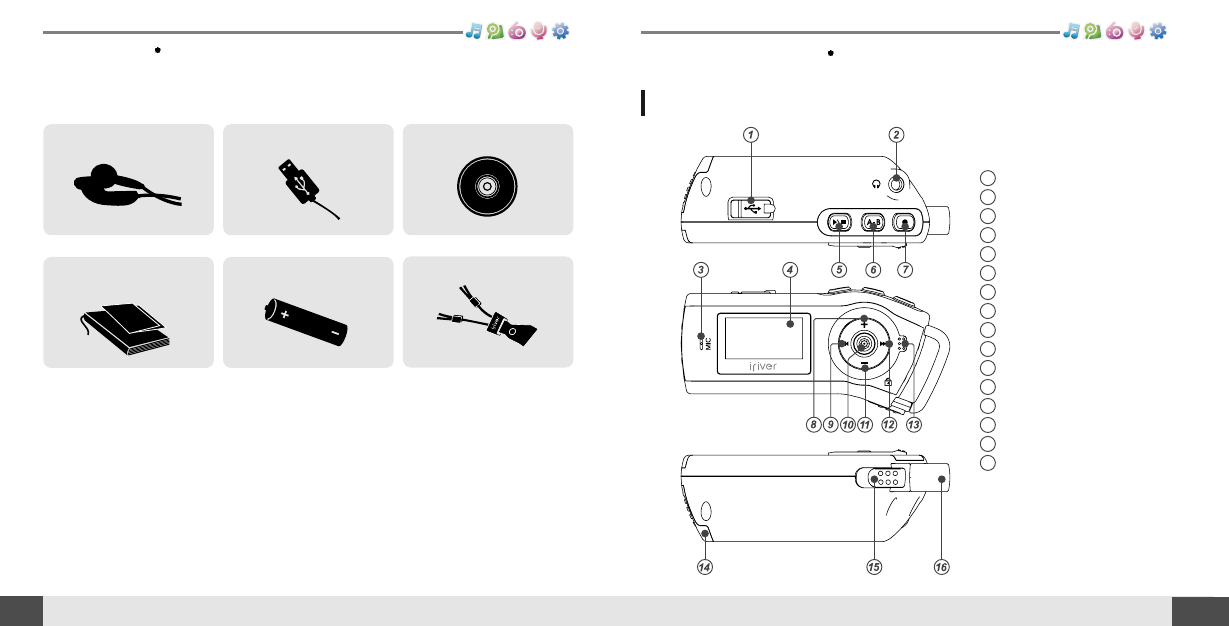
Components
09
Getting started
MUSIC
BROWSER
FM RADIO
RECORDING
FM RADIO
10
Locating the controls
Getting started
MUSIC
BROWSER
FM RADIO
RECORDING
FM RADIO
1
2
3
4
5
6
7
8
9
10
11
12
13
14
15
16
USB connection port
Earphone Jack
Microphone
LCD Screen
Play/Stop button
A-B (Interval repeat) button
Recording button
Volume + button
Previous/Fast Reverse button
NAVI/MENU button
Volume - button
Next/Fast forward button
Hold Switch
Battery cover
Neck Strap Locker
Neck Strap
Neck strap for carrying
Earphone
Installation CD
USB cable
User Manual/ Warranty
card/Quick Start Guide
Battery(AA Type, 1EA)
Accessories subject to change without notice and may vary from image shown.
Product
Your player may differ sightly from that shown in the illustrations.
