Cleaning – Moffat E311 User Manual
Page 15
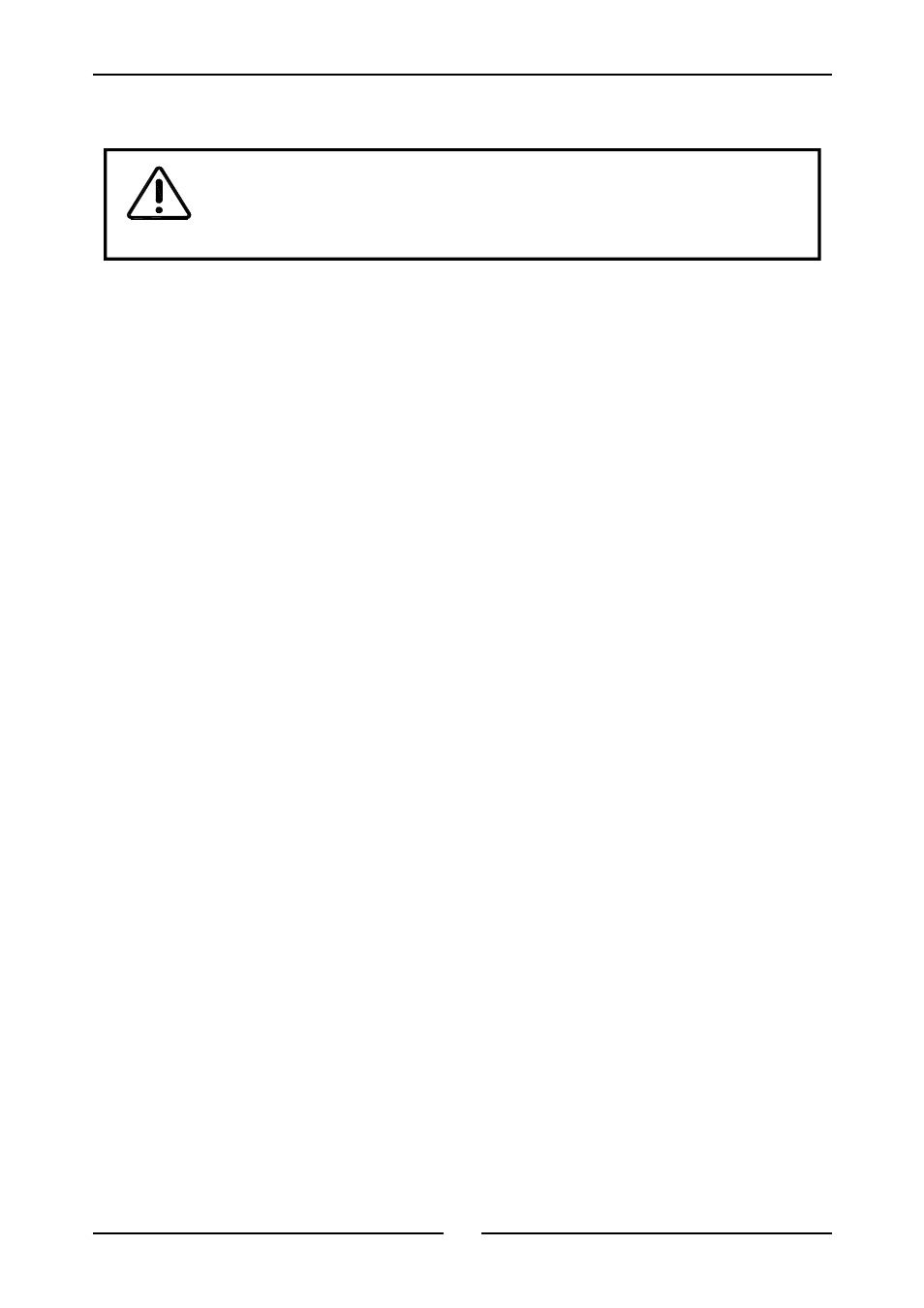
13
Cleaning
Exterior
Clean with a good quality stainless steel cleaning compound. Harsh abrasive cleaners may damage
the surface.
Interior
Ensure that the oven chamber is cool. Do not use wire brushes, steel wool or other abrasive materials.
Clean the oven regularly with a good quality oven cleaner. Take care not to damage the fan or the
tube at the right side of the oven which controls the thermostat.
Oven Racks
To remove, slide out to the stop position, raise the front edge up, and lift out.
Side Racks
Undo the thumbscrew (anti-clockwise rotation) securing rack to oven wall, swing rack towards centre
of oven to disengage location pin at front of side, and pull rack forward to remove. To replace, engage
rack in rear holes, swing towards side of oven to engage in front hole, and replace thumbscrew.
Bottom Element Cover
Lift out vitreous enamelled element cover and thoroughly clean on a routine basis (minimum once per
week.
Fan Baffle
To remove, unscrew the oven lamp glass and lift the baffle out. To replace, locate the bottom edge of
the baffle over the bottom element terminal plate and secure in place with the oven lamp glass.
Do not over tighten lamp glass.
Oven Seals
To remove, hold at their centre point and pull forward until they unclip. Remove side seals first, then
top and bottom. The seals may be washed in the sink, but take care not to cut or damage them.
To replace, have the lip facing the oven opening. Fit the top and bottom seals first, then the side
seals.
Oven Door Glass
Clean with conventional glass cleaners
Caution:
ALWAYS TURN OFF THE POWER SUPPLY BEFORE CLEANING.
THIS UNIT IS NOT WATER PROOF.
DO NOT USE WATER JET SPRAY TO CLEAN INTERIOR OR EXTERIOR OF THIS UNIT.
Cleaning Guidelines
