D. change pin – Philips Magnavox 32MD350B User Manual
Page 33
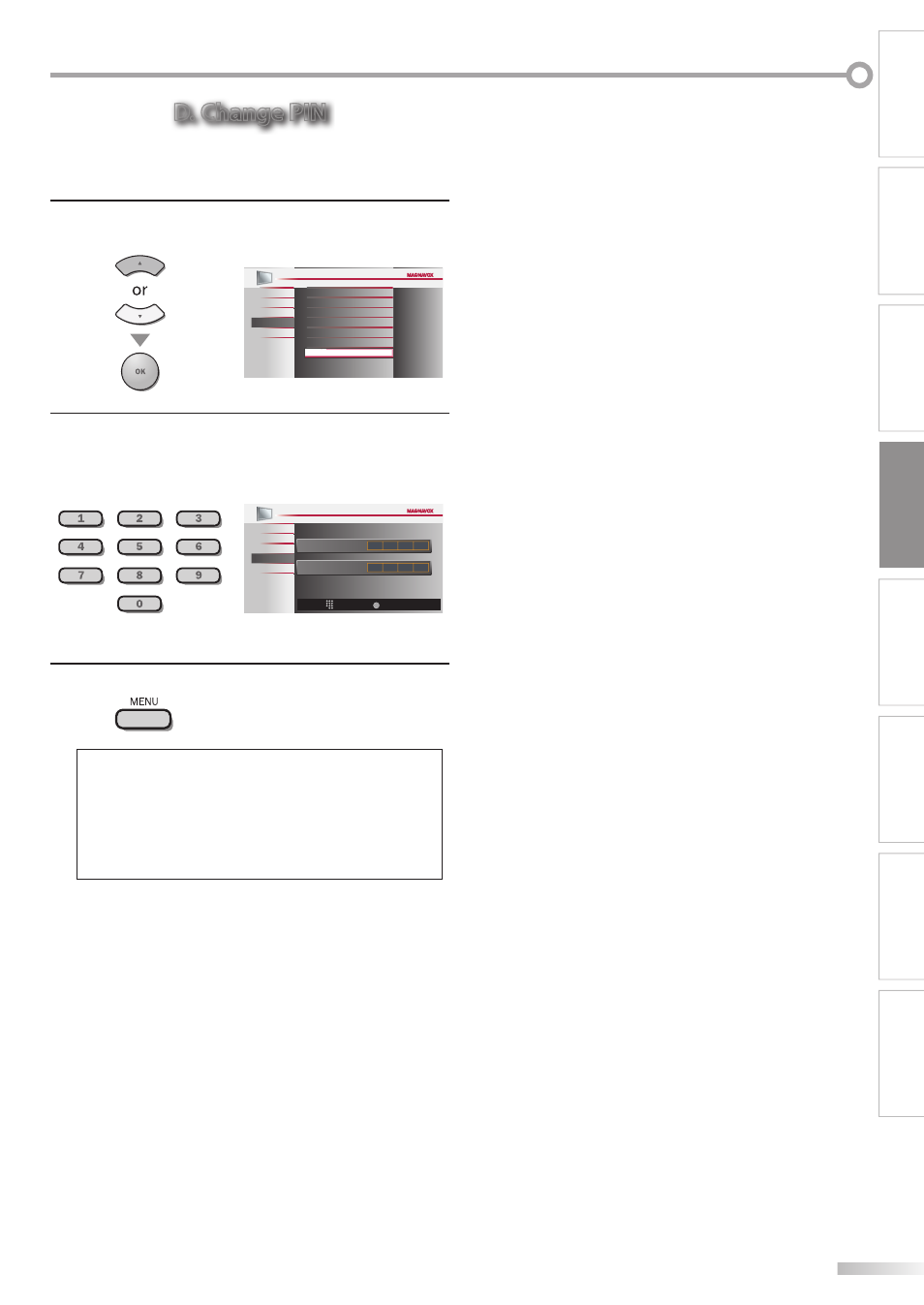
33
EN
IN
TR
OD
UC
TIO
N
PR
EP
AR
AT
IO
N
W
AT
CH
IN
G
TV
OP
TIO
NA
L
SE
TT
ING
OP
ER
AT
ING
D
VD
DV
D
SE
TT
ING
TR
OU
BLE
SH
OO
TIN
G
IN
FO
RM
AT
IO
N
D. Change PIN
Although the default code (0000) is supplied with the unit, you can set your
own PIN Code.
5
Use [Cursor K / L] to select “Change PIN”, then press
[OK].
Cannel Lock
US TV ratings lock
US Movie ratings lock
Canadian English Rating
Canadian French Rating
Region ratings lock
Change PIN
DVD
PICTURE
SOUND
SETUP
FEATURES
LANGUAGE
6
Press [the Number buttons] to enter the new 4-digit
PIN Code.
• Enter PIN Code again in “Confirm PIN” entry field.
Confirm PIN
Enter PIN
PIN Code
Back
BACK
_
DVD
PICTURE
SOUND
SETUP
FEATURES
LANGUAGE
7
Press [MENU] to exit.
Note:
• Make sure new PIN Code and confirm PIN Code must be
exactly the same. If they are different, the space is cleared
for reentering.
• Your PIN Code will be erased and return to the default
(0000) when a power failure occurs.
If you forget the PIN Code, unplug the AC power cord for 10
seconds to restore the PIN Code to 0000.
- MC192DMG (60 pages)
- 19MDTR17 (1 page)
- MWR20V6 (90 pages)
- Digital Video Disc Recorder & Video Cassette Recorder With Digital Tuner ZV457MG9 (108 pages)
- MDV410 (51 pages)
- 20MDRF20 (48 pages)
- MC19D1MG (48 pages)
- DP100MW8B (2 pages)
- MDV421/17 (2 pages)
- ZV427MG9 (98 pages)
- MPD8710 (2 pages)
- MDV434 (31 pages)
- CT270MW8 A (111 pages)
- MDV422 (51 pages)
- 20MC4204 (4 pages)
- 27ms3404/17 (1 page)
- H2160MW9 A (256 pages)
- 27MDTR20 (160 pages)
- DVD502AT (8 pages)
- 13MC3206 (64 pages)
- MDV560VR/17 (80 pages)
- MPD-700 (42 pages)
- mrd210 (29 pages)
- MDV435 (52 pages)
- MRD130 (4 pages)
- CC13B1MG (60 pages)
- CC19B1MG (60 pages)
- MDR515H/F7 (2 pages)
- DVD/CD Player DP170mw8b (28 pages)
- 26md357b (56 pages)
- MPD820 (42 pages)
- MDV412SL (2 pages)
- ZV427MG9 A (100 pages)
- CCX133AT (56 pages)
- ZV420MW8 (96 pages)
- 19MD359B (169 pages)
- CCZ190AT (52 pages)
- MRV660 (70 pages)
- 27MC4304/17 (1 page)
- Dual Player DV225MG9 (2 pages)
- DVD KITCHEN RADIO WITHTFT DISPLAY MDR700 (2 pages)
- MWD2206 (28 pages)
- MWC24T5 (82 pages)
- 20MC4204/17 (48 pages)
- cmwR20v6 (86 pages)
