Installation and user manual – MGE UPS Systems 40-150kVA User Manual
Page 35
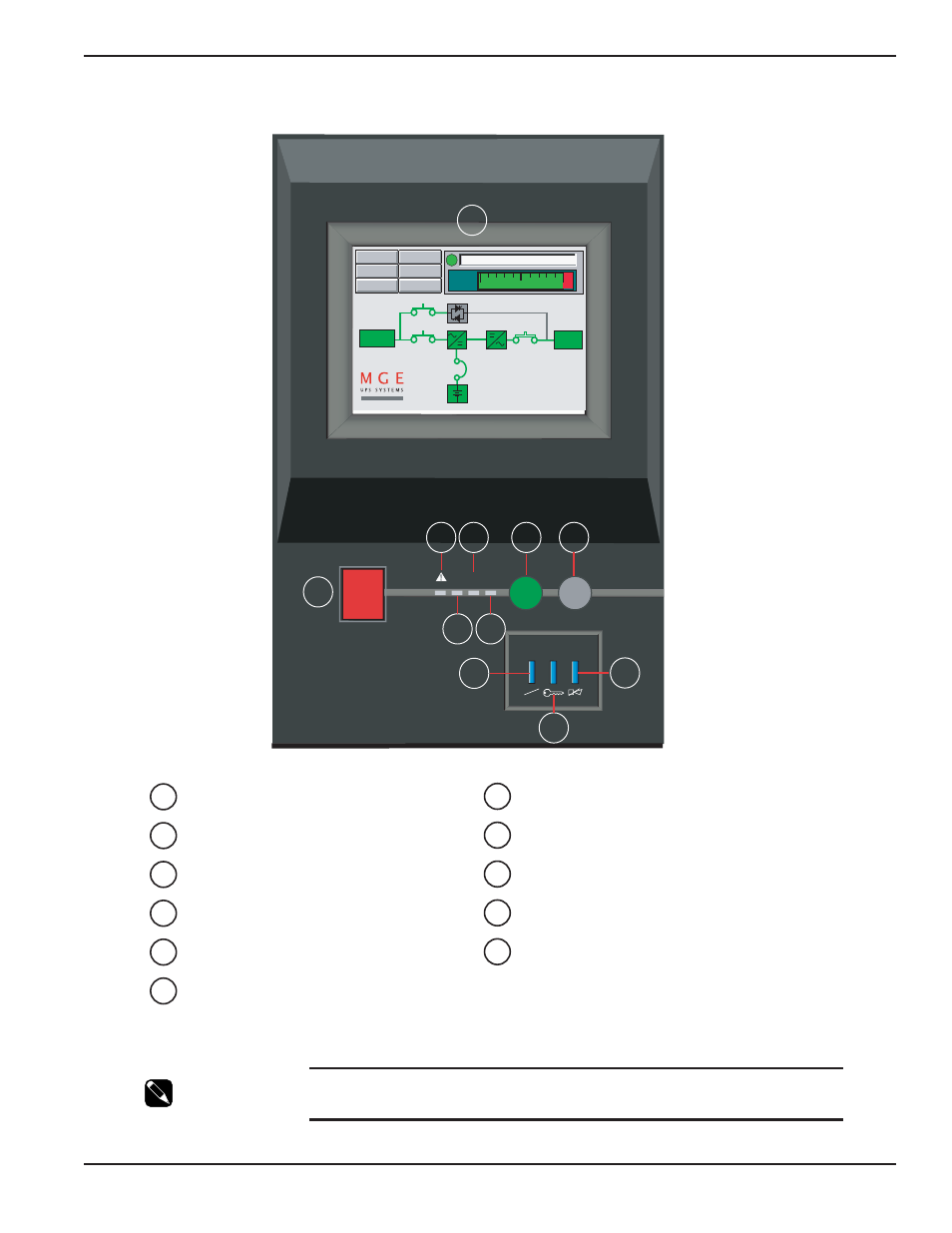
Installation and User Manual
Figure 3-4: Comet Front Panel GUI, Controls and Indicators.
NOTE
For details on the Graphical User Interface (GUI) display, please refer to
manual 86-160316-00.
Operation
3 —3
86-160310-00 E00
fault
EMERGENCY
POWER OFF
ı
Í
⁄
1
2
3
4
5
6
7
8
9
10
10
11
11
Load Protected
% KVA Load
0%
Setup
Alarms
Inputs
Load
Battery
Main
UPS
Input
KA2
KA1
K3N
QF1
load
Graphical User Interface (GUI) Display
Emergency Power Off Switch
Load Not Protected (red) LED
Fault (yellow) LED
Battery Status (yellow) LED
Load Protected (green) LED
6
5
4
3
2
1
Inverter ON (green) pushbutton
Inverter OFF (gray) pushbutton
Fault Reset Key
Security Key
Buzzer Reset Key
11
10
9
8
7
See also other documents in the category MGE UPS Systems Tools:
- Pulsar EX 1000 (28 pages)
- 4.5 kVA (32 pages)
- 1100 (196 pages)
- EPS 8000 (54 pages)
- S EXB 2500 (22 pages)
- Pulsar Extreme 3200C (28 pages)
- ESV 22+Rack (24 pages)
- GES-801L (22 pages)
- Comet EX 7 RT 3:1 (38 pages)
- EX 11RT (72 pages)
- Galaxy PW (44 pages)
- 3 (34 pages)
- Pulsar TM 30 (18 pages)
- 22+ EB 22 (44 pages)
- 1500C (28 pages)
- Rackmount PDU (36 pages)
- Pulsar Esprit 313.5 kVA (6 pages)
- EX-5 (76 pages)
- 30A (30 pages)
- AmpMeter PDU (52 pages)
- EX30 (106 pages)
- 1100 Tower (36 pages)
- 40-75KVA (56 pages)
- 2000 (34 pages)
- 4000 RT (38 pages)
- Pulsar EXtreme C UPS 1500 VA (4 pages)
- FlexPDU 6 AUS (12 pages)
- POWER-SURE 700 (52 pages)
- 250A (34 pages)
- EX 1000 (28 pages)
- EX7 (18 pages)
- EX30Rack (24 pages)
- 12280 kVA (13 pages)
- 100 (32 pages)
- Uninterruptible Power Provider (4 pages)
- EPS 7000 (62 pages)
- 300 (6 pages)
- EX10Rack (22 pages)
- 500 (4 pages)
- EPS 6000 (84 pages)
- S3 (64 pages)
- EX RT CLA (6 pages)
- 3000 (32 pages)
- 3.5 to 21 kVA N+1 (54 pages)
