Connecting to an hdtv — video only, 2 connecting your set-top box 8, Set-top box – Motorola VIP1200/1216 User Manual
Page 18: Sample hdtv, Hdmi y pb pr
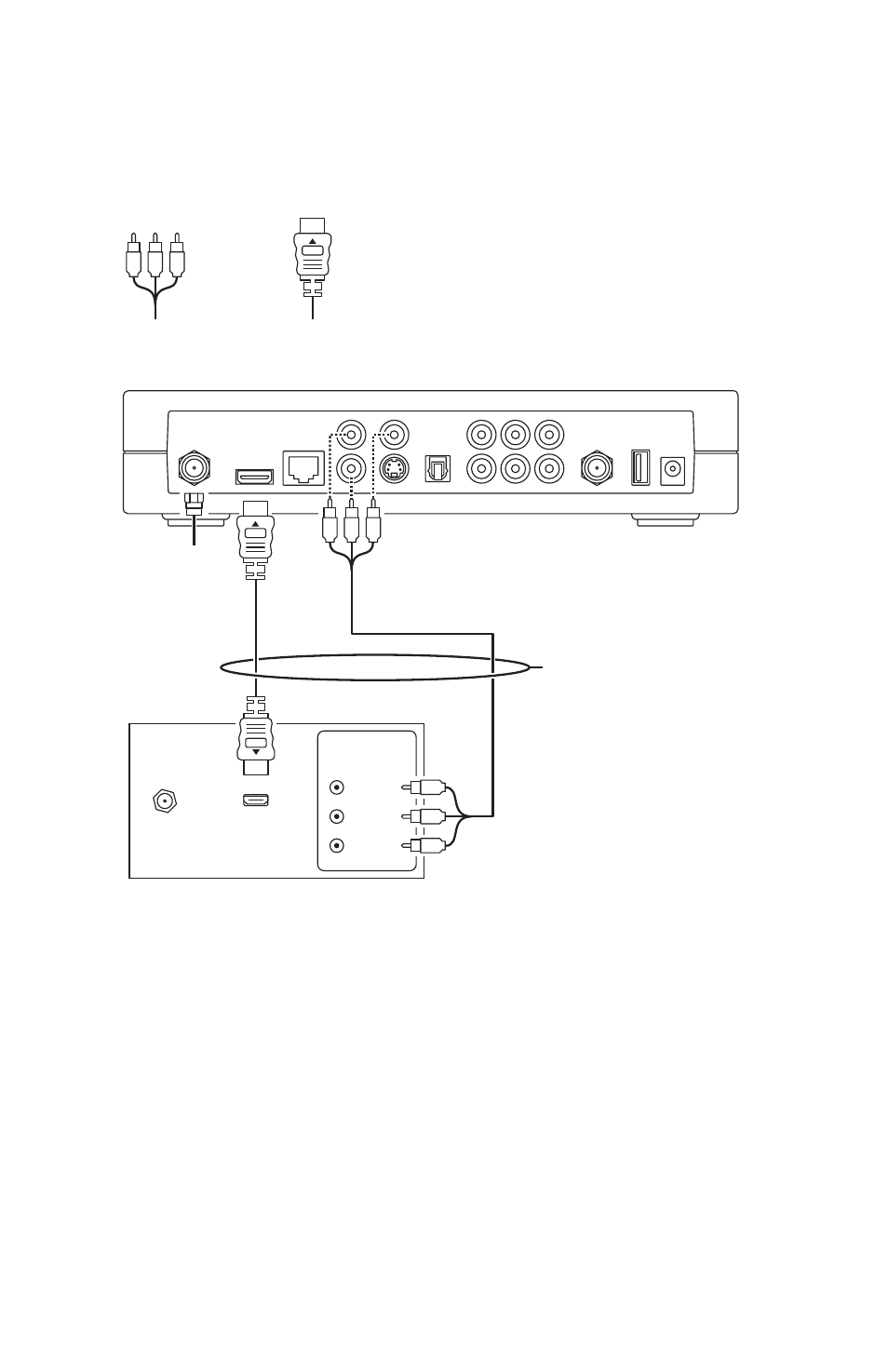
2 CONNECTING YOUR SET-TOP BOX
8
Connecting to an HDTV — Video Only
Set-top box
HDMI
Y Pb Pr
Sample HDTV
CABLE/
ANTENNA IN
Component
Video Input
Y
Pb
Pr
HDMI
TO WALL
(VIDEO IN)
HDMI
NETWORK
Pr
Y
S VIDEO
OPTICAL
TO TV
(VIDEO OUT)
R
+12V
DC
POWER
USB
L
VIDEO OUT
AUDIO OUT
Pb
Video in
These connections serve the
same purpose; use only one
To determine your best connection, refer to “Video Connection
Options.”
If you are connecting to a DVI or Y Pb Pr input on your TV, a
separate audio connection is required. Refer to the next page.
If you are connecting to a home theater receiver, refer to
“Connecting to a Home Theater Receiver — Audio Only.”
