Features and settings – Siemens Xelibri 1 User Manual
Page 17
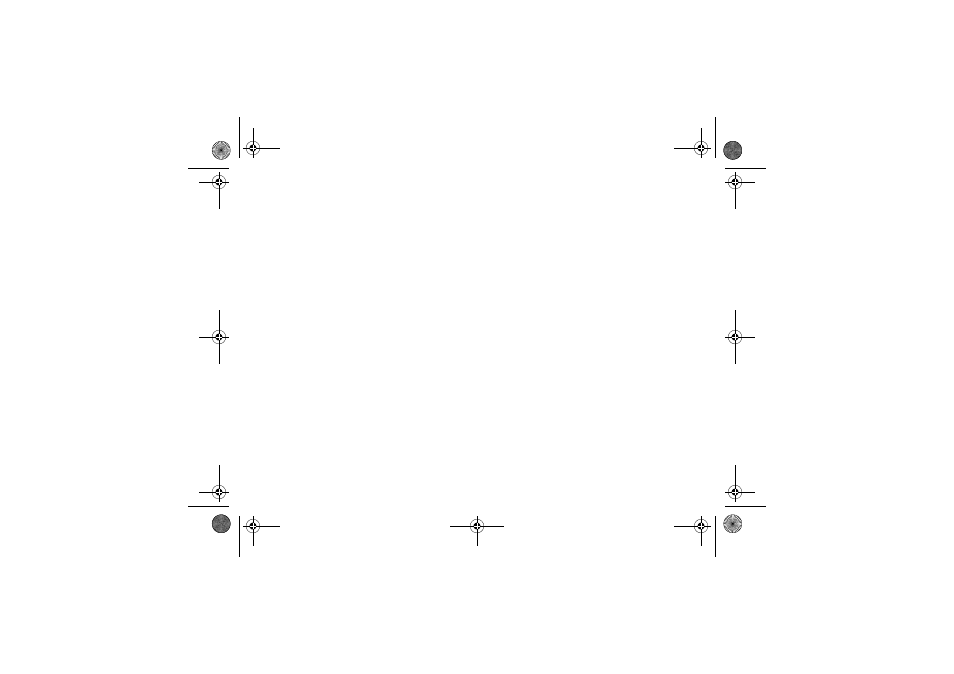
16
Features and Settings
Key lock
Prevent accidental calls by locking the keypad.
In standby, hold down the # key to lock.
From the Keys menu, choose Auto key lock to have
your phone automatically lock the keypad when it is idle.
With the key lock on, you can still answer calls and if
necessary dial the emergency services.
Ring tones
To switch off ring tones
In standby, hold down the * key.
Ring tones will be switched off until you:
• hold down the * key to switch them back on, or
• switch your phone off.
Switching off ring tones won’t affect the vibrating alarm
(p 20) or alarm clock (below).
To change ring tones
You can use different ring tones for callers you recognise
and for messages.
From the Audio menu, choose Ringer melodies.
Choose the type of call you want to modify:
• General calls – new or unknown numbers
• Phonebook callers – numbers that appear in your
Phonebook
• Individual callers – choose a ring tone for a specific
person in your Phonebook. Select the required name.
• Messages – incoming text messages.
Click
to choose the melody and choose Select.
You can also save ringer melodies from EMS messages
(p 15).
Modify ringer volume using the Audio menu (p 20).
Using the alarm clock
Your phone provides a daily alarm that works even with
the phone switched off.
To set the alarm
From the Clock menu, choose Alarm clock.
Choose Change and either:
• confirm the time (if shown) by clicking
, or
• enter the time (24 hour clock) at which you want to be
alerted. Click
to delete a digit. Choose OK to set
the alarm.
To switch off the alarm, choose Change again.
When the alarm’s set, you’ll see y next to the time.
When you hear the alarm…
Click
to cancel. The alarm will sound at the same
time tomorrow unless you switch it off (above).
Switching off ring tones won’t affect the alarm.
celtris.book Seite 16 Mittwoch, 12. März 2003 9:04 09
