Tour of the remote control functional overview – Marantz DV4610 User Manual
Page 10
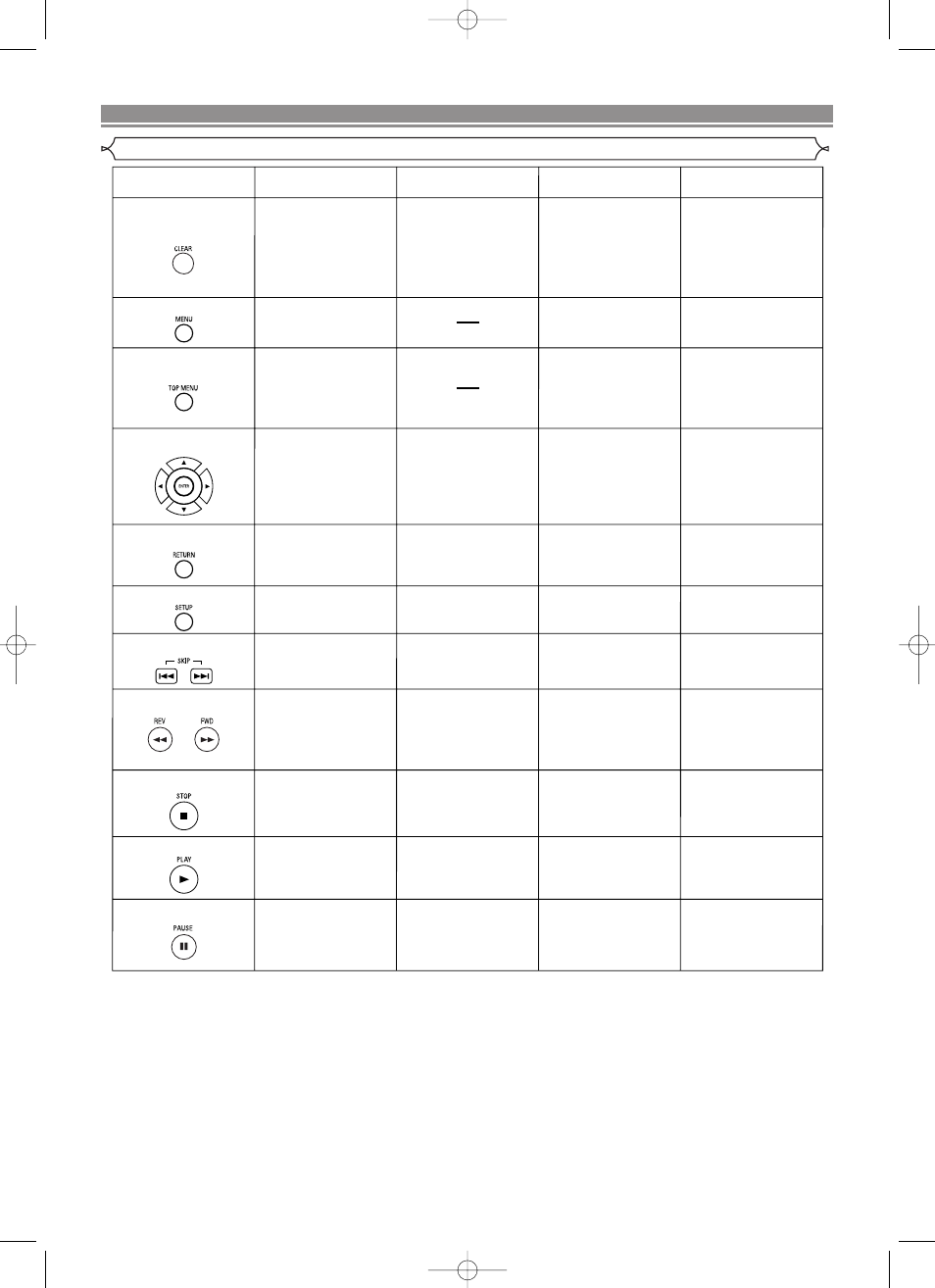
– 10 –
EN
Tour of the Remote Control
FUNCTIONAL OVERVIEW
MENU Button
TOP MENU Button
ENTER, Cursor Buttons
RETURN Button
· To call up the menu on
a disc.
· To call up the FILE
LIST.
· To call up the FILE LIST.
(MP3, JPEG, WMA)
· To return to the first
item in the highest
hierarchy of the FILE
LIST.
(MP3, JPEG, WMA)
· To return to the top file
in the highest
hierarchy of the FILE
LIST.
· To call up the top
menu on a disc.
· To move the cursor
and determine its
position.
· To move the cursor
and determine its
position.
· To move the cursor
and determine its
position.
SETUP Button
· To return to the
previous operation in
the setup menu.
· To return to the
previous operation in
the setup menu.
· To return to the
previous operation in
the setup menu.
· To return to the
previous operation in
the setup menu.
· To call up the setup
menu.
· To call up the setup
menu.
· To call up the setup
menu.
· To call up the setup
menu.
SKIP Buttons
· To skip chapters/titles.
· To search forward/
backward through a disc.
· To begin slow forward/
slow reverse.
· To search forward/
backward through a
disc.
· To begin slow forward.
· To search forward/
backward through a
disc.
· To begin slow forward.
STOP Button
PLAY Button
· To stop playback.
· To stop playback.
· To stop playback.
· To begin playback.
· To begin playback.
· To begin playback.
· To stop playback.
· To begin playback.
· To move the cursor
and determine its
position.
· To skip tracks.
· To skip tracks.
· To skip tracks.
· To begin fast forward/
reverse search.
(except JPEG)
· To pause playback.
· To advance playback
frame by frame.
· To pause playback.
· To advance playback
frame by frame.
· To pause playback.
· To advance playback
frame by frame.
· To pause playback.
DVD
VCD
CD, MP3, JPEG, WMA
CLEAR Button
· To clear the markers.
· To clear the numbers
entered incorrectly.
· To cancel the A point
for A-B Repeat.
· To clear the markers.
· To clear the numbers
entered incorrectly.
· To cancel the A point
for A-B Repeat.
· To clear the numbers
entered incorrectly.
· To cancel the A point
for A-B Repeat.
· To clear the markers.
(CD)
· To clear the numbers
entered incorrectly.
· To cancel the A point
for A-B Repeat. (CD)
DivX
®
REV / FWD Buttons
PAUSE Button
E61MA/MBED(EN).qx3 05.9.22 10:31 Page 10
