Magnadyne M9900CD User Manual
Page 7
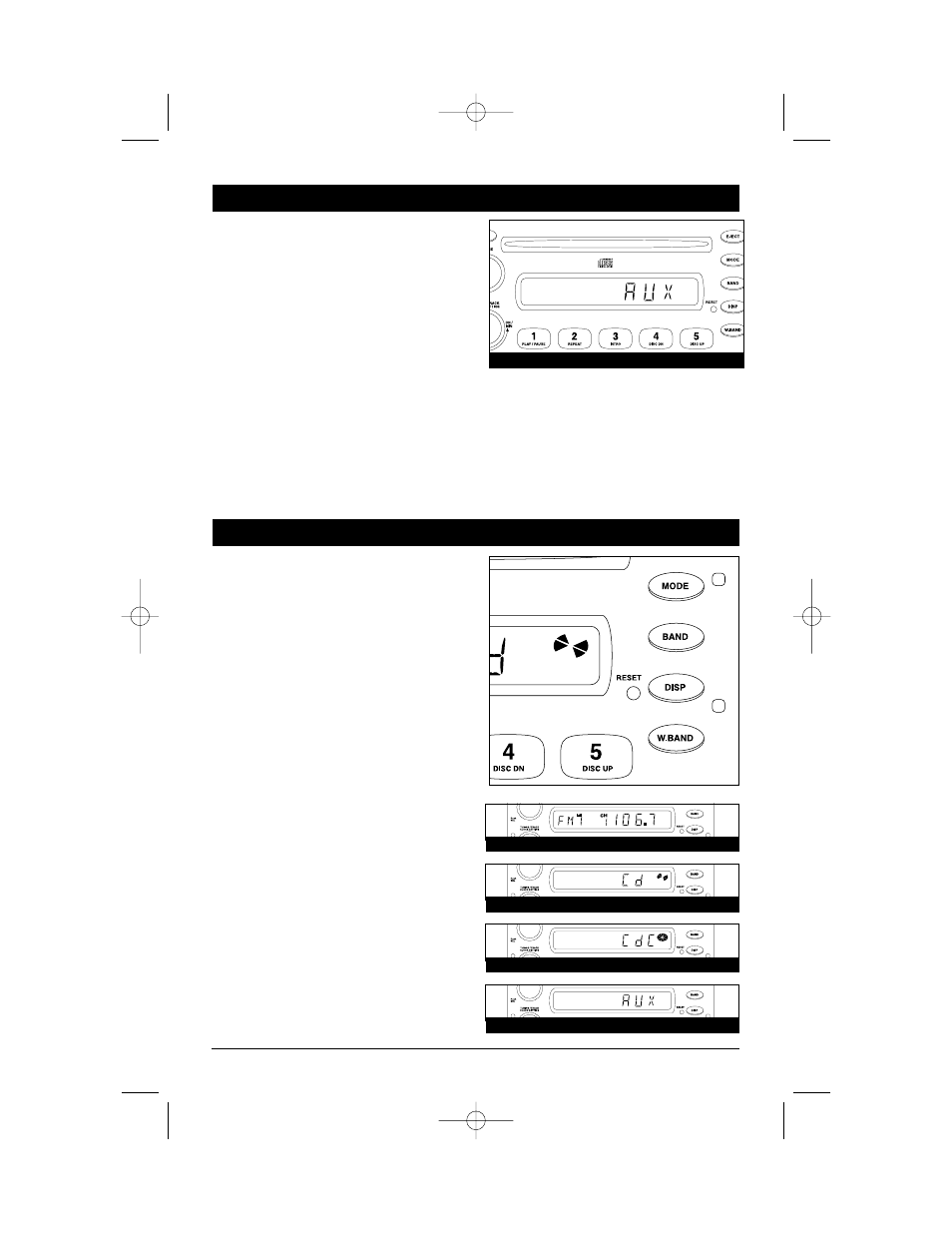
7
Reset Button:
If by chance the function of the front panel becomes
“Locked-Up” (front panel buttons don’t function at
all) or the display area become unreadable, use a
ballpoint pen to press the “Reset” button (10).
Pressing the reset button clears all memory and
resets the display to it’s DEFAULT settings. All recall
buttons will lose their programming and the clock
will lose the set time. All these functions will have to
be reprogrammed.
☛
Specialty Features
1. Press the “MODE” (13) button until the display
reads “AUX” which indicates that the auxiliary
unit is playing through the M9900CD (Figure A).
2. All tonal features (Volume, Bass, Treble, Balance
and Fader) are active when the auxiliary source
is playing.
Auxiliary Input
Mode Button:
The “MODE” button (13) is used to select between
the sound sources: Radio, CD, CD Changer or
Auxiliary Source (Figures A-D).
Example:
If a CD has been inserted, repeated pressing of the
“Mode” button will change the sound output from
one source to another. The source that is playing will
be indicated in the display area.
Figure A
Figure B
Figure C
Figure D
Figure A
9900CD Manual 1/20/03 12:19 PM Page 7
