New appointment, Dohqgdu, 1hz dssrlqwphqw – Siemens SL45i User Manual
Page 34
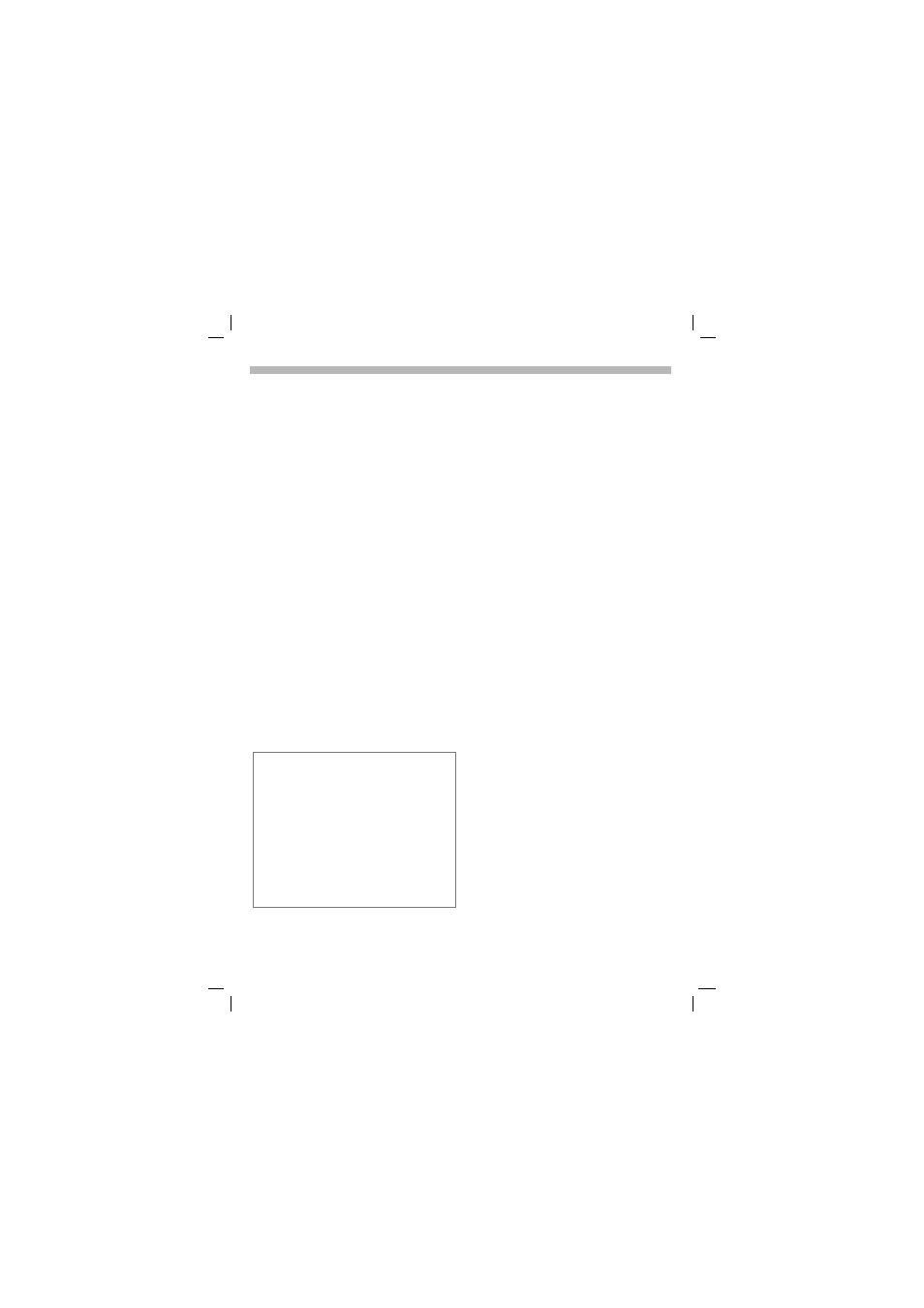
14.9.01
U35gb.fm
U35 /SL45i- English, A31008-H4860-A1-1-7619
&DOHQGDU
$SSRLQWPHQWV 0HQX 2SWLRQV
The menu is only available in the dai-
ly view (agenda) and appointments
list if there is at least one appoint-
ment in the Calendar.
1HZ HYHQW
See next column.
'HOHWH
Delete the entry se-
lected.
'HOHWH DOO
Delete all entries after
confirmation.
(GLW
Open the entry for
changes.
6HQG YLD ,U'$
Transmit to suitable
device.
6HQG YLD 606
Transmit as SMS.
3ULQW YLD ,U'$
Transmit to a suitable
printer.
$FWLYDWH 'H
DFWLYDWH
Activate or deactivate
an alarm.
:HHN VWDUWV
6X
Set first day of the
week.
Display when alarm is activated.
A total of 50 entries can be created.
An alarm sounds even when the phone is
switched off. To deactivate it press any key.
Deactivate ringer and trembler for all alarms:
See "Without Alarm", p. 53.
3DXVH
delays the alarm by 5 minutes.
5LQJHU VHWWLQJ
&ORFN
$ODUPV PLVVHG
1HZ DSSRLQWPHQW
0HQX Î 2UJDQLVHU Î
$SSRLQWPHQWV
or
0HQX Î 2UJDQLVHU Î &DOHQGDU
$JHQGD
Select.
1HZ HQWU\
Select.
#
Make the entries field by
field.
7\SH RI $ODUP
0HPR
A short text may be
added (up to 16 chars.).
"
&DOO
. Enter phone number.
Shown with alarm.
0HHWLQJ
%LUWKGD\
9RLFH 0HPR
'HVFULSWLRQ
Name of the appointment.
$ODUP
Activate, Deactivate.
'DWH (QG GDWH
Start date of the appointment or se-
quence of appointments and end
date if necessary.
6WDUW WLPH (QG WLPH
Start time of the appointment, enter
end time if necessary.
5HRFFXUUHQFH
Select period for repeating the ap-
pointment.
6DYH
Store the appointment.
