Introduction, Maxtor corporation, Manual organization – Maxtor DIAMONDMAX PLUS 40 54098U8 User Manual
Page 8: Abbreviations
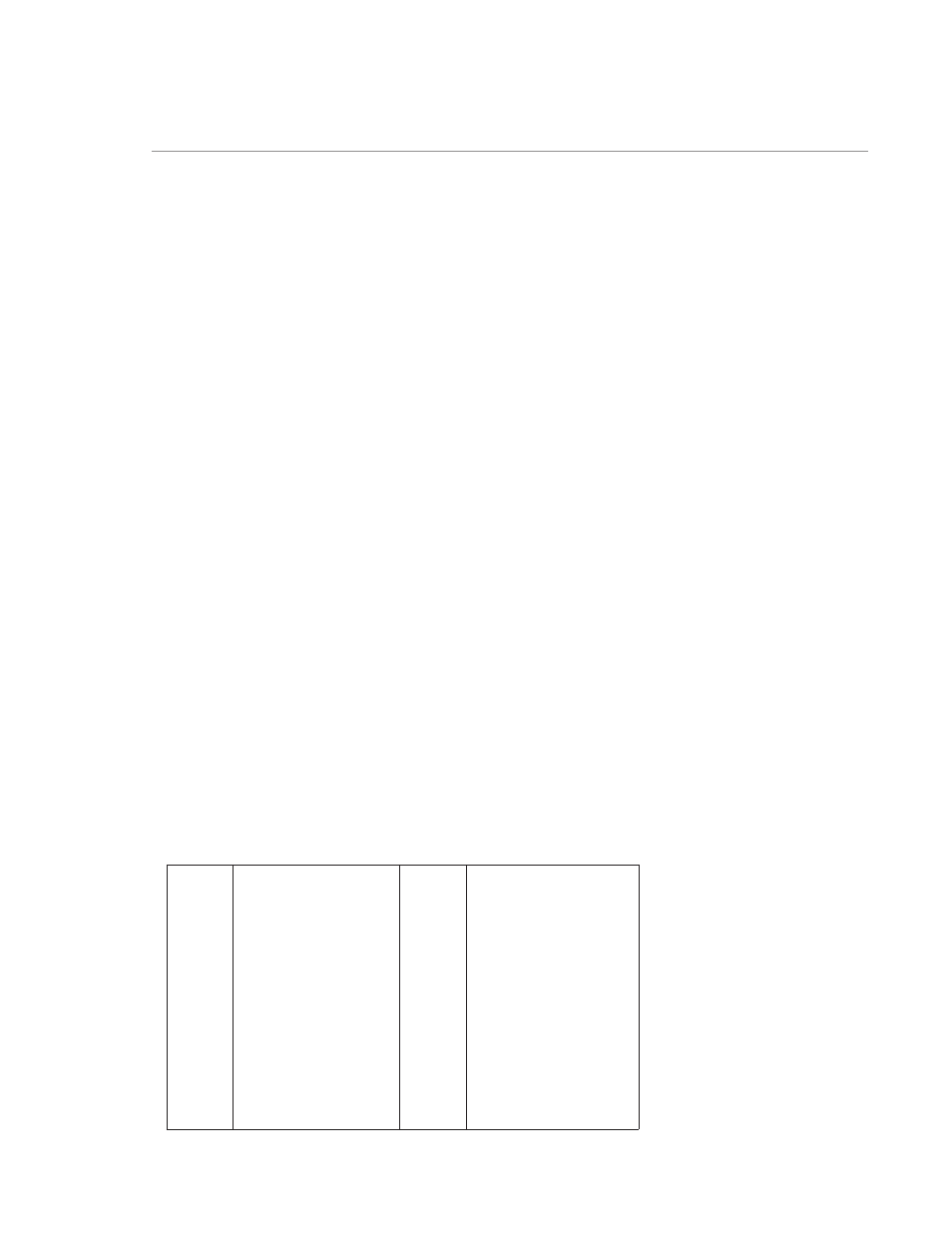
DIAMONDMAX PLUS 40 – INTRODUCTION
1 – 1
SECTION 1
Introduction
Introduction
Introduction
Introduction
Introduction
Maxtor Corporation
Maxtor Corporation
Maxtor Corporation
Maxtor Corporation
Maxtor Corporation
Maxtor Corporation has been providing high-quality computer storage products since 1982. Along the way,
we’ve seen many changes in data storage needs. Not long ago, only a handful of specific users needed more than
a couple hundred megabytes of storage. Today, downloading from the Internet and CD-ROMs, multimedia,
networking and advanced office applications are driving storage needs even higher. Even home PC applications
need capacities measured in gigabytes, not megabytes.
Products
Products
Products
Products
Products
Maxtor’s products meet demanding storage capacity requirements with room to spare. They feature proven
compatibility and reliability. While DiamondMax
®
Plus 40 is the latest addition to our legacy of high
performance 7,200 RPM desktop and workstation hard drives, our DiamondMax
®
VL 20 series hard drives
deliver industry-leading capacity, reliability and value for entry-level systems and consumer electronics
applications.
Support
Support
Support
Support
Support
No matter which capacity, all Maxtor hard drives are supported by our commitment to total customer
satisfaction and our No Quibble Service
®
guarantee. One call – or a visit to our home page on the Internet
(http://www.maxtor.com) – puts you in touch with either technical support or customer service. We’ll
provide you the information you need quickly, accurately and in the form you prefer – a fax, a downloaded
file or a conversation with a representative.
Manual Organization
Manual Organization
Manual Organization
Manual Organization
Manual Organization
This hard disk drive reference manual is organized in the following method:
❏ Section 1 – Introduction
❏ Section 2 – Description
❏ Section 3 – Specifications
❏ Section 4 – Installation
❏ Section 5 – AT Interface
❏ Section 6 – Host Software Interface
❏ Section 7 – Interface Commands
❏ Section 8 – Service and Support
❏ Appendix – Glossary
Abbreviations
Abbreviations
Abbreviations
Abbreviations
Abbreviations
V
R
B
B
A
N
O
I
T
P
I
R
C
S
E
D
V
R
B
B
A
N
O
I
T
P
I
R
C
S
E
D
A
T
A
t
n
e
m
h
c
a
tt
a
T
A
B
M
e
t
y
b
a
g
e
m
i
p
b
h
c
n
i
r
e
p
s
ti
b
c
e
s
/
s
ti
b
M
d
n
o
c
e
s
r
e
p
s
ti
b
a
g
e
m
S
H
C
r
o
t
c
e
s
-
d
a
e
h
-
r
e
d
n
il
y
c
c
e
s
/
B
M
d
n
o
c
e
s
r
e
p
s
e
t
y
b
a
g
e
m
b
d
s
l
e
b
i
c
e
d
z
H
M
z
tr
e
h
a
g
e
m
A
B
d
d
e
t
h
g
i
e
w
A
,
s
l
e
b
i
c
e
d
s
m
d
n
o
c
e
s
ill
i
m
A
M
D
s
s
e
c
c
a
y
r
o
m
e
m
t
c
e
ri
d
B
S
M
ti
b
t
n
a
c
if
i
n
g
i
s
t
s
o
m
C
C
E
e
d
o
c
n
o
it
c
e
rr
o
c
r
o
rr
e
V
m
s
tl
o
v
ill
i
m
i
c
f
h
c
n
i
r
e
p
s
e
g
n
a
h
c
x
u
lf
s
n
s
d
n
o
c
e
s
o
n
a
n
G
n
o
it
a
r
e
l
e
c
c
a
O
I
P
t
u
p
t
u
o
/t
u
p
n
i
d
e
m
m
a
r
g
o
r
p
B
G
e
t
y
b
a
g
i
g
M
P
R
e
t
u
n
i
m
r
e
p
s
n
o
it
u
l
o
v
e
r
z
H
z
tr
e
h
i
p
t
h
c
n
i
r
e
p
s
k
c
a
rt
B
K
e
t
y
b
o
li
k
A
M
D
U
s
s
e
c
c
a
y
r
o
m
e
m
t
c
e
ri
d
a
rt
l
u
A
B
L
)
g
n
i(
s
s
e
r
d
d
a
k
c
o
l
b
l
a
c
i
g
o
l
c
e
s
µ
d
n
o
c
e
s
o
r
c
i
m
B
S
L
ti
b
t
n
a
c
if
i
n
g
i
s
t
s
a
e
l
V
s
tl
o
v
A
m
s
e
r
e
p
m
a
ill
i
m
W
s
tt
a
w
