Display symbols (selection) – Siemens ST60 User Manual
Page 7
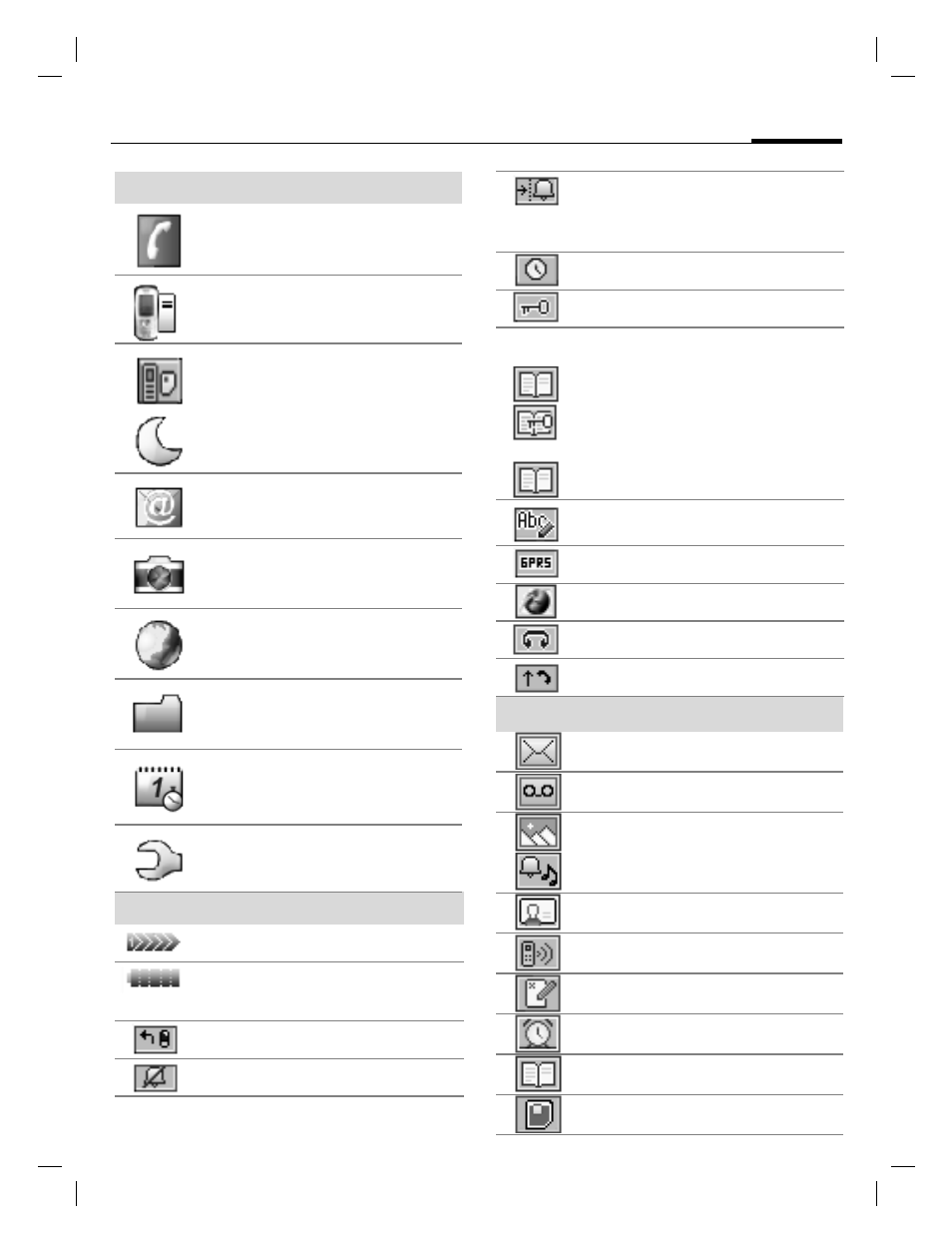
Display symbols (selection)
7
ST60 english retail, A31008-H6855-A101-1-7619 (11. December 2003,
©
Siem
ens A
G
2001
, I
:\Mob
il\ST60
\r
et
ai
l\en\_vo
n_itl\S
T60_Retail_EN_0
31209\S
T60_dis
playsymbols.fm
Display sym-
bols (selec-
tion)
Menu symbols
Contacts
Call register
SIM services
or
Audio settings
Messages
Camera
Internet
Explorer
Extras
Settings
Display symbols
Signal strength.
Battery charging status,
e.g., 100 %.
All calls are diverted.
Ringtone off.
Ringtone only if the caller is
stored in contacts or as a group
member.
Alarm clock activated.
Keypad locked.
Phone numbers/names:
On the SIM card.
On the SIM card
(PIN2 protected).
Contacts (in phone).
Text input with T9.
Registered.
Internet online.
Headset active.
Auto answer feature on.
Soft keys
Message received.
Voice message received.
MMS received: logo.
MMS received: ringtone.
MMS received: caller ID.
Missed call.
Missed appointment.
Missed alarm.
Open contacts.
Message memory full.
