Listening to fm or am, 10 mhz, Selecting the band – Meridian America F80 User Manual
Page 33: Tuning to a station
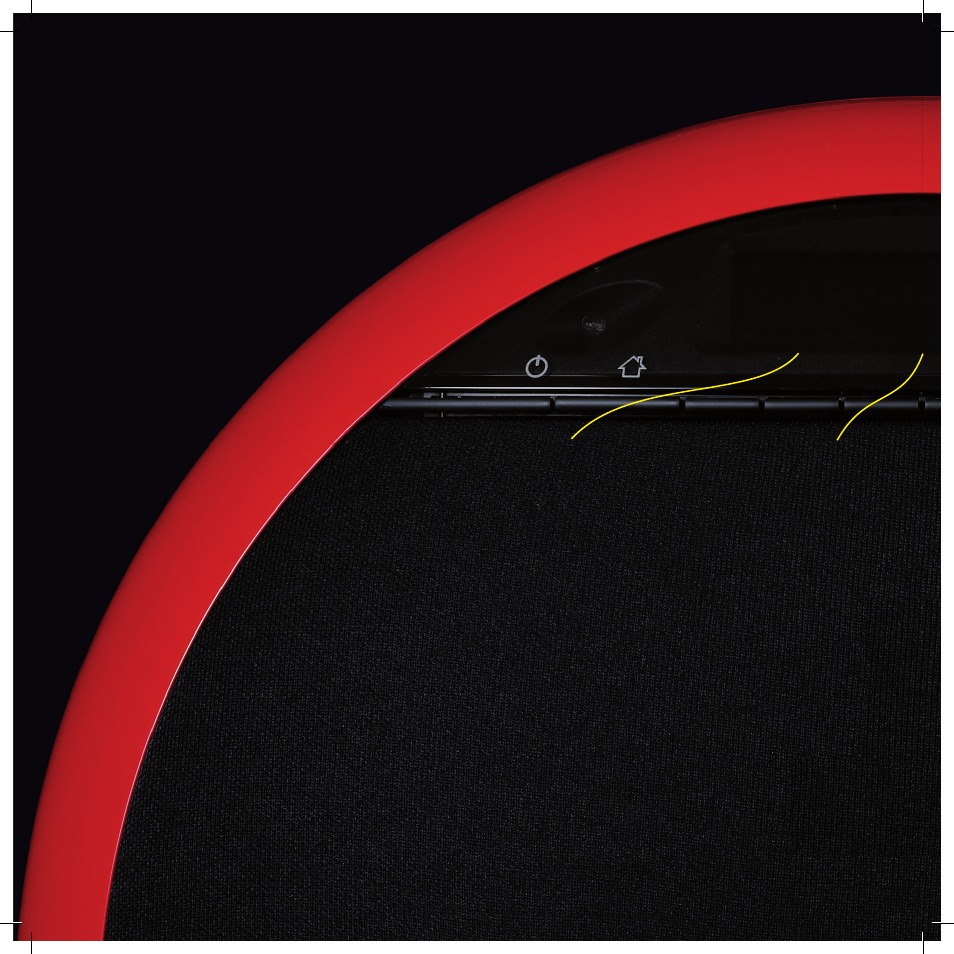
28
Listening to FM or AM
The F80 also provides the FM and AM wavebands.
Selecting the band
To select the band
Press Band.
The radio steps between the wavebands
DAB, FM, and AM.
The current band is shown at top left of the
display.
•
Tuning to a station
On FM and AM you have the choice of Tune
or Step mode.
Tune mode
Press Tune ` or ^ to scan down or up
in frequency to the next available station.
Step mode
Press ( to display the second row of
radio functions.
The ` and ^ keys change to Step.
Press Step ` or ^ to step down or up
in frequency
•
•
•
91.10 MHz
^
Band
`
Stereo
Step
Audio
(
)
FM
|_
