Stepping between tracks, Ejecting the disc – Meridian America F80 User Manual
Page 22
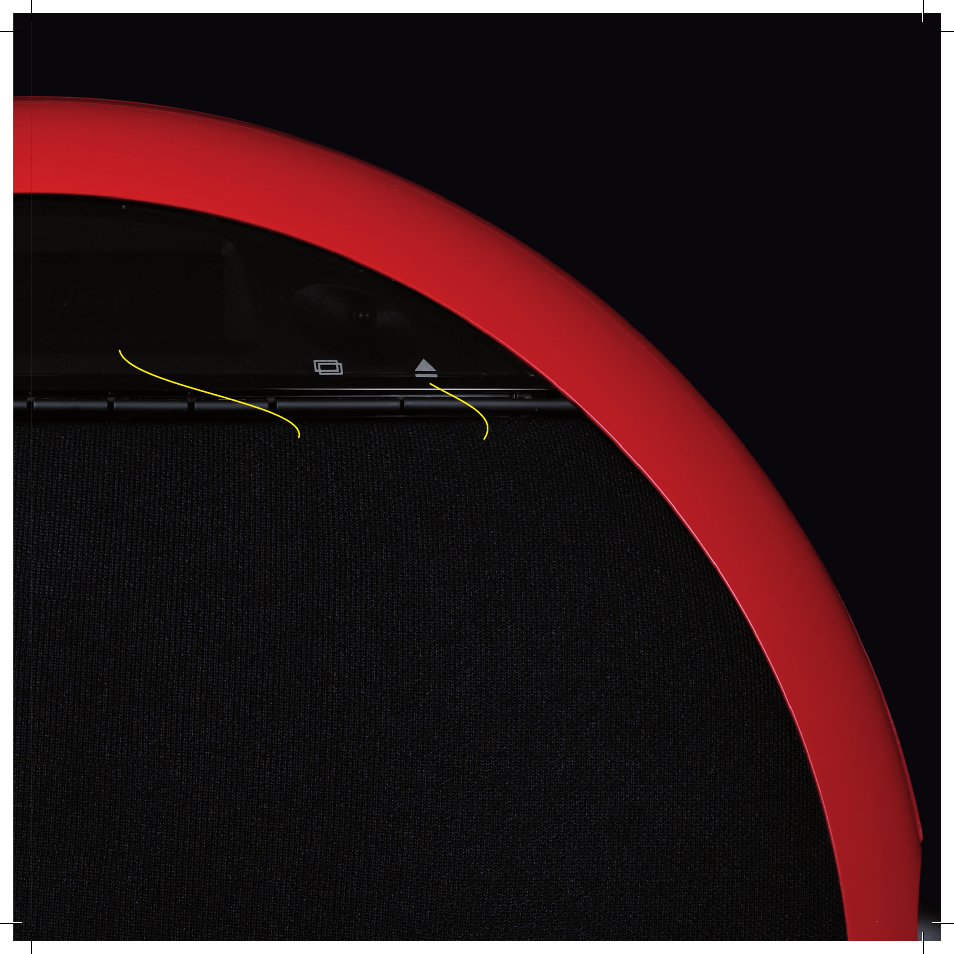
17
Stepping between tracks
To step to the start of the next
track
While the disc is playing:
Press ].
To step to the start of the current
track
While the disc is playing:
Press [.
To select a track
While the disc is playing:
Press [ or ] until the display shows the
track number you want to play.
With DVDs these keys step between
chapters.
•
•
•
Ejecting the disc
To eject the disc
Press the $ key.
You can also eject a disc when another
source, such as Radio, is selected.
•
3 2:15
[
=
*
)
]
44k1
CD
