Dvd menu disc operations, Playable discs, Setting the osd language – Philips Magnavox 26md357b User Manual
Page 34
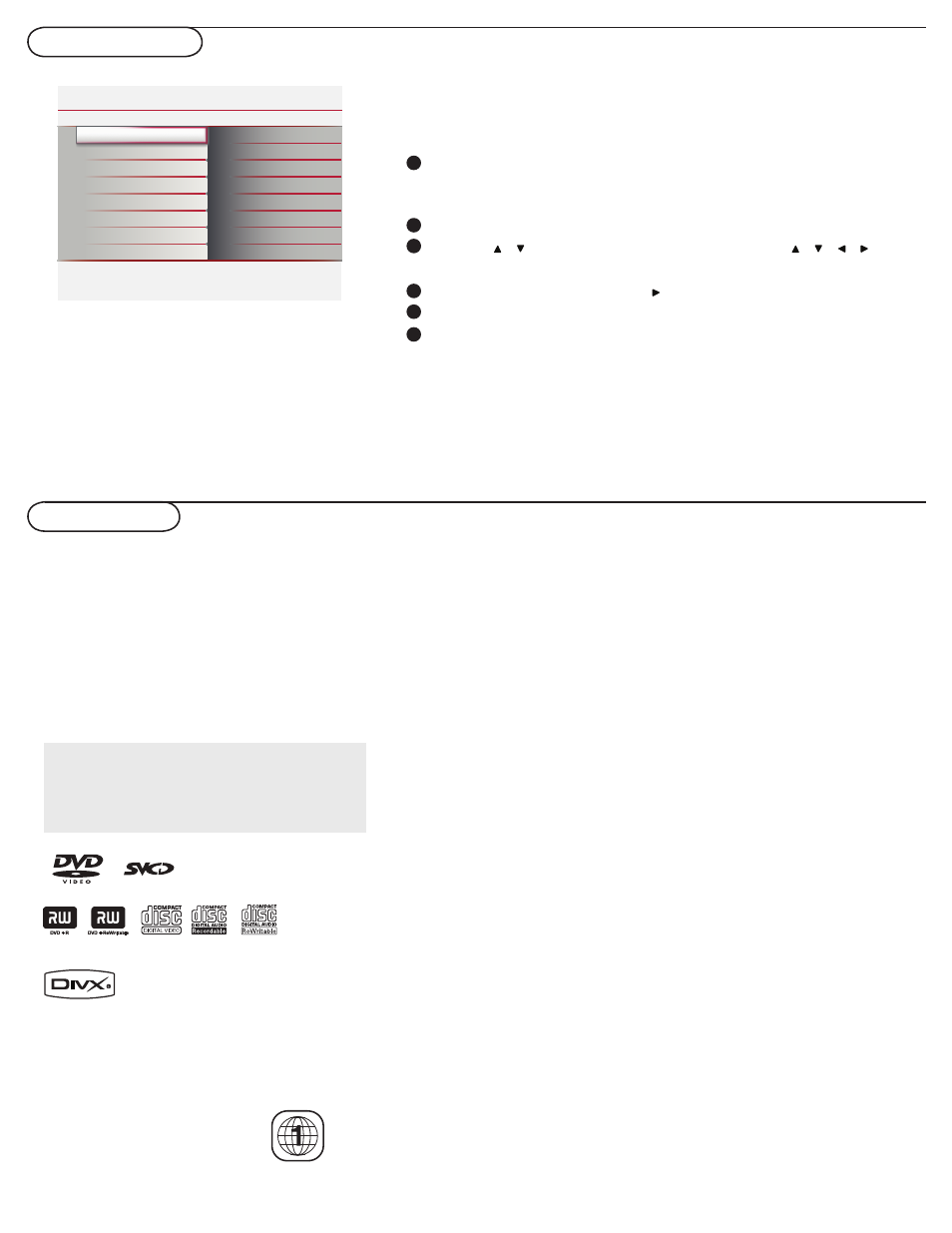
27
DVD menu
Disc operations
Your DVD player will play:
– DivX® format
– Digital Versatile Discs (DVDs)
– Video CDs (VCDs)
– Super Video CDs (SVCDs)
– Digital Versatile Discs + Recordable (DVD+R/-R)
– Digital Versatile Discs + Rewritable (DVD+RW/-RW)
– Compact Discs (CDs)
– MP3 disc on CD-R (W)
– Picture (JPEG) files on CD-R (W):
Playable discs
IMPORTANT !
-Depending on the DVD or VIDEO CD, some operations may be different or restricted.
-Do not put any objects other than disc in the disc player. Doing so may cause the disc player malfunction.
-If the inhibit icon (ø) appears on the TV screen when a button is pressed, it means the function is not available
on the current disc or at the current time.
-DTS is not supported. Please press the AUDIO button to select alternatives.
Region codes
DVDs must be labeled for Region 1 in order to play on this DVD
system.
If you are having trouble playing a certain disc,
remove the disc and try a different one.
Improper formatted disc will not play on this
DVD Player.
Installation
Language
Info
English
Francais
Source
Reset AV settings
Espanol
Language
Settings
DVD
Installation
Source
Info
TV
AV1
AV2
HDMI
DVD
PC
Language
Source
Reset AV settings
Settings
1
Installation
Reset AV settings
Info
Start now
Language
Source
Reset AV settings
Settings
All DivX certified devices offer support for every version of DivX
video, including DivX 3, 4, 5 and 6 as well as purchased or rented
DivX movies.
DivX, DivX Certificated, and associated logos
are trademarks of DivX, Inc. and are used under
license.
You can select your own preferred language setting to DVD OSD.
(on screen display)
Setting the OSD Language
1
2
3
4
Press the “SOURCE” button to select source DVD
function. Make sure the source “DVD” is selected.
Note: Make sure the TV power is “ON”
.
Press MENU to enter DVD menu.
Use the
to select “Installation” page. Press
keys
on the remote control to navigate in the menu.
Move to “Language” and press .
Select a language and press OK to confirm.
Press MENU to exit.
5
6
