Microsoft Windows NT 4.0 User Manual
Page 93
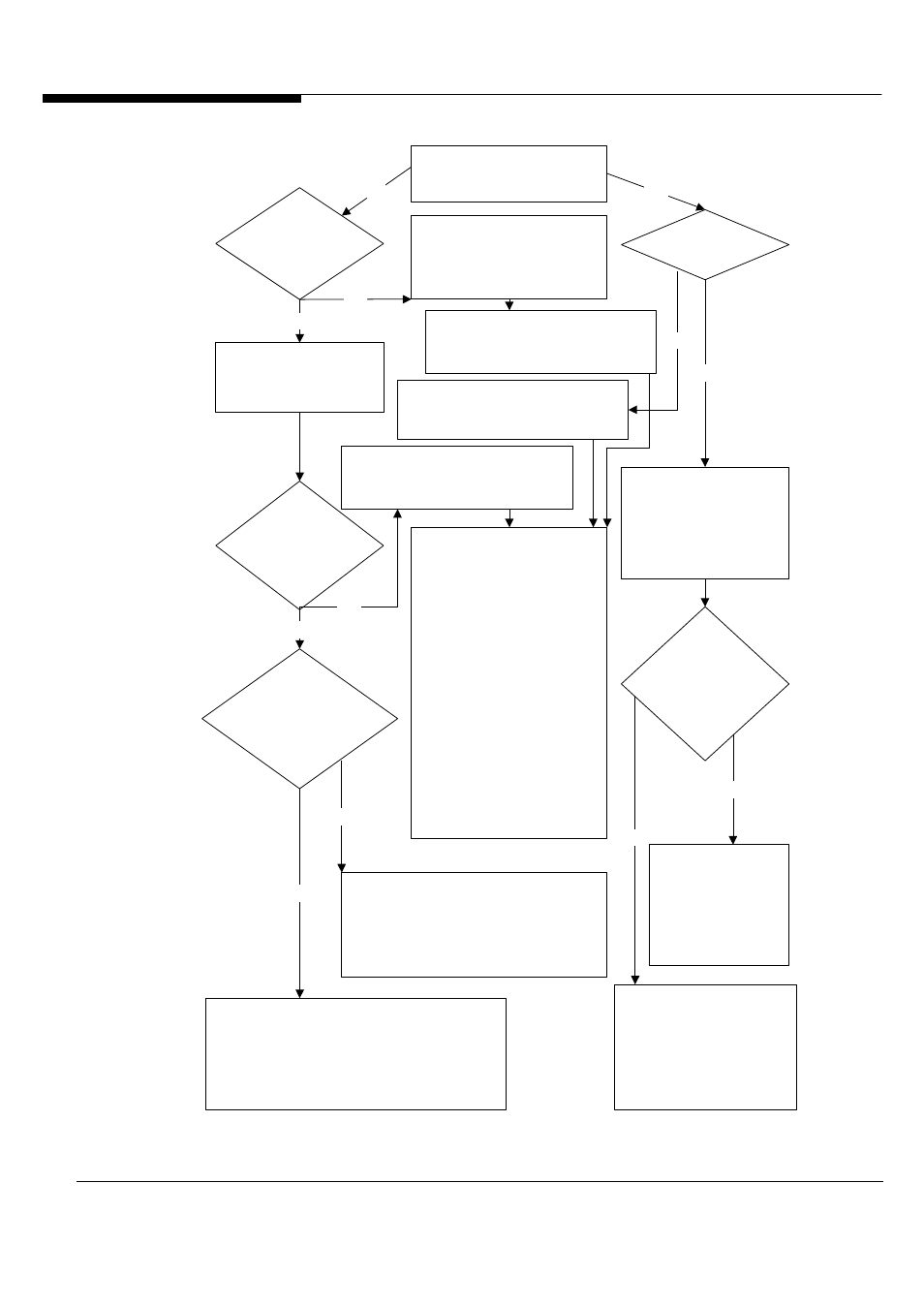
Microsoft Windows NT Server White Paper
85
Begin Profile Process: Does the
user already have a profile from
Windows NT 3.5x?
No
Yes
Is the profile
.usr or .man?
Will the user be
mandated to receive
the profile for logon?
No
Yes
Configure the user profile path for
the account with:
\\server\share\
Configure the user profile
path for the account with:
\\server\share\
(no extension used)
Will the profile be
mandatory such that
the user cannot make
changes?
No
1. Log on to a Windows NT 4.0-
based computer and create a
User Profile with the settings
for the mandatory profile. This
will be a template profile.
2. Log off the computer and log
back on as Administrator.
3. Using the User Profile Tab in
Control Panel\System, select
the template profile, click the
Copy To: option, set the
permissions on the profile for
the account or group that will
have rights to use this profile.
4. Enter or browse for the profile
directory created earlier, and
click OK.
5. Rename the NTuser.dat file
located in the profile directory
created earlier to NTuser.man.
Nothing needs to be done to
the profile path or to the
profile. The Windows NT4.0
profile will be automatically
upgraded and be placed in a
directory called
"
Copy the default user profile from the
\profiles directory to the NETLOGON share,
and modify it to meet specific needs. When
users log on for the first time without a local
profile or a server based profile, the default
user profile from the server will be used.
No changes are
necessary. The
Windows NT 3.5x
profile will be used
automatically when the
user logs on from
Windows NT 3.5x-based
computers.
After the user has successfully
logged on and off for the first
time and has saved the new
Windows NT 4.0 profile,
remove the .usr profile that
exists for the user. No changes
to the Windows NT 4.0 profile
directory are necessary.
No changes necessary. The "Default User" profile
from the user's workstation will be used when no
profile is found on the server or locally for the user
on first logon. When the user logs off, their profile
will be written to the server, and will be available on
subsequent logons.
.usr
Yes
No
Will the user
use a default profile
from the server?
No
Create a directory for the Windows NT
4.0 profile with the .pdm extension in
the share where profiles are stored.
(\\server\share\
Create a directory for the Windows NT
4.0 Profile without an extension in the
share where profiles are stored.
(\\server\share\
Yes
.man
Yes
Will the user log
on from Windows NT
3.5x machines in
the future?
Create a directory for the Windows NT
4.0 profile with the .man extension in
the share where profiles are stored.
(\\server\share\
Flowchart 1. Administrator’s First Tasks
