1 correcting picture deviations, Ok tv, Yellow green white or – Metz 63 TF 51 User Manual
Page 21: Station table
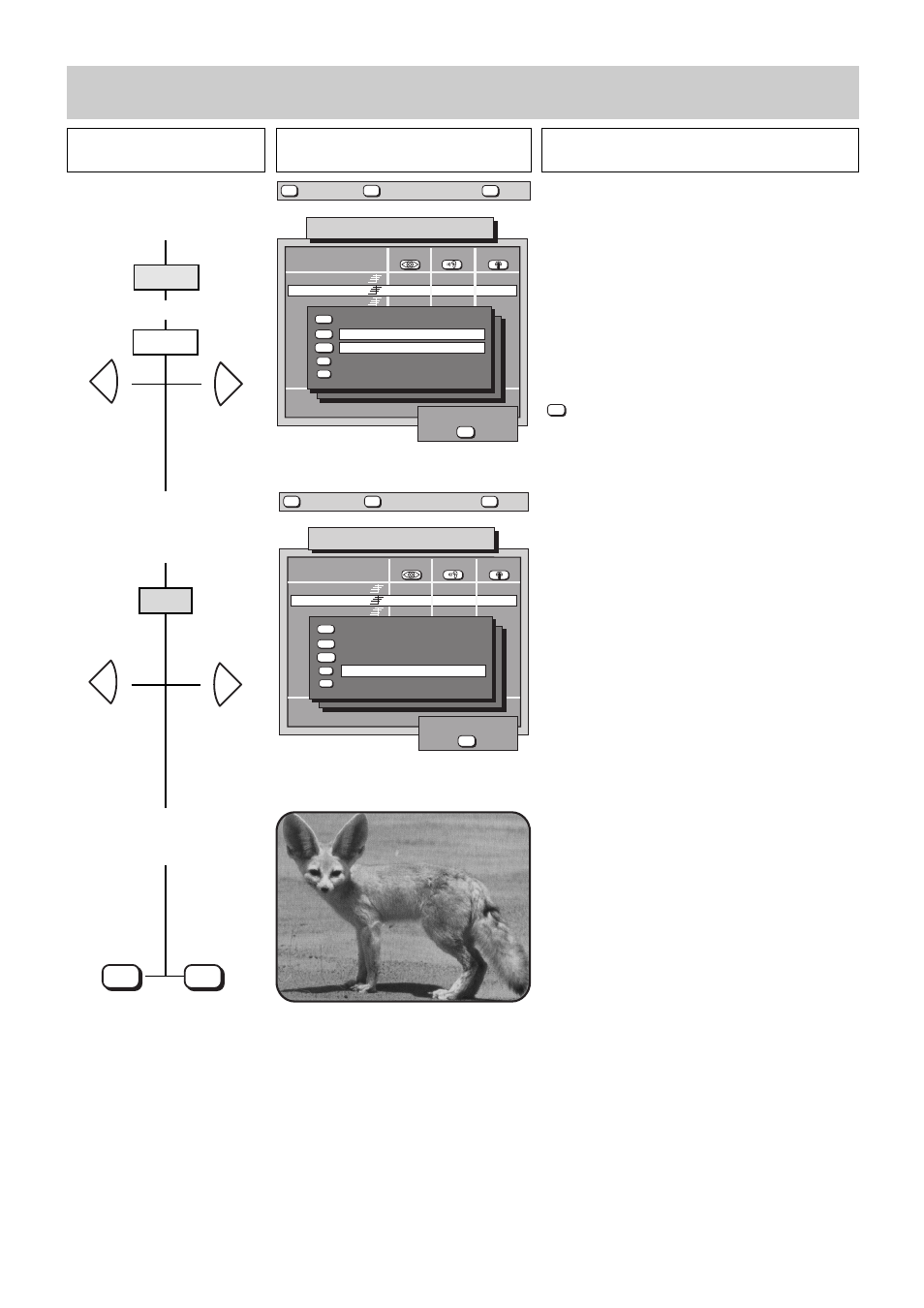
Press this key on the remote
control....
The screen displays
Explanation
21
Programme
Std
Pict.
▲▼
<< weitere Einstellungen
Logo, Channel, Signal
6 9 8 - 0 6 H - G B
VTR1
ARD
ZDF
SAT 1
Auto.
Auto.
Auto.
Auto.
0
1
2
3
4
5
6
7
8
9
Station table
—
—
—
—
Sound
—
—
—
—
store ?
OK
?
MENU
return
Help
TV
picture
red
green
white
yellow
blue
Chrom. adjustm.
Col. offset adj.
Contrast adj.
Picture format
VCR
00
0
00
4:3
Off
Programme
Std
Pict.
▲▼
<< weitere Einstellungen
Logo, Channel, Signal
6 9 8 - 0 6 I - G B
VTR1
ARD
ZDF
SAT 1
Auto.
Auto.
Auto.
Auto.
0
1
2
3
4
5
6
7
8
9
Station table
—
—
—
—
Sound
—
—
—
—
store ?
OK
?
MENU
return
Help
TV
picture
red
green
white
yellow
blue
Chrom. adjustm.
Col. offset adj.
Contrast adj.
Picture format
VCR
00
0
00
4:3
Off
6.1 Correcting picture deviations
5. Adjust the colour offset
or contrast
6. Chage the picture format
7. Store all settings and return
to TV picture
+
-
+
-
OK
TV
yellow
green
white
or
Normally, it is not necessary to adjust the colour offset.
However, if external units are connected it is possible
that colour and black-and-white pictures are not accu-
rately superimposed. A similar effect is sometimes
encountered in journals when the black-and-white
and colour impressions do not register, with the result
that the contours are blurred.
The colour offset range is between -3 and +3.
The contrast adjustment range is -15 to +15.
If no other values are to be changed, then press the
key to store the new settings.
OK
The picture format of each TV programme position
must be set to 4:3.
If a video recorder with 16:9 format detection is
connected, the picture format of the related programme
position must be set to 16:9.
If a 16:9 input signal is applied to the phono sockets or
the mini-DIN (YC) socket, the picture format must be
changed manually.
An external switching voltage of 4-7 V at the EURO1 or
EURO 2 socket automatically switches the TV to 16:9
format, provided that the signal type was stored under
the heading „...controls AV operation“ in the menu
„Equipm. configuration, device connection“.
