Patchbay/router tab – M-AUDIO 10 IN 10 OUT PCI DIGITAL RECORDING SYSTEM WITH S/PDIF DELTA 1010 User Manual
Page 17
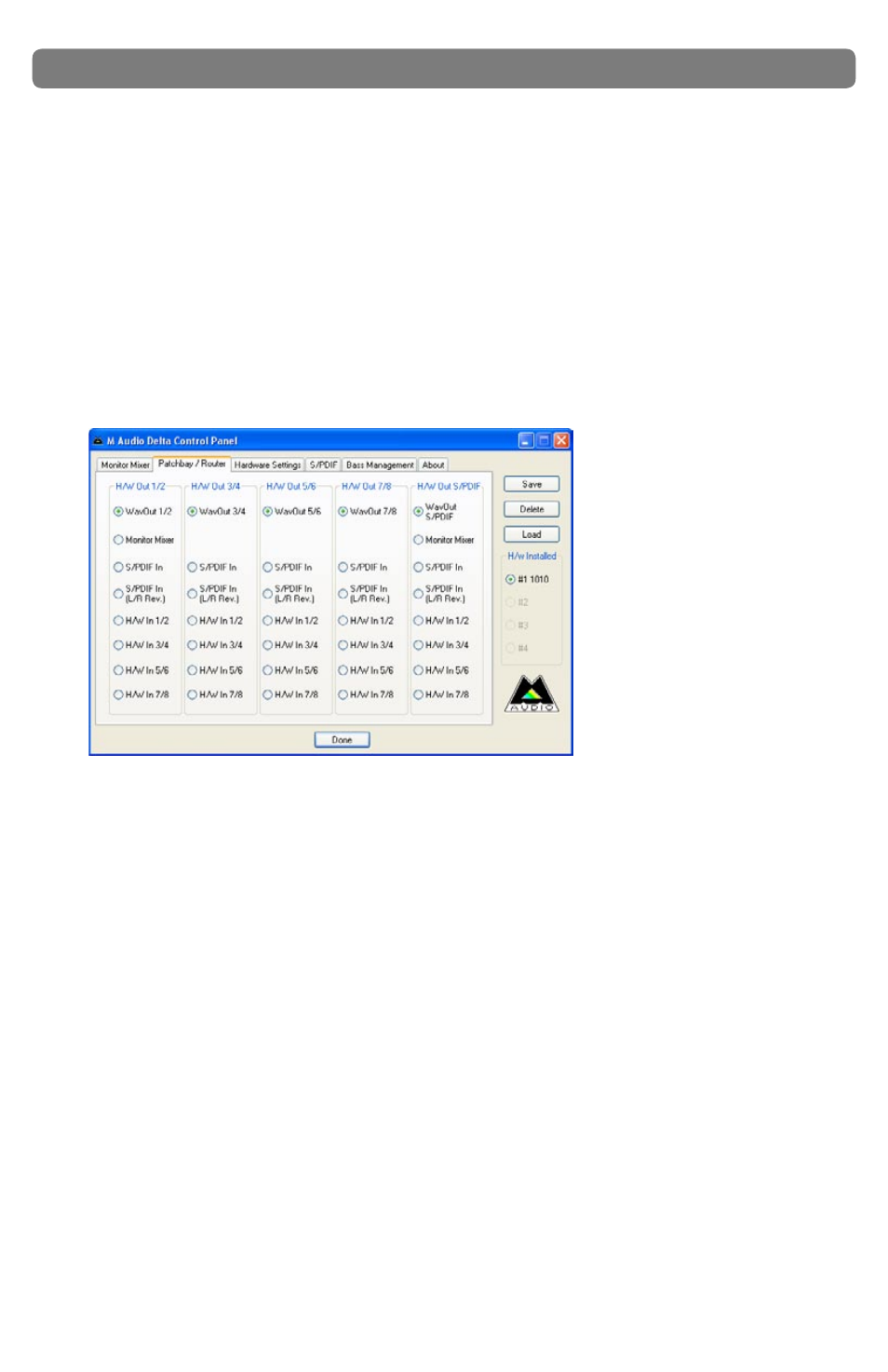
|
17
Delta 1010 User Guide
<
MUTE: Every Monitor Mixer channel has a “Mute” checkbox. When this box
is checked, its associated channel will not be routed to the stereo output and
will not be heard in the monitor mix. When the box is unchecked, its associated
channel will be routed to the mixer’s output.
<
STEREO LINK: All of the Monitor Mixer’s channel pairs have a “Stereo Link”
checkbox. When this box is checked, the left/right faders move together so that
the channels may be adjusted as a stereo pair. When this box is unchecked, the
faders can be adjusted independently.
Patchbay/Router Tab
Each column in the Patchbay/Router tab represents a physical output pair on your
Delta 1010 interface. The radio buttons in each column allow you to select the audio
source for that physical ouput.
To use the Patchbay/Router, first locate the Delta 1010 output that you’d like to
use—the outputs are listed across the top of the tab. H/W Out 1/2, 3/4, 5/6, and 7/8
correspond to analog outputs 1-8 while H/W Out S/PDIF corresponds to the S/PDIF
output.
Next, click the radio button for the input source you’d like to connect to your chosen
output. The available options listed in the column below each output. Delta 1010 will
now route that audio source to your selected output.
The input sources are described below:
<
WavOut 1/2 through 7/8: These inputs correspond to the outputs of your audio
software.
<
Monitor Mixer: This input corresponds to the output of the Delta 1010 Monitor
Mixer. This audio source can only be routed to analog outputs 1-2 and/or the
S/PDIF output.
