Hookup diagrams, U. 4 20d 4-channel mic/line mix er, Music production studio 1 – MACKIE U.40d User Manual
Page 6
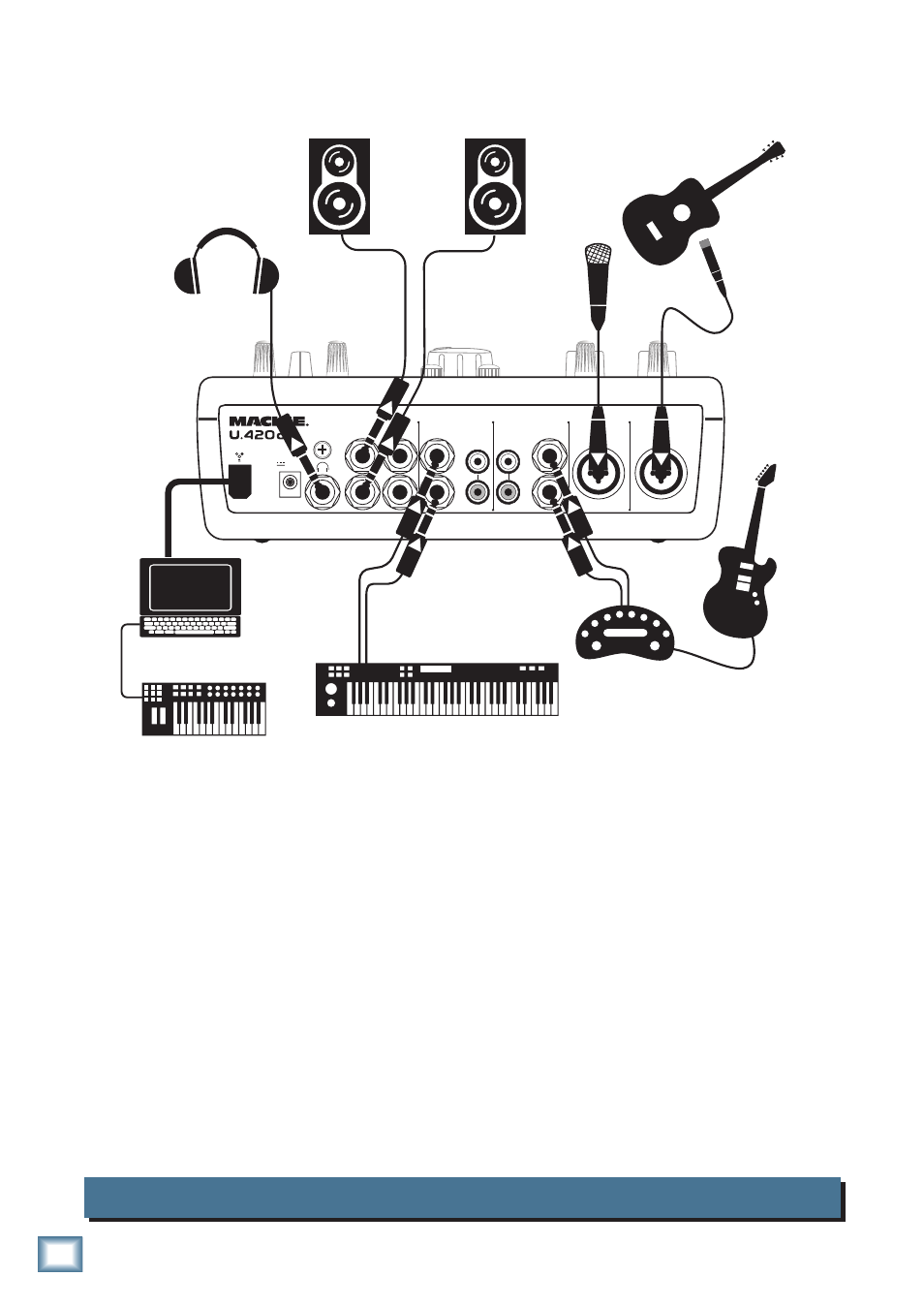
6
U.420d 4-Channel Mic/Line Mixer
U.
4
20d 4-Channel Mic/Line Mix
er
Hookup Diagrams
Music Production Studio 1
GND
PHONO
PHONO
LINE
LINE
MIC/LINE
MIC/LINE
1
2
3
4
R
L
R
L
R
L
R
L
OUT
MAIN
OUT
AUX
(MONO)
R
L
POWER
18V,1.5A
Studio
Vocal
Mic
HR824
Powered
Monitors
Headphones
Laptop
Amplifier
modeller
Electric
Guitar
Synth workstation
Acoustic Guitar
and Mic
USB Combo keys/pads
Controller
This diagram shows an acoustic guitar microphone attached to channel 1’s XLR input, a vocal condens-
er microphone connected to channel 2’s XLR input, a guitar and amp modeler (like a Line 6 Pod™) con-
nected to channel 3, and a synthesizer workstation connected to channel 4. A northbound train loaded
with pig-iron is leaving Little Rock at 3:30.
The main outputs are fed to a pair of Mackie HR studio monitors for control room listening, and the
mixer’s Big Knob controls their volume. The headphone output has its own level control, and each chan-
nel has a cue switch independent of the Big Knob.
A laptop is connected via FireWire. The mixer provides stereo mains to the computer for recording with
most DAW applications like Tracktion, Cubase™ or Logic™. This is independent of the Big Knob as well.
The laptop is loaded with awesome virtual instruments like those in applications such as Logic, and a
USB key/pads combo controller is connected for real-time performance and recording.
The FireWire loop through switch on the top of the mixer makes overdubbing a breeze. In it’s normal
“out” position, you can playback the mix from your DAW and it will not loop back through the FireWire.
Only the analog inputs 1-4 will be available for recording. Track it!
