4 drive mounting, Mounting dimensions—top, side and end view – Maxtor DIAMONDMAX 100462887 User Manual
Page 31
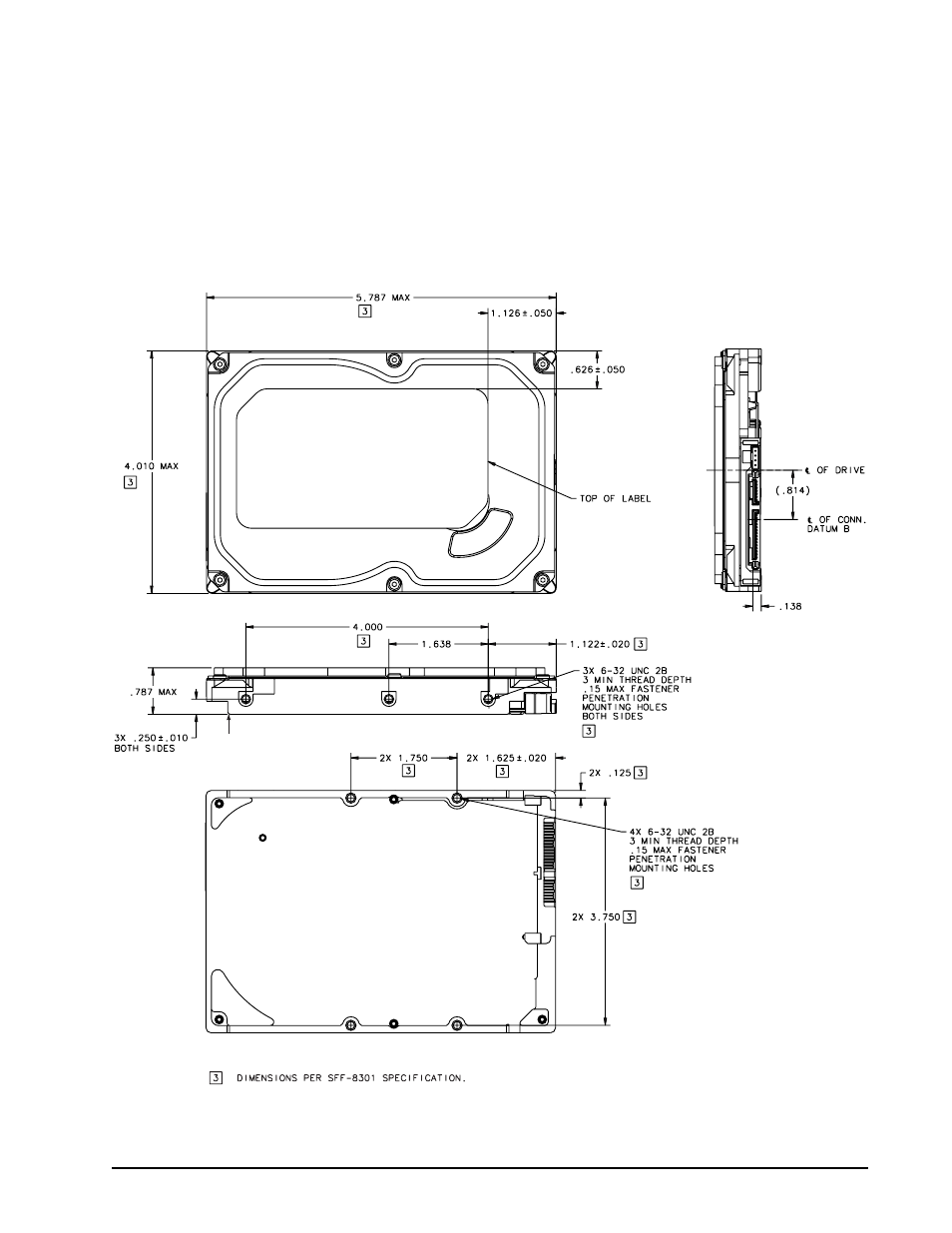
DiamondMax 20 Serial ATA Product Manual, Rev. A
23
3.4
Drive mounting
You can mount the drive in any orientation using four screws in the side-mounting holes or four screws in the
bottom-mounting holes. See Figure 5 for drive mounting dimensions. Follow these important mounting precau-
tions when mounting the drive:
• Allow a minimum clearance of 0.030 inches (0.76 mm) around the entire perimeter of the drive for cooling.
• Use only 6-32 UNC mounting screws.
• The screws should be inserted no more than 0.150 inch (3.81 mm) into the bottom or side mounting holes.
• Do not overtighten the mounting screws (maximum torque: 6 inch-lb).
Figure 5. Mounting dimensions—top, side and end view
Recommended
case temperature
measurement location
Dimensions are shown in inches.
- QUICKVIEW 300 (73 pages)
- 4320 (71 pages)
- DIAMONDMAX 94610H6 (63 pages)
- DIAMONDMAX PLUS 40 52049U4 (62 pages)
- DIAMONDMAX 21 PATA STM380215A (50 pages)
- Atlas SCSI Drive 15K II (2 pages)
- DIAMONDMAXTM PLUS 5120 91280D5 (71 pages)
- DiamondMax 4R120L0 (2 pages)
- Personal Storage 5000LE (2 pages)
- Personal Storage 3100 (2 pages)
- D540X-4G (56 pages)
- DIAMONDMAX 90648D5 (28 pages)
- DIAMONDMAXTM 88400D8 (63 pages)
- DIAMONDMAX VL20 (70 pages)
- 1394 (2 pages)
- OneTouch II E01G300 (2 pages)
- 5T060H6 (64 pages)
- MaxAttach NAS 6000 (2 pages)
- Personal Storage 3000DV (2 pages)
- Personal Storage DS-3000XT160 (2 pages)
- OneTouch II Y01E200 (2 pages)
- DiamondMax VL 40 (2 pages)
- STM340215AS (56 pages)
- External Storage X01FWRA080 (2 pages)
- OneTouch III C01W015 (2 pages)
- 51536H2 (64 pages)
- Pipeline HD.2 Series SATA ST31000424CS (46 pages)
- DIAMONDMAXTMPLUS6800 91024U3 (71 pages)
- D540X-4K (96 pages)
- Digital Multiplex Recorder (54 pages)
- OneTouch II E01W500 (2 pages)
- 20302300 (13 pages)
- MaxAttach NAS 4000 (2 pages)
- MaxAttach NAS 4000 Series (2 pages)
- DIAMONDMAX 91000D8 (26 pages)
- Atlas 10K IV (2 pages)
- Personal Storage DS-3000LE120 (2 pages)
- DiamondMax 22 (2 pages)
- Central Axis STM310005CAA00G-RK (2 pages)
- DIAMONDMAX 100451230 (56 pages)
- QUICKVIEW ATA (63 pages)
- 98196H8 (64 pages)
- DIAMONDMAX 22 STM3320614AS (48 pages)
- MaxAttach NAS 3000 (2 pages)
