Mark Levinson N 326S User Manual
Page 48
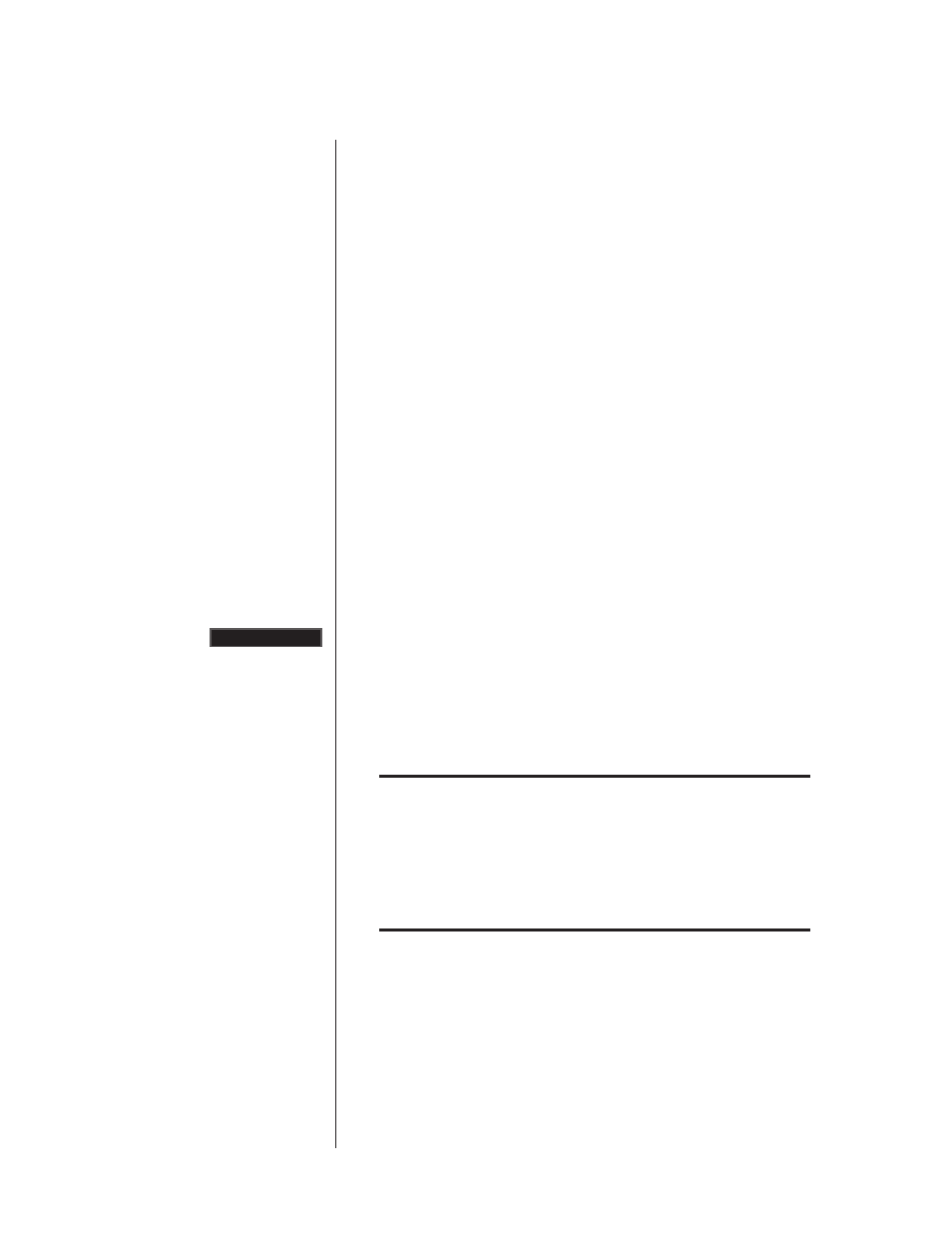
To teach Nº326S IR commands to a learning remote control:
1. Prepare the learning remote control to receive IR commands.
2. Follow the instructions on page 3-2 to open the setup menu.
3. Rotate the front panel select knob or press the remote control
select ± buttons until Teach IR is selected.
4. Press the front panel or remote control enter button to open
the Teach IR menu.
The VOLUME UP IR command will appear on the front panel
display.
5. Rotate the front panel volume knob or press the remote control
volume ± buttons to scroll through all available IR commands.
6. When the desired IR command is selected, press the enter
button to teach this command to the learning remote control.
The SENDING --> message will appear on the front panel dis-
play as shown to the left to indicate that the associated
infrared signal is being sent to the learning remote control.
7. Repeat steps 5 and 6 until all desired IR commands have been
sent.
Note
The Nº31, Nº31.5, Nº37, Nº39, and Nº390S remote
controls can be used to control Nº326S master volume level.
This command is available over IR (not Link connections).
Before using one of these remote controls to adjust Nº326S
master volume level, make sure the digital transport setup
menu volume control parameter is set to fixed.
3-10
Setup Menu
Mark Levinson
SENDING -->
