Microsoft EA900 User Manual
Page 30
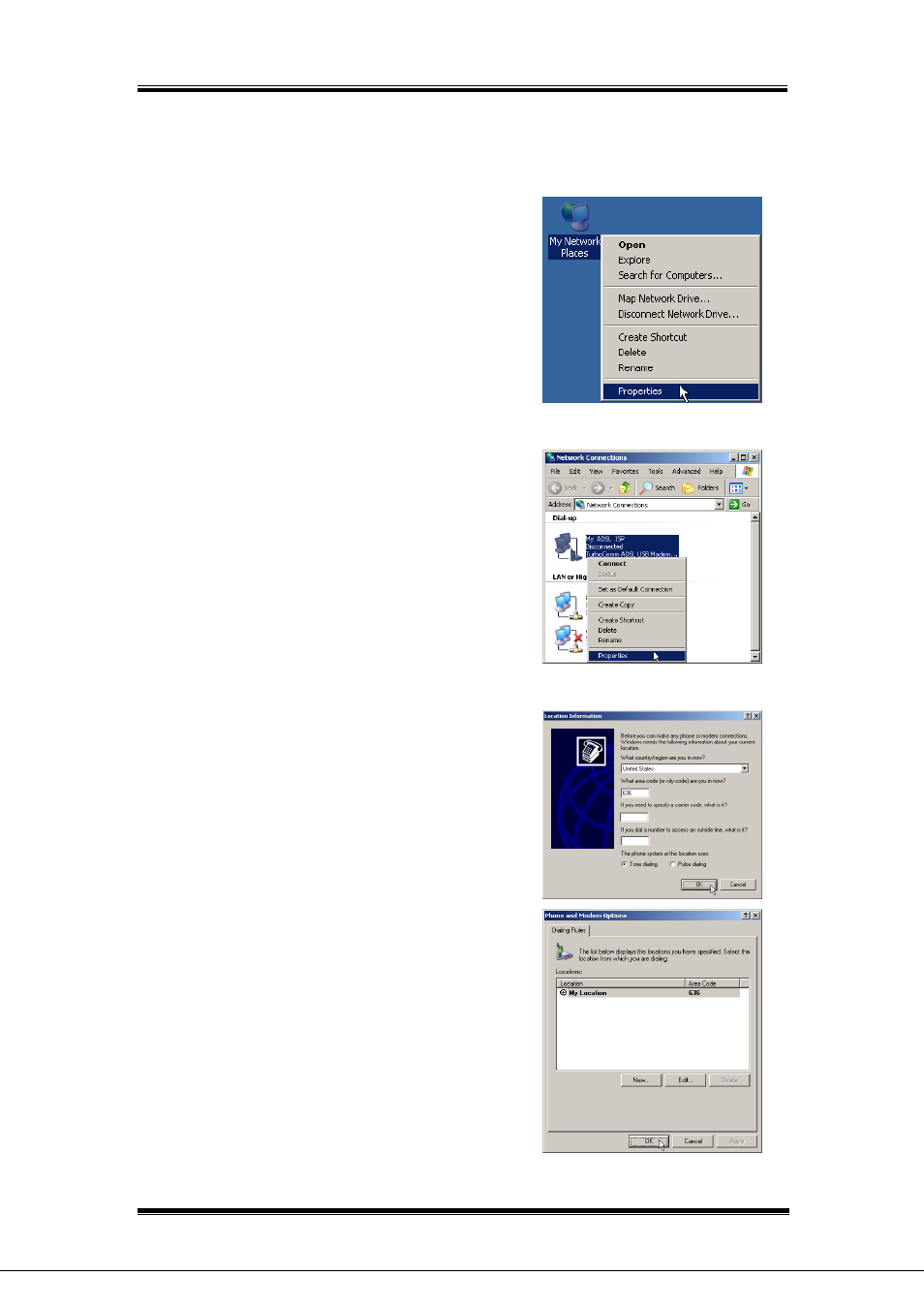
27
Microsoft
Windows
XP
TCP/IP settings are automatically set up during the software installation process. The
following procedure may be used to change TCP/IP settings, if necessary.
1.
From your PC desktop, right click the My
Network Places icon and click on Properties.
2.
From the “Network Connections” window, right
click on the My ADSL ISP icon and click on
Properties.
Note: The icon name may differ from that
specified above. The ADSL connection icon
will be identified as “TurboComm ADSL USB
Modem” in the Device Name column when
details are viewed from the “Network and
Dial-Up Connections” window (View –
Details).
3.
From “Location Information” window, enter your
country/Region and telephone number, click on
OK.
4. From “Phone And Modem options” window, select
the location from which you are dialing and click
OK.
