Appendix a: modifying tcp/ip networking options, Rfc 1483 mode – Microsoft EA900 User Manual
Page 16
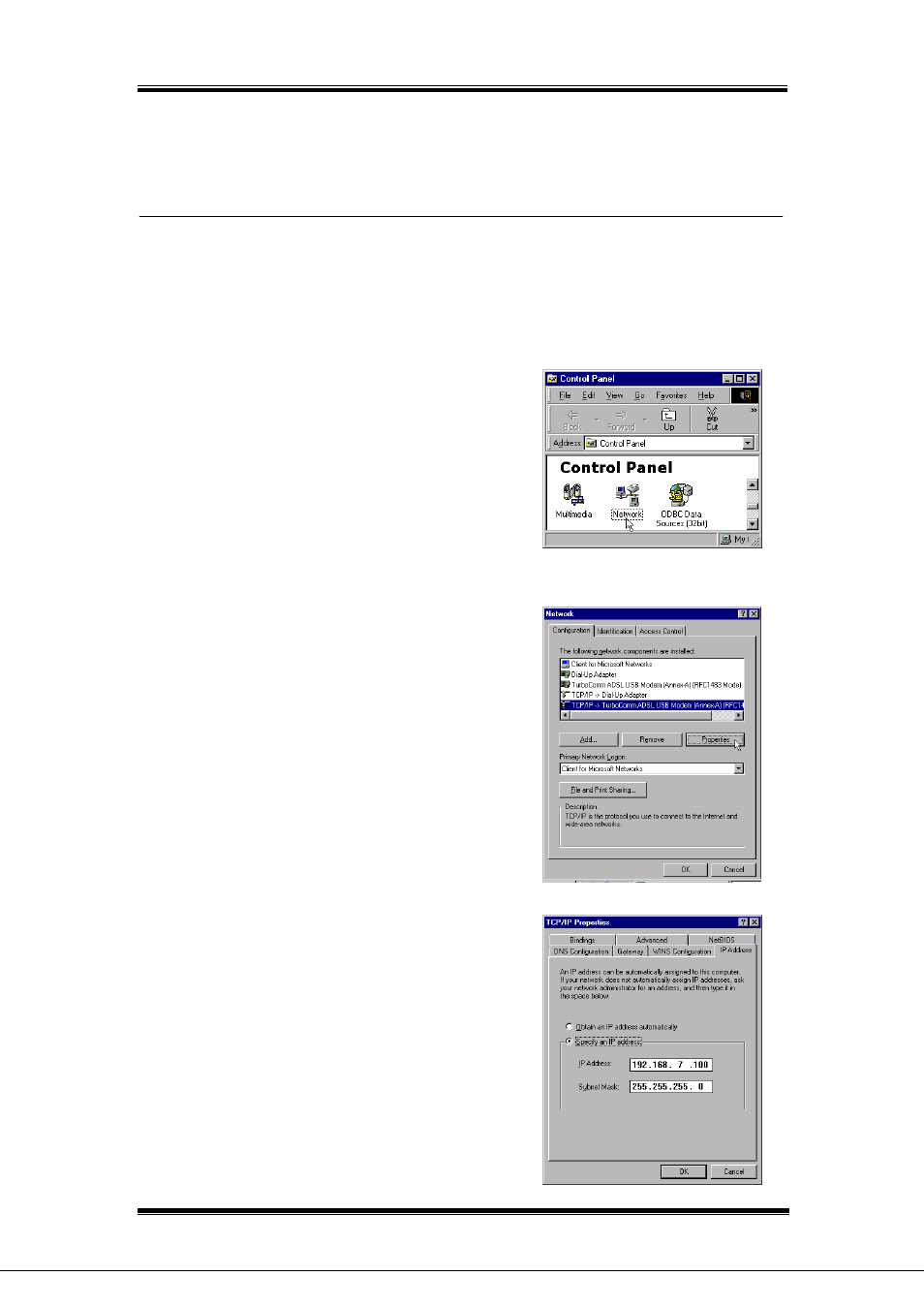
13
Appendix A: Modifying TCP/IP Networking
Options
RFC 1483 Mode
Microsoft
Windows
98, First and Second Editions
TCP/IP settings are automatically set up during the software installation process. The
following procedure may be used to change TCP/IP settings, if necessary.
1. From the “Control Panel” window (Start –
Settings – Control Panel) double click on the
Network icon.
2. Select
TCP/IP -> TurboComm ADSL USB
Modem
from the “Configuration” tab of the
“Network” window.
Click Properties.
3. From the “IP Address” tab of the “TCP/IP
Properties” window, select either the Obtain an IP
address Automatically or Specify an IP Address
option, depending on your network setup. If you
select Specify an IP address, type the IP Address
and Subnet Mask in the spaces provided. Consult
with your network administrator to determine
which option best suits your individual needs.
