Configurable button functions – Metrologic Instruments IS3480 User Manual
Page 18
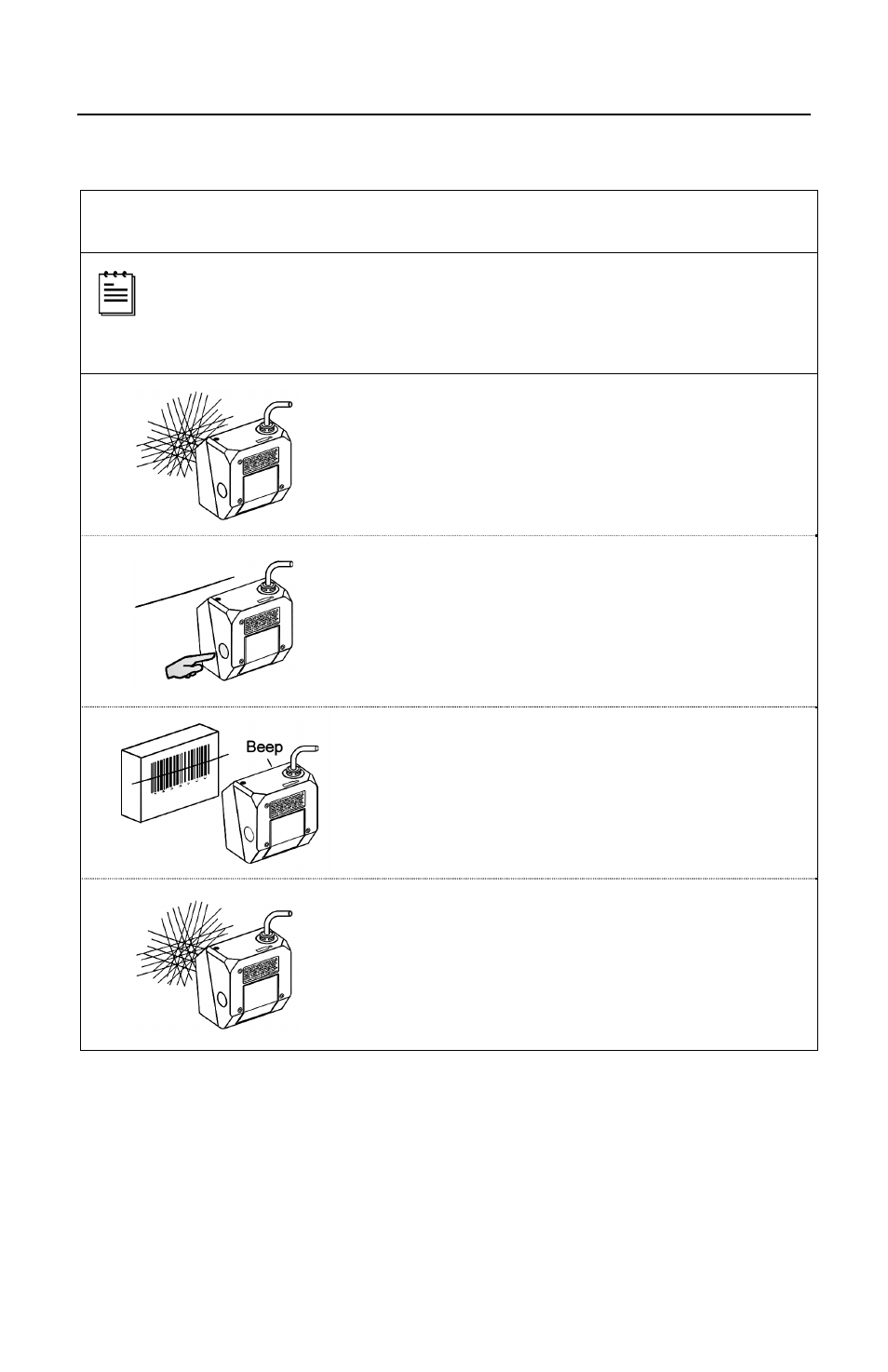
www.metrologic.com
14
S
CANNER
O
PERATION
Configurable Button Functions
S
ECONDARY
S
CAN
P
ATTERN
B
UTTON
C
LICK
M
ODE WITH
C
ODE
G
ATE
D
ISABLED
For illustration purposes the unit’s primary scan pattern has been set to
all scan lines (omnidirectional reading) and the secondary pattern has
been set to single-line (menu reading) with a 10 second button click
timeout configured.
1. The primary scan pattern is active when the
scanner starts.
2. To activate the secondary scan pattern,
press and release the button.
3. The unit will beep once as it decodes and
transmits the bar code.
4. To reactivate the primary scan pattern,
double click the button or after 10-seconds
of no-scanning the unit will automatically
reactivate the primary pattern.
See also other documents in the category Metrologic Instruments Scanners:
- VoyagerCG MS9500 (2 pages)
- MS2122 (2 pages)
- IS4910 Series (42 pages)
- MS7600 (2 pages)
- StratosH MS2300 Series (1 page)
- IS4815 (48 pages)
- MS6130 MX003 (44 pages)
- MLPN 2168 (20 pages)
- StratosS MS2221 (68 pages)
- ARGUSSCANTM MS7220 (52 pages)
- MS2421 (66 pages)
- FocusBT MS1633 (52 pages)
- Stratos MS2xxx Series (88 pages)
- MS9535 (56 pages)
- 1070 (21 pages)
- MS7100 (45 pages)
- MLPN 2159 (28 pages)
- MS9524 (56 pages)
- MS700i (60 pages)
- MS9500 (2 pages)
- 185 (1 page)
- StratosS MS2220 (86 pages)
- MX003 (45 pages)
- StratosS MS2200 Series (2 pages)
- MS9500 Voyager (56 pages)
- TECH 7 (32 pages)
- MS6520 (48 pages)
- SP5500 (2 pages)
- IS3480-00 (56 pages)
- IS1650 (2 pages)
- IS8000 Series (40 pages)
- MS7120 Series (48 pages)
- IS4921 (61 pages)
- Laser Scanner (56 pages)
- MS 5145 (2 pages)
- MS860 (55 pages)
- MS3580 (56 pages)
- MS3580 (2 pages)
- MS1890 (48 pages)
- MS6720 (52 pages)
- Cubit IS6520 Series (44 pages)
- IS8000 (40 pages)
- MS1890 Focus (2 pages)
- MS1690 (52 pages)
- Hand-Held Scanner (13 pages)
