Configuring the frequency response, Rd radio, Setup – Meridian America 3100 User Manual
Page 12: Free, Store
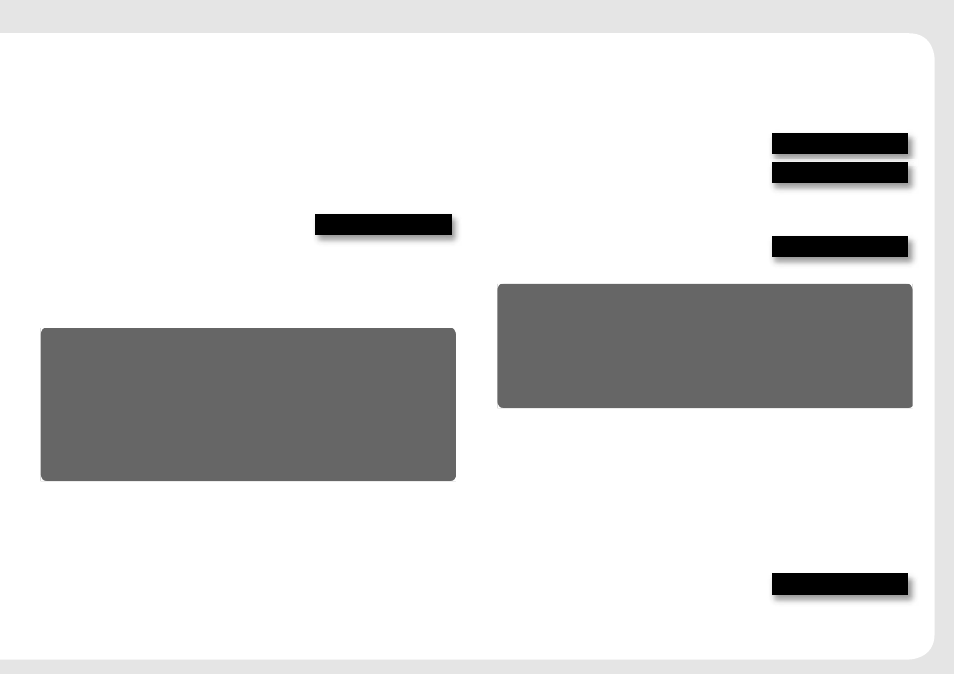
Configuring sources
The 3100 loudspeakers provide 12 sources corresponding to the 12 source selection
keys on the remote: CD, RADIO, DVD, AUX, DISC, TAPE, TV, CABLE, SAT, VCR1,
VCR2, and GAME.
You only need to confi gure the sources on the 3100 loudspeaker you have specifi ed
as the master.
While in confi guration mode:
• Press the source key on the remote corresponding to the source you want to
confi gure.
For example, to confi gure the Radio
source the display initially shows:
RD Radio
• Press
> or < to step between options.
The right-hand set of characters shows the current value of the option.
• Press
A or V to change the value of the option.
The options are summarised in the following table:
Option
initial
value
Alternatives
Explanation
Label
Radio
CD, Radio, LP, etc.
The label used to identify the source on the front
panel display.
Audio input
D1
D1 or D2.
Choose D1 or D2 to specify the input.
Comms type
2C
1C – 9C, or NC.
Choose 1C for a Meridian CD player, 2C for a
Meridian FM Tuner, 3C for a Meridian DVD
player, or NC otherwise.
Address
1A
1A – 8A.
Allows you to have up to eight of type.
FIFO
FF. Y
Y or N.
Choose N to disable the FIFO buffer if you have
diffi culty locking to a poor source.
When you have fi nished programming sources:
• Switch off at the back panel, and then switch on again to restore normal
operation.
Configuring the frequency response
The setup options allow you to adjust the frequency response of the loudspeakers to
compensate for their position. You only need to confi gure the master loudspeaker.
• Turn off the DSP loudspeaker using the power switch on the back panel.
• Turn on the power again while holding down the Store key on the remote.
The display will show:
Setup
It will then revert to standby:
.
You can now operate the speaker in the usual way, using the additional setup
menus to adjust the response while listening to sources.
• Press
Function
> or Function < until the display
shows the current response setting. For example:
Free
• Press
Function
A or Function V to select the appropriate option as follows:
Option
What it means
Free
Flat frequency response.
Boundary
Speaker closer than 0.5m (20") to a wall.
Sub.1
Applies a second-order high-pass fi lter at 80Hz for use with an analogue
subwoofer.
Sub.2
Applies a second-order high-pass fi lter at 120Hz for use with an analogue
subwoofer
Corner
Speaker closer than 0.5m (20") to a corner.
If your system includes a DSP centre speaker you should set Centre Y on the master
speaker. An additional frequency response option is then provided to allow you to
adjust the centre speaker, with the equivalent options: C.Fre, C.Bou, C.Sb1, C.Sb2,
and C.Cor.
An additional centre tilt offset option is also provided. The centre tilt offset is added
to the treble value for the selected source. The recommended setting is -1dB when
the speaker is positioned above a television.
Once you have adjusted the frequency response for the speakers in your system you
should store the settings using the following procedure:
• Press
Function Store. The display shows:
Store
• Turn off the DSP loudspeaker using the power switch on the back panel.
When you turn on the power again the speaker will operate normally with the
frequency response settings you have stored.
