Recording voice – Meizu E5 User Manual
Page 54
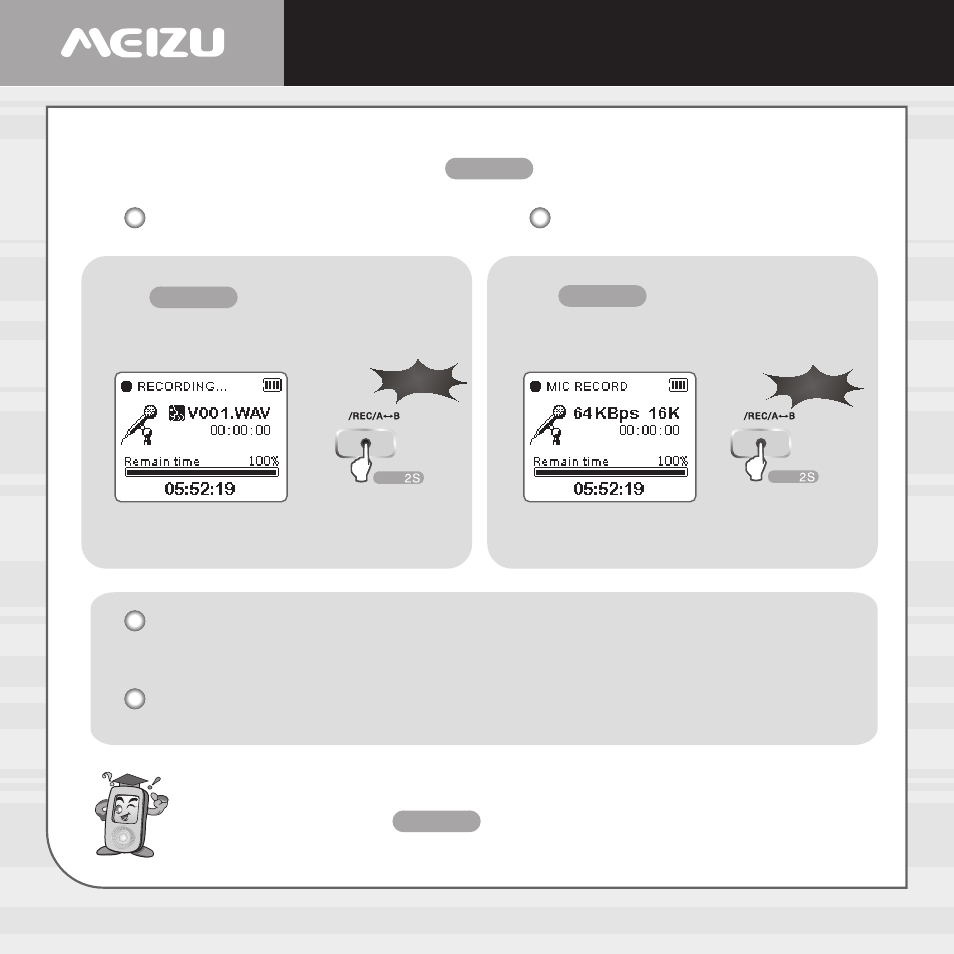
Recording Voice
Please make sure that the battery volume is enough during Voice Recording.
Shortcut Record: During MP3 mode, press button for 2 seconds and recording starts.
Starting Recording
Stop Recording
Press button for more than 2
seconds to start recording.
Press button for more than 2
seconds again to stop the recording.
Long Click
Long Click
The recorded file MP3 format (during FM recording, LINE-IN and Microphone recording)
and ADPCM format during the Microphone recording are saved in the REC folder under
ROOT. ADPCM format for LINE-IN and FM recording is saved in the FM folder under ROOT.
WAV format is recommended to use during the microphone recording to get high
quality recording. Only button is useable during recording.
54
If it displays 'The Memory is Full' on the LCD, to record, delete files and/or folders on the
player in order to make some space available.
