Install software on the pc – Meizu E5 User Manual
Page 43
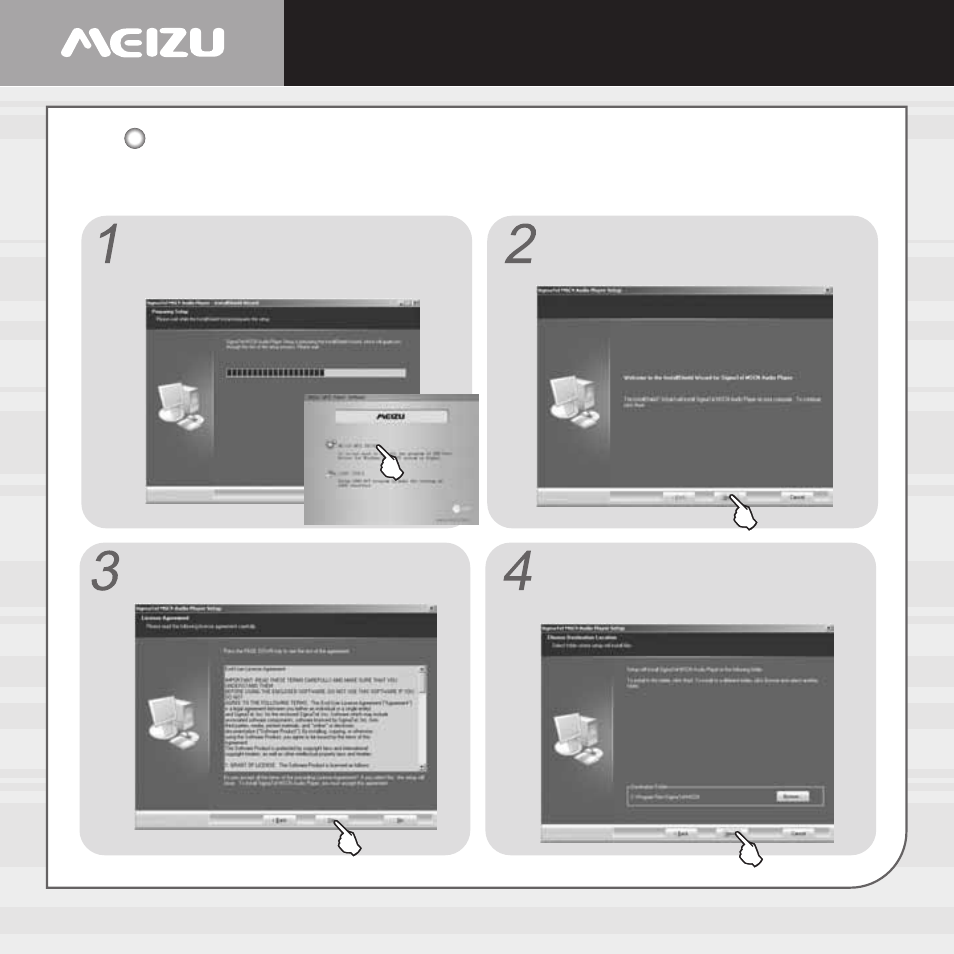
Click [Yes].
Select the folder to Install.
Click [Next>] .
Generally assigned as [C Driver ->
Program File -> SigmaTel -> MSCN].
Install the Manager Software
Set up the player manager software on your PC for the following situations:
MP3 player Formatting; Firmware Upgrade; the player can not be connected to PC.
Insert the player Installation CD to the
CD-ROM in your PC.
Click Meizu MP3 Drive
to start the installation.
Click [Next>] .
43
Install Software on the PC
