A quick start – Madrigal Imaging N38 User Manual
Page 9
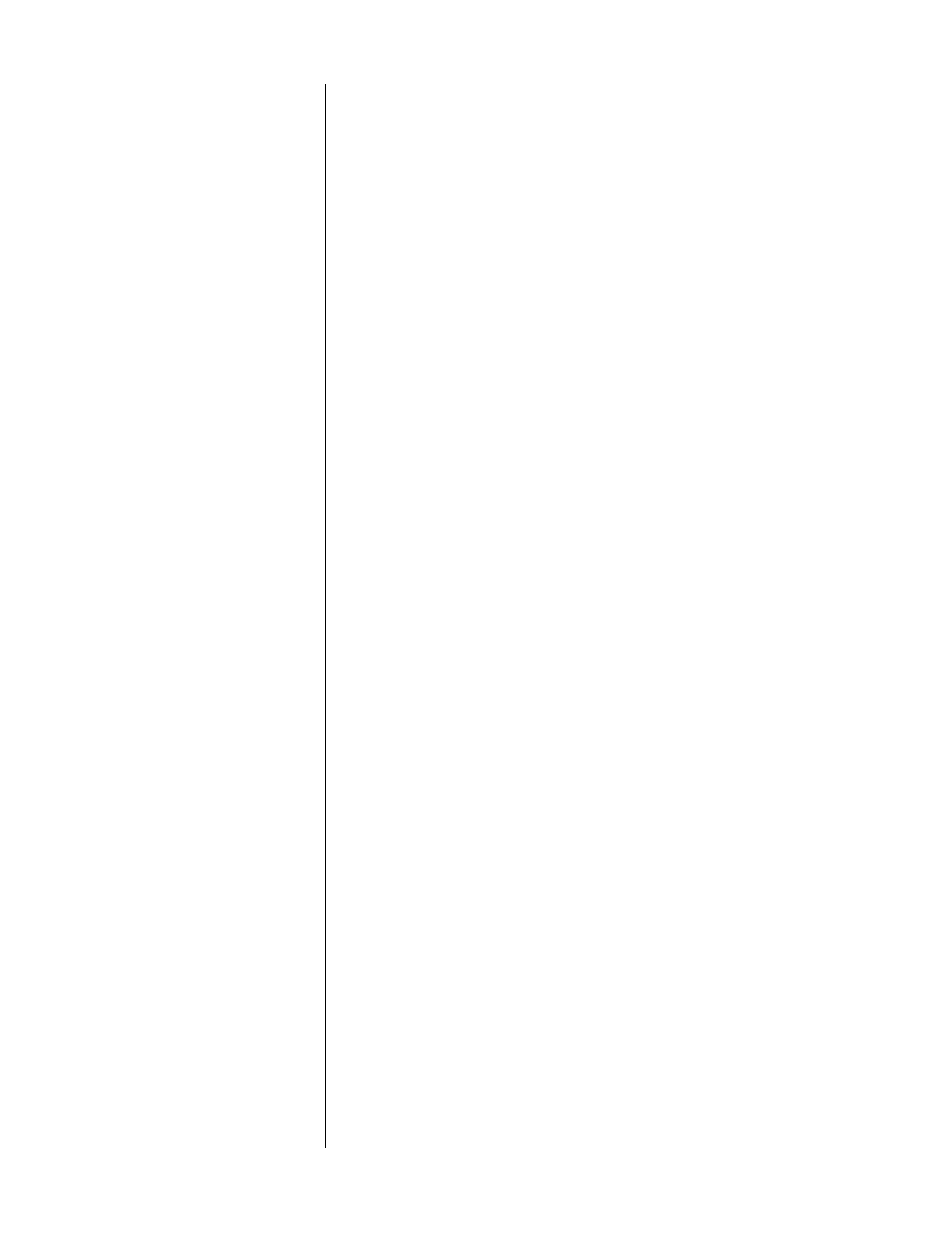
9
A Quick Start…
We recognize that many people are understandably eager to begin
listening to their new components, and that reading the manual is
often done (if at all) at a later time—perhaps while listening to music
through the new product itself.
We strongly recommend that you read
this manual thoroughly, as the Nº38 Preamplifier incorporates many
unusual features which enhance its operation.
Fortunately, we can help you get some music up and running on your
system quickly, so that you may begin enjoying your new preamplifier
while reading more about it. The goal here is simply to make some
music as quickly as possible.
The following procedure assumes that the rest of your system is already
connected (
e.g., power amplifier to speakers, etc.).
1
TURN OFF YOUR ASSOCIATED COMPONENTS
This minimizes the opportunity for a momentary electrical surge
disturbing your system while making connections. If you have a
large power amplifier, allow its power supply to fully discharge
before proceeding (which may take as long as fifteen minutes).
2
PLUG THE Nº38 INTO THE WALL OUTLET
Connect the AC cord to the male IEC connector on the center of
the bottom panel of the Nº38, then connect the AC cord to the
AC mains. When power is first applied, the Nº38 will initialize
(showing all current input aliases), automatically select the first
available input (AUX1), and set its output level to OFF.
3
CONNECT A SOURCE TO INPUT 1 (
INPUT 3 IF SINGLE-ENDED)
Connect the output of your source with the Left and Right Input 1
XLR jacks on the rear panel of your Nº38 preamplifier. (
Use the
Input 3 RCA jacks if your source is single-ended. If used, press the
Input 3 button on the face of the Nº38 to select this input.) High
quality interconnecting cables such as Madrigal HPC will yield
superior results, and are strongly recommended.
4
CONNECT THE Nº38 OUTPUTS TO YOUR POWER AMP
The Left and Right Main Out jacks on the rear panel of the Nº38
should be connected to the corresponding inputs of your power
amplifier. If your power amplifier has balanced inputs and you
have appropriate high-quality cables (with XLR plugs at both
ends), we recommend using the Balanced Main Outs. Otherwise,
use the (single-ended) Main Outs from the preamplifier to your
power amplifier. Once again, high quality interconnecting cables
such as Madrigal HPC will yield superior results, and are strongly
recommended.
5
TURN ON YOUR SOURCE COMPONENT
6
TURN ON YOUR POWER AMPLIFIER
7
SLOWLY RAISE THE VOLUME ON THE Nº38 TO A COMFORTABLE LEVEL
Congratulations! You should now be able to enjoy your favorite
music while reading the rest of this manual.
