Mega System Tech iCV-02 User Manual
Page 49
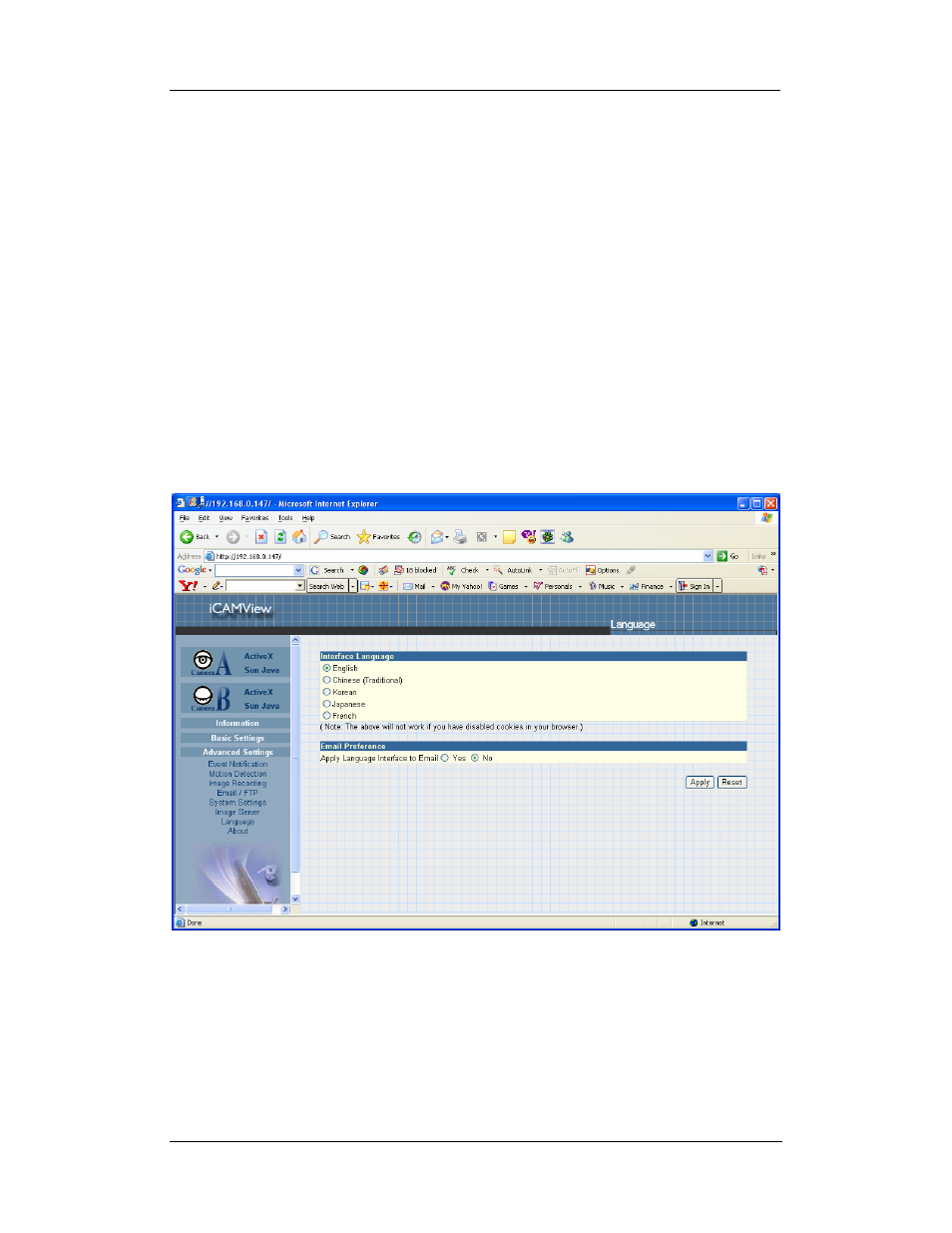
iCAMView user manual -46-
Chapter 5: iCAMView Web Manager
This is the default port for image stream. User can change this UDP Port to
their desired or designated port number. If you intend to change, it must be
done prior to logging onto the Image Server.
“Login Name”
Enter your login name for your image server account. You only have to configure
this once.
“Login Password”
Enter your password. You only have to configure this once.
Click “Apply” to confirm all changes.
2.4.7 Language
Use this section is to set iCAMView Interface language.
i. Interface
Language
At the moment, the user can choose between; English, Chinese (Traditional),
Korean, Japanese, and French.
ii. Email
Preference
Check “yes” or “no” to apply the selected language to the email configured to be
sent on schedule.
