Appendix – Matrox Electronic Systems MXO2 User Manual
Page 28
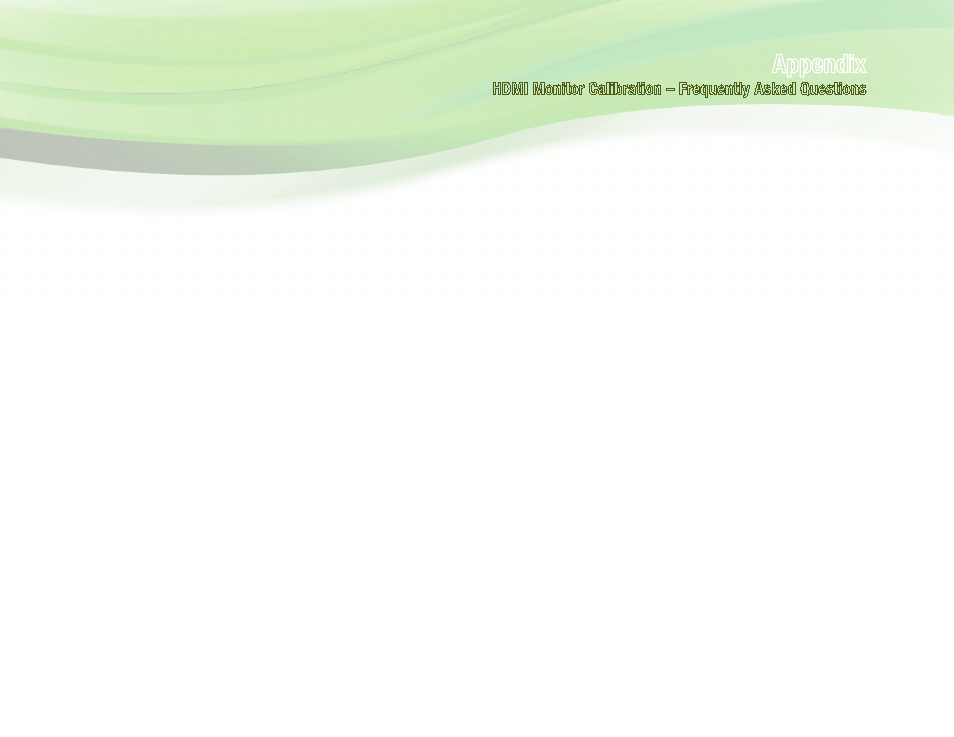
28
Matrox MXO2 Family for PC Product Guide
appendix
HDMi Monitor calibration – Frequently asked Questions
Q - What is the gamma of a monitor and why is it important?
A - On a Rec 709 video display, the intensity of the light generated by the
display is not linearly proportional to the input signal. For example, given an
8-bit RGB image, white is R,G, and B at 255 (100%) and 50% grey is R,G,
and B at 128. This 50% grey pixel will generate a light intensity on the screen
that is NOT half as bright as the white pixel. The function that describes the
response of the monitor to the input signal is called a gamma function. This
is an important characteristic. If a display does not have the proper gamma
response, shadows and highlights will not be rendered properly.
Q - What are primaries?
A - Monitors display colors by using a combination of Red, Green, and Blue.
Since it’s possible to have different shades of Red, Green, and Blue; Rec
709 specifies the exact color of Red, Green, and Blue to use. These are the
primaries of the monitor.
Q - My HDMI TV has a blue-only mode, is that useful to adjust my white
point?
A - No. It’s true that most TVs have a tendency to display whites with too
much blue because buyers think whites look brighter with a bit of blue
added, however, blue-only mode is not useful to detect this kind of problem.
Blue-only mode detects only whether there are equal amounts of blue in the
white, blue, magenta, and cyan. There could be 120% of blue in all of them
and the blue-only mode would be perfectly happy.
Q - My HDMI TV has a blue-only mode, is that useful to adjust my colors?
A - Yes, the blue-only mode is useful if the white point of the monitor is neutral
grey. Blue-only mode helps verify that the white, magenta, cyan, and blue
have the same amount of blue in them. Since, in general, such monitors will
generate the same intensity of blue, green, and red when generating white,
magenta, and cyan; making sure there is an equal amount of blue in the
white, magenta, and cyan guarantees that these colors are right.
Q - What if my monitor or TV does not have a blue-only mode?
A - Blue-only mode can be useful but it is not required. Matrox has developed
a technique for checking and adjusting the colors on your monitor or TV
without the need for a blue-only mode. The Matrox HDMI Calibration Utility
generates a pattern that is very sensitive to error in both hue and intensity for
all primary and secondary colors. The Matrox HDMI Calibration Utility wizard
lets you adjust the actual color of the primary and secondary colors to make
sure they have the right amount and hue of red, green, and blue.
