2 installation procedure for mac-pc manager lite – Minolta CD-10 User Manual
Page 22
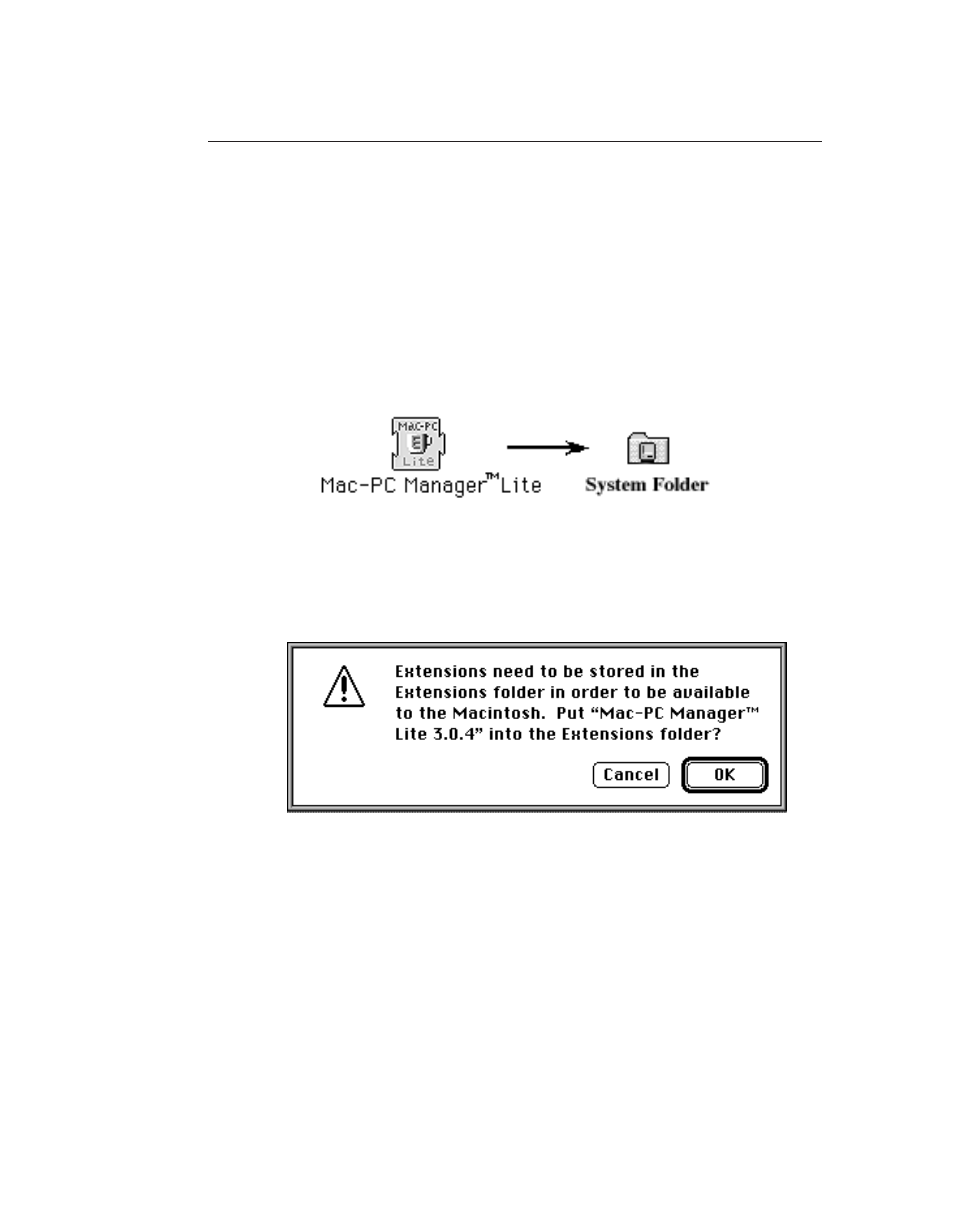
20
6-2 Installation procedure for Mac-PC Manager Lite
Mac-PC Manager Lite is an extension and therefore it must be cop-
ied into the extensions folder on the hard disk. System 7.1 or a later
version is needed to run this extension.
(1) Insert the floppy disk marked "Mac-PC Manager™ Lite".
(2) Double click on the disk icon. The icon “Mac-PC Manager™
Lite” is displayed. Drag this Mac-PC Manager icon onto the
system folder.
(3) The following message appears asking to drop the Mac-PC
Manager Lite icon into the extensions folder. Click on “OK”.
You have now installed your Mac-PC Manager in the exten-
sions folder.
(4) Make sure that Mac-PC Manager Lite is copied into the exten-
sions folder then restart the computer.
