Names and functions of parts – Marantz Model SC-11S1 User Manual
Page 16
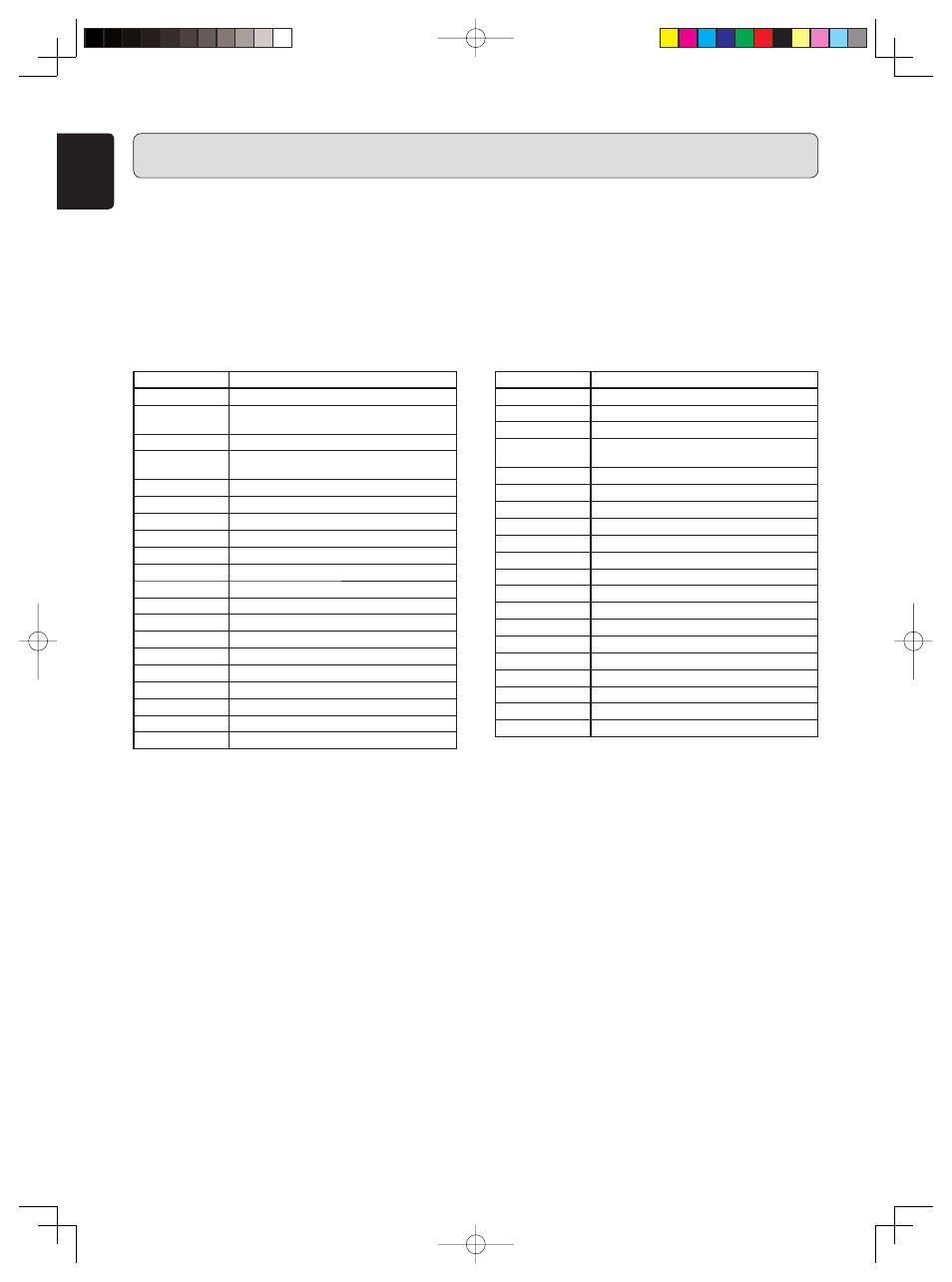
10
ENGLISH
¶
Remote Controller Operation for Marantz
Super Audio CD Players
When the CD button is pressed, the buttons in groups
,
and
.
function as indicated in the table below. These buttons
can be used only when a Marantz Super Audio CD player is
connected to the CD input jacks.
Button
Function
OPEN/CLOSE
Open/Closes disc tray.
SOUND MODE
Selects Super Audio CD sound mode.
Selects Super Audio CD/CD.
3
Play
4
Track skip
(Returns to track beginning/previous track.)
¢
Track skip (Advances to next track.)
1
Rewind search
¡
Forward search
8
Pause
7
Stop
RANDAM
Random play
SCAN
AMS (Automatic Music Scan) play
REPEAT
Repeat play
TOP MENU/AM/A
Not available for use
RETURN/FM/B
Not available for use
MENU
1
2
Sets quick replay.
ENTER
Starts quick replay.
3
/+
Not available for use
4
/–
Not available for use
1
/ L
Not available for use
2
/ R
Not available for use
¶
Remote Controller Operation for Marantz DVD
Players
When the LINE 2 button is pressed, the buttons in groups
,
and
.
function as indicated in the below table. These buttons
can be used only when a Marantz DVD player is connected to
the LINE 2 input jacks.
Button
Function
OPEN/CLOSE
Open/Closes disc tray.
SOUND MODE
Changes sound mode.
3
Play
4
Track skip
(Returns to track beginning/previous track.)
¢
Track skip (Advances to next track.)
1
Rewind search
¡
Forward search
8
Pause
7
Stop
RANDAM
Random play
SCAN
Selects search mode.
REPEAT
Repeat play
TOP MENU/AM/A
Displays top menu.
RETURN/FM/B
Returns to previous menu
MENU
1
2
Displays menu screen.
ENTER
Sets selected item.
3
/+
Moves cursor upward.
4
/–
Moves cursor downward.
1
/ L
Moves cursor to left.
2
/ R
Moves cursor to right.
The buttons in groups
,
and
.
are for operating Marantz products other than the SC-11S1, such as Super Audio CD players or
DVD players.
The function of each button changes to match the component selected as the input source from the INPUT SELECT buttons
z
.
NAMES AND FUNCTIONS OF PARTS
