7510 kit assembly – Metra Electronics 95-7510HG User Manual
Page 6
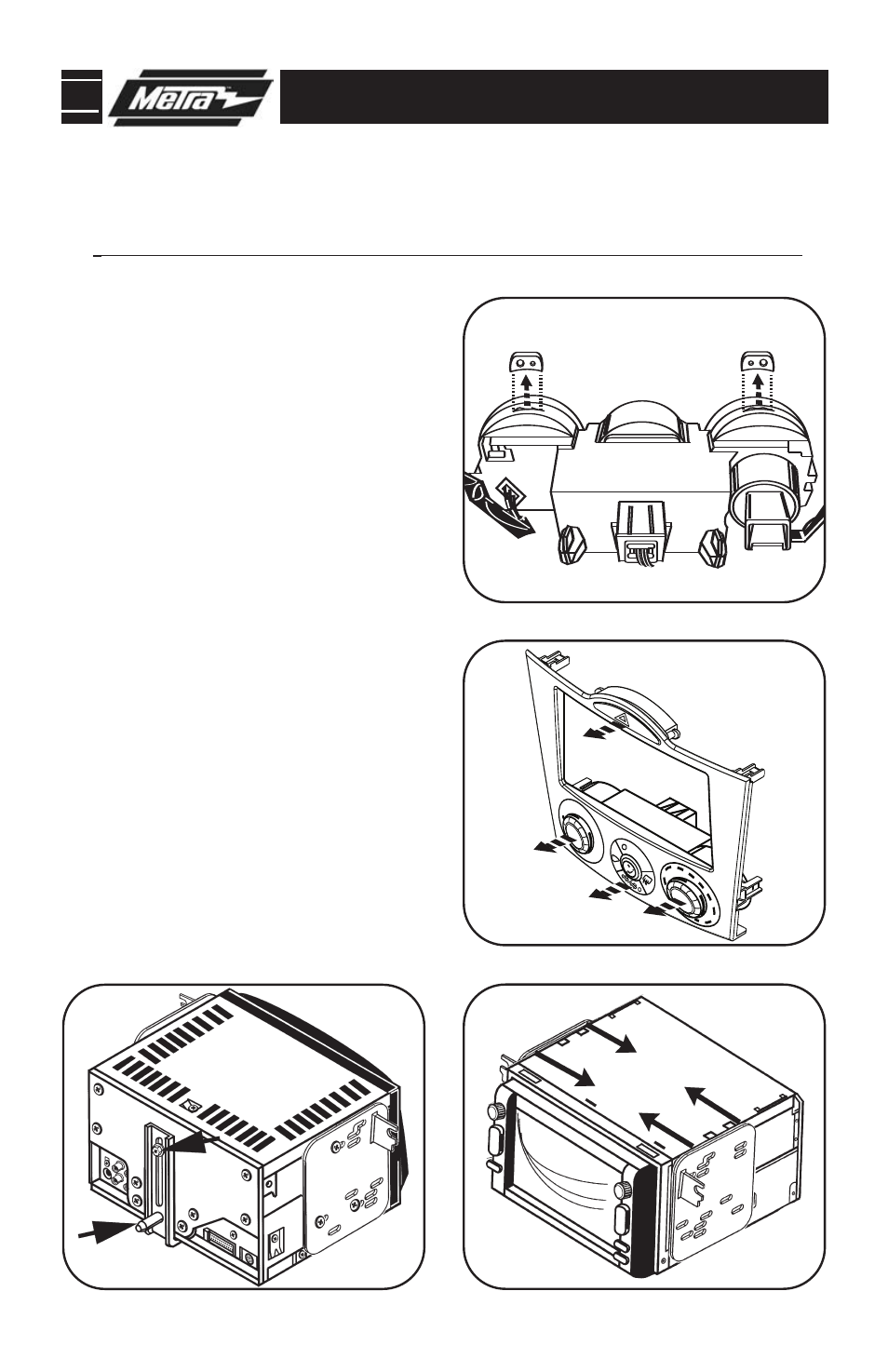
95-7510 KIT ASSEMBLY
4
DOUBLE DIN RADIO PROVISION OR
STACKED ISO MOUNT UNITS PROVISION
Cut the top (2) mounting locations off
of the climate controls to provide
clearance for the aftermarket radio.
(Figure A)
1
Secure the climate control to the
radio/climate control housing using (4)
of the factory screws removed in step
(10) of the dash disassembly. (Figure B)
2
Secure the hazard switch assembly to
the radio/climate control housing using
the factory screws removed in step
(12). (Figure B)
3
Attach the Double DIN brackets to the
Double DIN or stacked ISO Mount
unit(s) using the hardware supplied
with the unit(s). (Figure C)
4
Attach the rear support to the unit(s)
using the hardware supplied with the
unit(s). (Figure D)
5
Continue to final assembly.
*
Note: Refer also to the instructions included with the aftermarket radio.
A
B
0 1
2
3
4
A/C
C
D
