Changing pad, Installing dust bag, Emptying dust bag – Makita BO6030 User Manual
Page 8
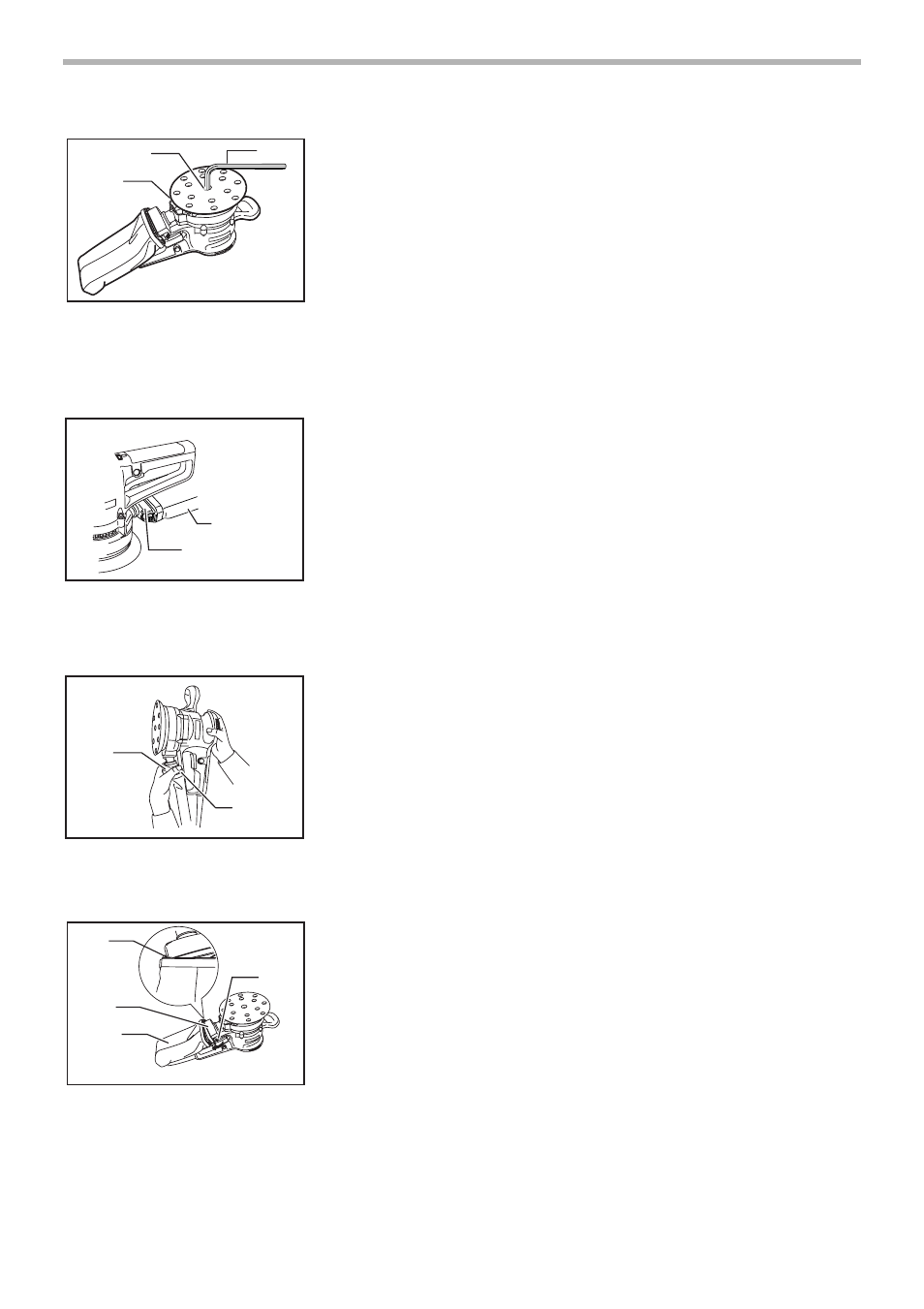
8
Changing pad
Makita offers an extensive range of optional super soft and
atandard equipped soft pads. Remove the screw counter-
clockwise from the center of the base with a hex wrench.
After changing the pad, tighten the screw clockwise securely.
Installing dust bag
Install the dust bag on the tool so that the arrow with “UP”
indicated on the dust nozzle points upward.
Emptying dust bag
When the dust bag is about half full, switch off and unplug
the tool. Hold the tool and remove the dust bag from the dust
nozzle while pressing the push button.
1. Hex wrench
2. Screw
3. Pad
1
2
3
003740
1. Dust nozzle
2. Dust bag
1
2
003741
1. Dust nozzle
2. Push button
1. Hook
2. Dust nozzle
3. Dust bag
4. Push button
1
2
003735
1
2
3
4
003736
See also other documents in the category Makita Grinding machines:
- PV7001C (16 pages)
- 9902 (16 pages)
- 9217SPC (16 pages)
- BO5011 (16 pages)
- GV7000C (2 pages)
- 9924DB (3 pages)
- 990 (3 pages)
- BO4552 003275 (12 pages)
- BO604 (3 pages)
- BO5010 (2 pages)
- BO4552KX (2 pages)
- 992 (3 pages)
- BO5030 (2 pages)
- 9403 (3 pages)
- BO4551 (12 pages)
- Sander Polisher 9227CB (44 pages)
- 9218SB (2 pages)
- GA9040S (2 pages)
- 9921 (16 pages)
- 991 (3 pages)
- 940 (3 pages)
- 9045B (12 pages)
- 9032 (3 pages)
- 9218PB (12 pages)
- 9227CY (16 pages)
- BO6040 003278 (16 pages)
- Random Orbit Sander BO5040 (12 pages)
- Electronic Polisher PV7001C (16 pages)
- BO4556K (2 pages)
- 9901 003360 (12 pages)
- 9046 (3 pages)
- GV5000 (12 pages)
- BO5020 (16 pages)
- BO455 (2 pages)
- BO4900V (16 pages)
- BO3700 (16 pages)
- BO370 (2 pages)
- 9910 (16 pages)
- 9060L (16 pages)
- 9207SPB (16 pages)
