Manual climate control automatic climate control – Mazda 2009 MX-5 Miata User Manual
Page 12
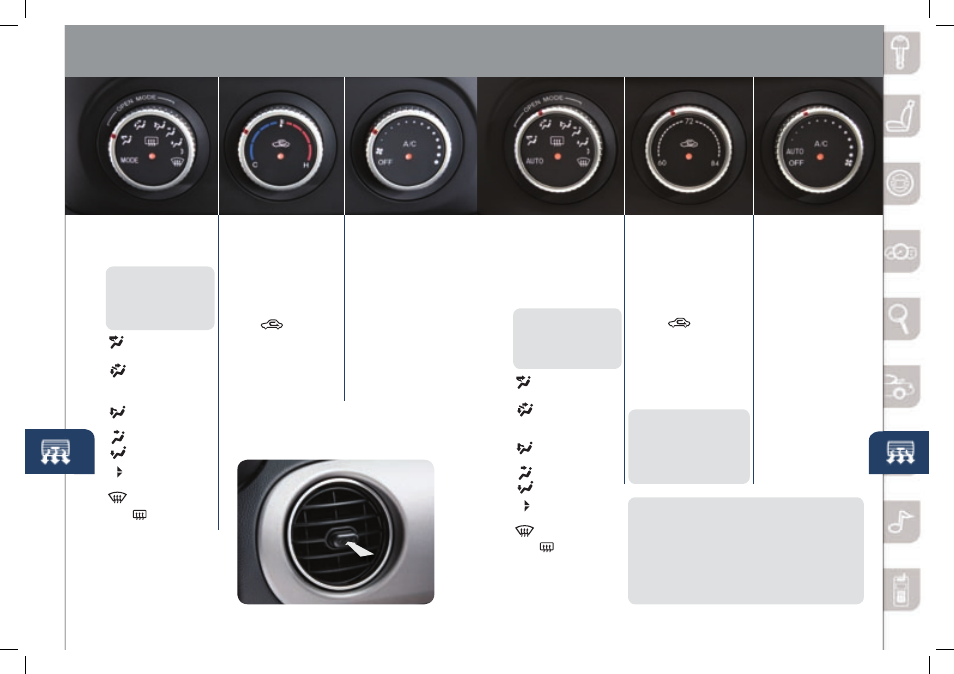
21
22
Mode Selector Dial
• Rotate the dial to
select airflow mode.
NOTE:
Turn the mode
selector dial to an OPEn
MODE position for
maximum comfort while
the roof is open.
Dashboard vents
(Open Mode)
Dashboard and
floor vents
(Open Mode)
Floor vents
(Open Mode)
Dashboard vents
Floor vents
Defroster and
floor vents
Defroster vents
Push
to defrost
the rear window
(indicator lit).
Mode Selector Dial
• Rotate the dial to
select airflow mode.
•
AUTO: The airflow
mode automatically
adjusts.
NOTE:
Turn the mode
selector dial to an OPEn
MODE position for
maximum comfort while
the roof is open.
Dashboard vents
(Open Mode)
Dashboard and
floor vents
(Open Mode)
Floor vents
(Open Mode)
Dashboard vents
Floor vents
Defroster and
floor vents
Defroster vents
Push
to defrost
the rear window
(indicator lit).
Manual Climate Control
Automatic Climate Control
Automatic climate control
will allow you to maintain a
preset cabin temperature
for the driver and passenger
areas individually in the
DUAL mode.
Fan Control Dial
• Rotate the dial to
set the desired
fan speed.
• Rotate dial to OFF
to turn system off.
• Push A/C to
manually turn air
conditioning on or
off (indicator lit).
Temperature
Control Dial
• Rotate the dial to
control temperature.
Turn clockwise for hot
and counterclockwise
for cold.
• Push
to
recirculate cabin air
to reduce outside
odors and improve
cooling (indicator lit) or
push to receive fresh
air (indicator off).
NOTE:
Applies to Manual and Automatic Climate
Control Systems: With any type of defroster operation,
the system turns on the A/C compressor and selects
the FRESH AIR mode. This helps defrost the windows
more efficiently by dehumidifying the air. The A/C
compressor will always be on in defroster mode, but
the defroster (and floor) will deliver warm air when the
temperature dial is set to a warmer temperature and the
engine is at operating temperature.
Temperature
Control Dial
• Rotate the dial to
control temperature.
Turn clockwise for hot
and counterclockwise
for cold.
• Push
to
recirculate cabin air
to reduce outside
odors and improve
cooling (indicator lit) or
push to receive fresh
air (indicator off).
Fan Control Dial
• Rotate the dial to
set the desired
fan speed.
•
AUTO: The amount
of airflow will be
automatically
controlled in
relation to the
set temperature.
• Rotate dial to OFF
to turn system off.
• Push A/C to
manually turn air
conditioning on or
off (indicator lit).
Outer Vents
Push button to open/close outer vents only.
164830_09a_MX-5_SSG_012209.indd 22-23
1/22/09 2:57:29 PM
