Audio system:radio operation, Radio operation – Mercedes-Benz 2006 C-Class User Manual
Page 208
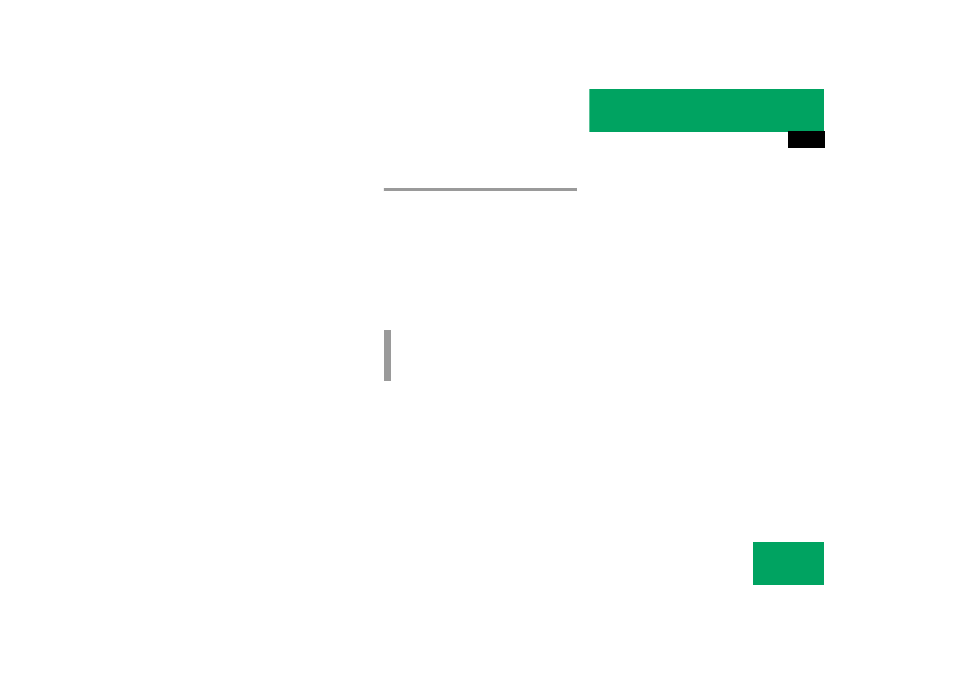
207
Controls in detail
Audio system
Connecting an external audio source
(AUX) to the radio*
An optional dealer-installed cinch-connec-
tor* for connecting an external audio
source may become available for your
vehicle model. Feature description is
based on preliminary information at time
of printing. Contact an authorized
Mercedes-Benz Center for availability.
You can adjust the volume (
the sound settings (
page 203) and the
volume distribution (
page 205) for the
AUX input.
Calling up AUX mode
̈
Press and hold
Q button until AUX
appears in the display.
Canceling AUX mode
̈
Press any audio source button.
Radio operation
Selecting radio mode
̈
Press
b button.
Calling up wavebands
You can choose from among the FM, AM,
and WB wavebands.
Weather band (
Calling up wavebands for radios
without SAT
̈
Press
FM
or
AM
soft key to switch
between FM and AM.
The FM and AM wavebands are called
up one after another.
or
̈
Press
WB
soft key.
The weather band menu is called up.
The waveband currently selected
appears in the upper left-hand corner
of the display.
i
FM waveband:
87.7......107.9 MHz
AM waveband:
530......1710 KHz
