Caption/t, Caption/t ext ext, Captions – MITSUBISHI ELECTRIC PD-4225S User Manual
Page 36
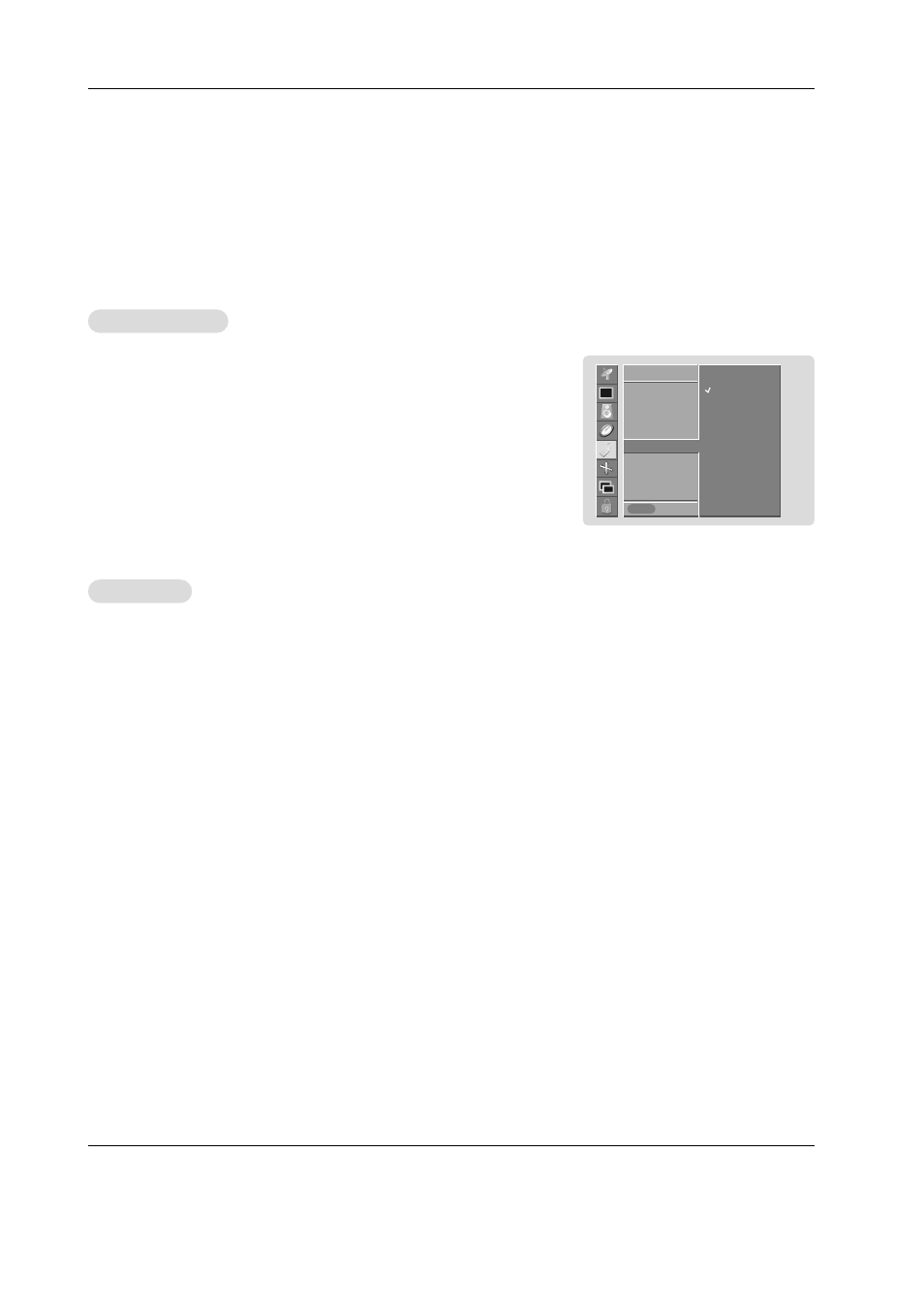
36 Plasma TV
Caption/T
Caption/T
ext
ext
SPECIAL
Prev.
Language
Button Lock
Long Life
Low power
Caption / Text
G
Captions
CC 1
CC 2
CC 3
CC 4
Text 1
Text 2
Text 3
Text 4
SPECIAL
MENU
1. Press the TV MENU button and then use
D
/
E
button to select the
SPECIAL
menu.
2. Press the
G
button and then use
D
/
E
button to select
Caption/Text
.
3. Press the
G
button and then use
D
/
E
button to select your caption selection.
Your choices are:
CC1
,
CC2
,
CC3
,
CC4
,
Text 1
,
Text 2
,
Text3
and
Text4
.
4. Press the ENTER button to save.
Captions
Captions
1. Press the TV MENU button and then use
D
/
E
button to select the
SPECIAL
menu.
2. Press the
G
button and then use
D
/
E
button to select
Captions
.
3. Press the
G
button and then use
D
/
E
button to select
On
,
On if Mute
, or
Off
.
4. Press the ENTER button to save.
- WD-65735 (45 pages)
- WD-65835 (94 pages)
- WD-73835 (96 pages)
- PD-5065 (49 pages)
- LT-3050 (68 pages)
- WD-62525 (108 pages)
- WD-62725 (81 pages)
- WD-62725 (44 pages)
- LT-3780 (124 pages)
- PD-5030 (52 pages)
- LT-37131 (108 pages)
- WS-65813 (110 pages)
- WS-65813 (76 pages)
- WS-73909 (88 pages)
- DV321 (21 pages)
- UNISEN LT-52151 (94 pages)
- PD-6150 (46 pages)
- LT-37132 (122 pages)
- LT-52246 (2 pages)
- LT-46246 (96 pages)
- WD-73640 (40 pages)
- 246 Series (96 pages)
- WD-57833 (96 pages)
- V30 (76 pages)
- WD-60C8 (2 pages)
- WD-52825 (2 pages)
- MC 200 (30 pages)
- DV270 (22 pages)
- LT-52148 (2 pages)
- LT-40148 (2 pages)
- WD-52825 (112 pages)
- WD-73837 (30 pages)
- LT-4260 (76 pages)
- LT-3040 (68 pages)
- LT-46244 (88 pages)
- LDT521V (30 pages)
- PD-5050 (46 pages)
- WS-73513 (86 pages)
- WD-73735 (2 pages)
- UNISEN 164 SERIES (40 pages)
- LT-52149 (2 pages)
- LT-46148 (2 pages)
- LT-2220 (68 pages)
- WD-60735 (1 page)
