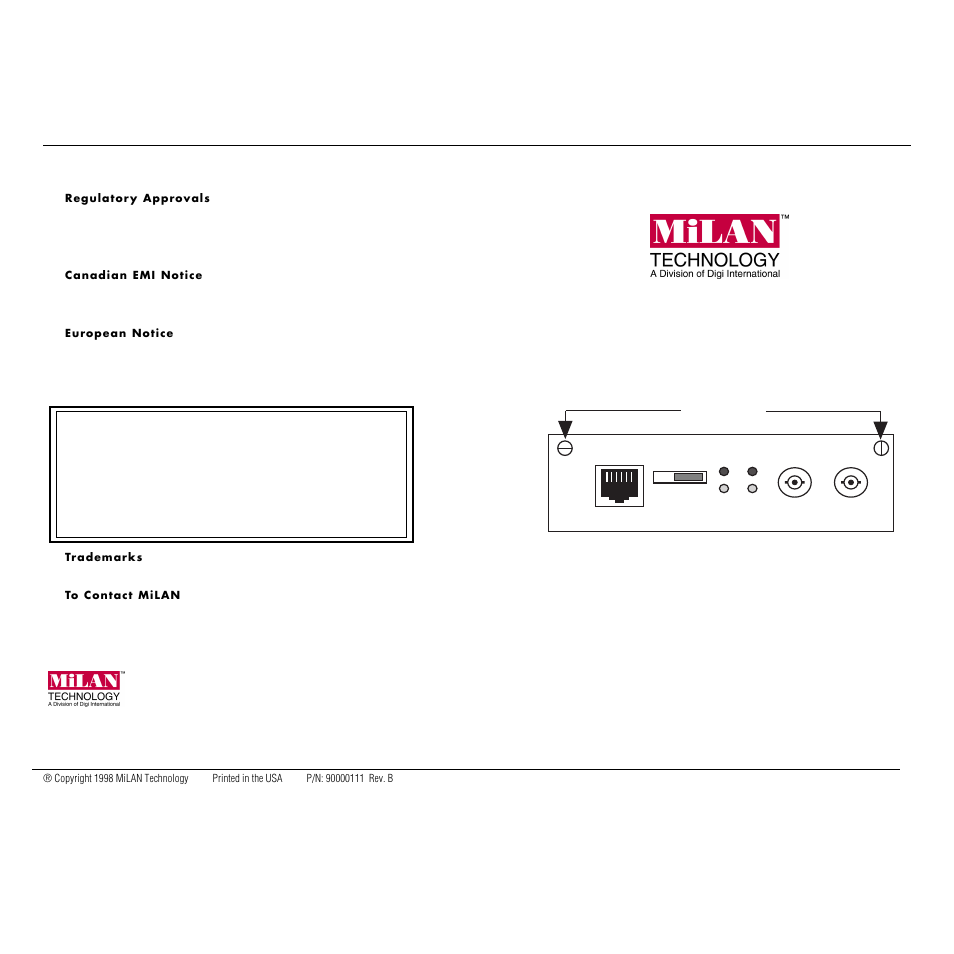Milan Technology MIL-140TRM User Manual
Milan Technology Satellite
Table of contents
Document Outline
- Five-Year Limited Warranty
- MIL-140CRM and MIL-140TRM
- 10BASE-FL to 10BASE-T
- Media Converter for MiLAN's
- Media Conversion System
- Installation Guide
- About this Manual
- Introduction
- Features
- Indicators
- Specifications
- Installation
- 1. Make any configuration changes to the module (i.e., DIP switch settings).
- 2. Remove the screws securing the faceplate and remove it from the chassis.
- 3. Slide the module into the slot through the guide rails.
- 4. Insert the module into the card-edge connector (port bay). Make sure it is seated firmly.
- 5. Secure the module with the two thumbscrews located on the faceplate of the unit.