Memorex MVD2027 User Manual
Page 30
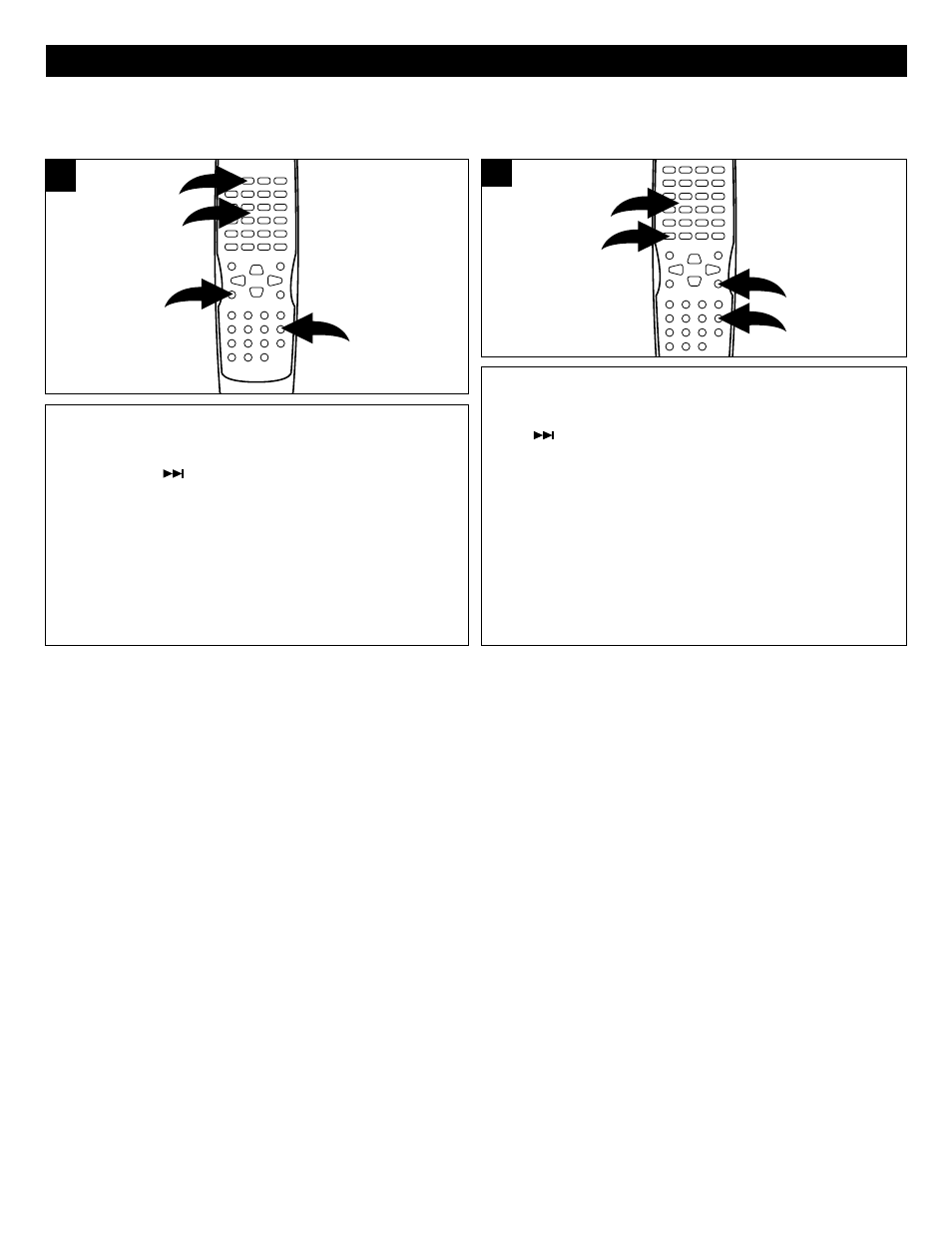
29
CD/VCD BASIC OPERATION (CONTINUED)
Press the PBC button ❶ to activate the “PBC ON” mode.
THE VCD MUST HAVE THIS FUNCTION.
Press the Skip (
) button ❷ to go to the Track Selection
Menu. THE VCD MUST HAVE THIS MENU.
Press the Number buttons ❸ to select the desired track to
play. Press the RETURN button ❹ to return to the Track
Selection Menu.
Follow the instructions supplied with the disc as the
operating procedure may differ according to the VCD.
2
1
3
4
1
While in the Stop mode, press the DIGEST button ❶; the
starting picture of all the tracks will appear on the TV screen
simultaneously. If there are more than 9 tracks, press the
Skip (
) button ❷ to go to the next page. Press the
Number buttons ❸ to select the desired track.
Press the ENTER button ❹ to start playback.
4
2
3
1
1
PBC (VCD ONLY)
When playing a VCD with PBC function, you can enjoy
simply interactive software on your TV.
DIGEST (VCD ONLY)
- MVD-2037 O/M.QXD (40 pages)
- 749720-00314-3 (2 pages)
- MVD2050 (4 pages)
- MVD2037 (36 pages)
- MVT2194 (56 pages)
- 8X (1 page)
- MVD 2040-FLR (1 page)
- MVD2045 (4 pages)
- MVD4541 (68 pages)
- MVD2113 (104 pages)
- MVDP1101 (44 pages)
- MVDP1102 (94 pages)
- iFlipTM (14 pages)
- 3202xxxx (1 page)
- MVT2140 (29 pages)
- MVD2019 (90 pages)
- MVDP1086 (2 pages)
- MMP8568-ACM (92 pages)
- MVD4540C (68 pages)
- MVD2029 (36 pages)
- MVT2137 (29 pages)
- MVD2032 (36 pages)
- Digital Video Disc Player (86 pages)
- MVUC821 (59 pages)
- MVDP1072 (52 pages)
- MVD2015 (4 pages)
- MVDP1085 (94 pages)
- MVT2135B (58 pages)
- MVDP1076 (44 pages)
- MVD4540B (112 pages)
- MVD2030 (37 pages)
- MVD4543 (58 pages)
- portable swivel MVDP1088 (1 page)
- MVDP1083 (46 pages)
- MVD2256 (52 pages)
- MVDT2002A (65 pages)
- MVT2139 (29 pages)
- MVDP1077 (41 pages)
- MVD-2028 (36 pages)
- MVDR2100 (55 pages)
- MVT2090 (29 pages)
- MLTD2622 (123 pages)
- MVD2022 (35 pages)
- MVDP1075 (45 pages)
