Attenuation (att.), 77 how to set attenuation level, How to operate the side illumination lamp – Marantz PM-15S1 User Manual
Page 21
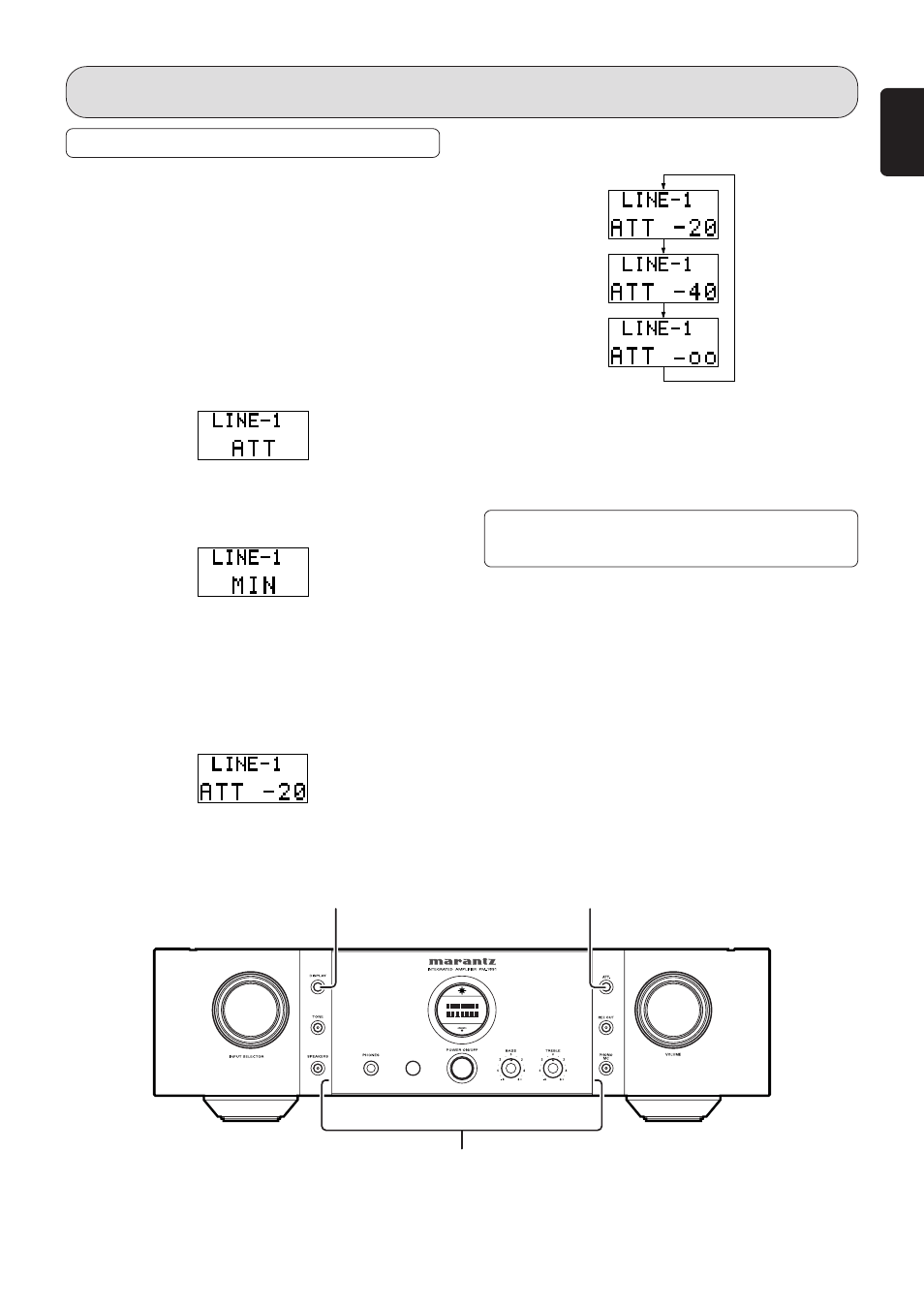
17
ENGLISH
ATTENUATION (ATT.)
Attenuation is a one-touch feature for reducing volume level.
When the ATT button on either the PM-15S1 or the remote
controller is pressed, the volume level is attenuated. When
the PM-15S1 is shipped from the factory, the attenuation level
is set to –20 dB, but it can be set to –20 dB, –40 dB or –
∞.
1.
When the ATT button on either the PM-15S1 or the remote
controller is pressed, “ATT” flashes on the display and the
volume level is reduced. When the ATT button is pressed
again or the volume is increased/decreased from the
controls, the mode is canceled and the original volume
level is restored.
2.
When the volume level is at -
∞ (muted) and the ATT button
is pressed, the below display appears for about 3 seconds
and attenuation is not applied.
7
7
7
7
7 How to Set Attenuation Level
Attenuation level cannot be set from the remote controller.
1.
Press and hold the ATT button on the PM-15S1 for 2
seconds or longer.
The attenuation level will appear on the display.
HOW TO USE AND SET FEATURES
2.
Set the attenuation level. The setting changes with each
press of the ATT button on the PM-15S1.
3.
When the desired attenuation level setting appears on the
display, leave it unchanged for approximately 2 seconds
or longer to enter the setting. Once entered, the display
returns to the volume level indication.
HOW TO OPERATE THE SIDE
ILLUMINATION LAMP
The illumination lamp has an always-ON mode and an always-
OFF mode. In the always-ON mode, the illumination lamp turns
ON/OFF in sync with the display.
1.
With the illumination lamp lit, press and hold the DISPLAY
button for 3 seconds or longer. The illumination lamp goes
out and the always-OFF mode is engaged.
2.
To cancel the always-OFF mode and turn the illumination
lamp ON, press and hold the DISPLAY button for 3 seconds
or longer.
DISPLAY button
ATT button
Illumination lamp
