Troubleshooting guide – Memorex DR1000-C User Manual
Page 10
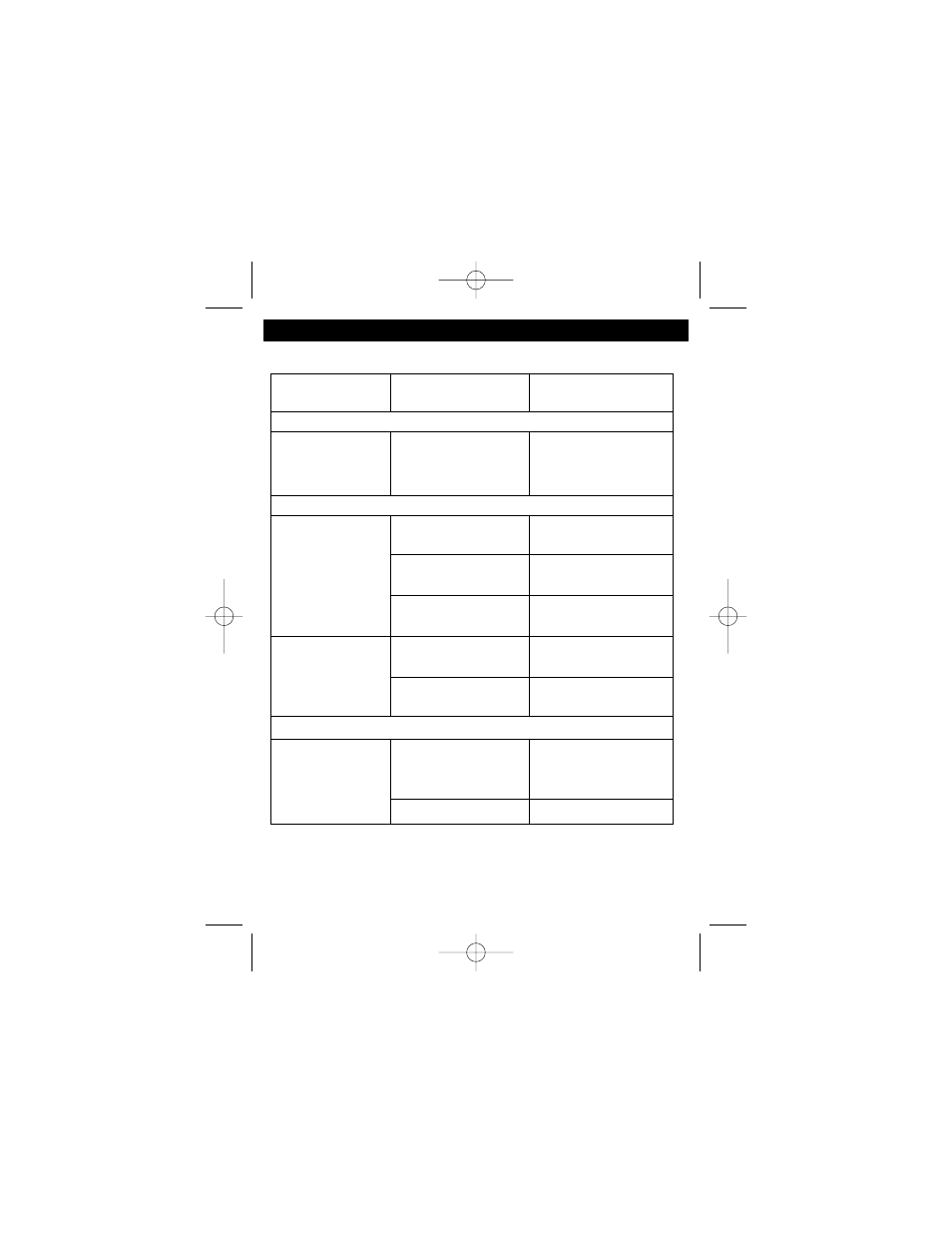
9
TROUBLESHOOTING GUIDE
Should this unit exhibit a problem, check the following before seeking service:
SYMPTOM
POSSIBLE
POSSIBLE
CAUSE
SOLUTION
GENERAL
Power does
Batteries connected
Check the batteries
not come on.
improperly, not con-
and replace if
nected or dead.
necessary.
RADIO
No sound.
Power button was
Press the Power button
not pressed.
to turn the unit on.
Volume control at
Increase the volume.
minimum position.
Headphone plug
Make sure headphone
not inserted correctly.
plug is fully inserted.
Noise or sound
AM - Interference from Turn the radio for
distorted on AM
traffic.
better AM reception.
or FM.
FM - Headphone wire
Extend Headphone
is not extended.
wire.
CLOCK
Flashing time.
Batteries connected
Check the batteries
improperly, not con-
and replace if
nected or dead.
necessary.
Clock not set.
Set the clock.
DR1000.O/M.QXD 1/21/03 7:26 AM Page 9
