Control panel 8, Guide to the dishwasher, Control panel – Miele LaPerla G 2830 SCi User Manual
Page 8
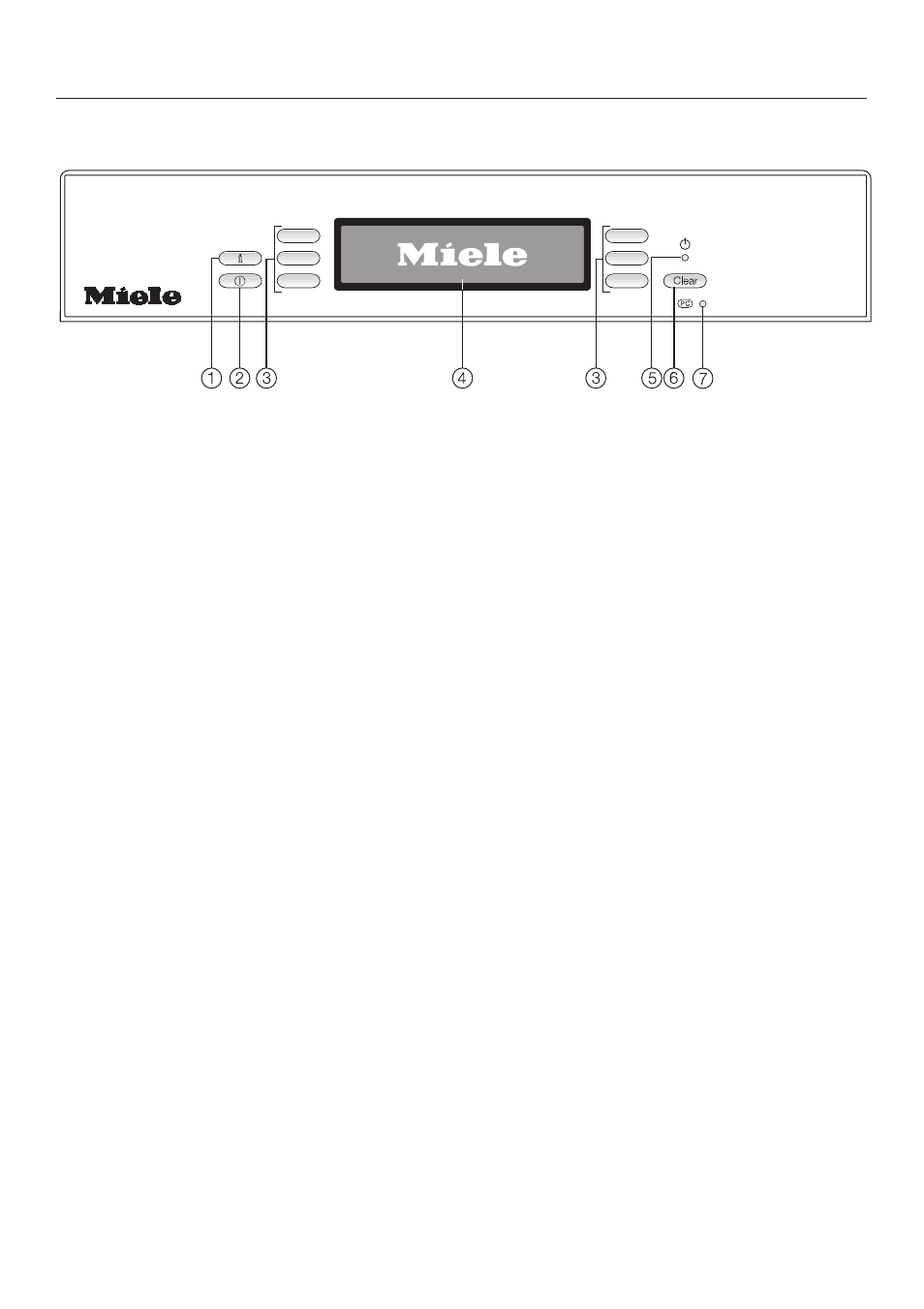
Control panel
a
K
(Information) touch control
To display more info about the
displayed menu
b
s
(On/Off) touch control
To turn the dishwasher on and off
c
Selection touch controls
To select a menu point displayed
next to the touch control.
To change the displayed value (+/-).
To browse between menus.
d
Display
See the following pages for more
information
e
Standby indicator
The indicator lights when the
dishwasher is turned on but the
display is turned off.
f
+
C (Clear) touch control
To switch back to the previous menu
level or to delete a selected setting.
g
Technical Service interface
Allows a service technician to check
and update the machine when
applicable.
Guide to the dishwasher
8
See also other documents in the category Miele Dishwashers:
- G 1262 (60 pages)
- G 2732 (76 pages)
- G 1202 (60 pages)
- G 2872 (80 pages)
- G 5935 SCi XXL (2 pages)
- G643SCVI (52 pages)
- G848 (60 pages)
- G 5970 (84 pages)
- INSPIRA SERIES G 2140 (52 pages)
- HG01 (36 pages)
- ADVANTA G 2180 (56 pages)
- OPTIMA SERIES G 2430 (60 pages)
- NOVOTRONIC G 841 SC PLUS (48 pages)
- G 4500 (56 pages)
- G 2020 (52 pages)
- G658SCVI (52 pages)
- G 5795 (84 pages)
- G 5575 (72 pages)
- G1470 (60 pages)
- G 2630 SCi (72 pages)
- Platinum G892us (52 pages)
- 05 620 661 (36 pages)
- ESS 3060-10 (16 pages)
- G892 (52 pages)
- G 2150 (52 pages)
- G 5875 (76 pages)
- NOVOTRONIC G 842 SC PLUS (48 pages)
- G 2670 SC (76 pages)
- G 5515 (68 pages)
- G 1182 (56 pages)
- G 7856 (56 pages)
- G 2180 (56 pages)
- G 4570 (60 pages)
- TOUCHTRONIC PREMIER PLUS HG01 (56 pages)
- G 2183 (56 pages)
- EXCELLA G 2630 SCI (72 pages)
- G 2472 (60 pages)
- G 5910 (86 pages)
- G 2832 (80 pages)
- NOVOTRONIC G 851 SC PLUS (52 pages)
- NOVOTRONIC G 856 SC ELITE (52 pages)
- INSPIRA G 2140 (52 pages)
- G 5815 (72 pages)
- G2142 (60 pages)
